-
1 × $370.00
-
2 × $52.00
-
1 × $65.00
-
1 × $95.00
-
1 × $195.00
-
1 × $40.00
-
1 × $10.00
-
1 × $175.00
-
1 × $37.00
-
1 × $57.00
-
1 × $72.00
-
1 × $40.00
-
1 × $40.00
-
2 × $95.00
-
1 × $130.00
-
1 × $230.00
-
2 × $80.00
-
1 × $95.00
-
1 × $82.00
-
1 × $150.00
-
1 × $62.00
-
2 × $30.00
-
1 × $35.00
-
1 × $85.00
-
1 × $30.00
-
1 × $200.00
-
1 × $10.00
-
1 × $200.00
-
1 × $90.00
-
1 × $119.00
-
1 × $200.00
-
1 × $25.00
-
1 × $82.00
-
1 × $10.00
-
2 × $50.00
-
1 × $40.00
-
1 × $35.00
-
2 × $25.00
-
1 × $17.00
-
2 × $140.00
-
1 × $50.00
-
1 × $60.00
-
1 × $295.00
-
1 × $35.00
-
2 × $70.00
-
1 × $35.00
-
1 × $45.00
-
1 × $20.00
-
1 × $27.00
-
1 × $59.00
-
1 × $55.00
-
1 × $25.00
-
1 × $100.00
-
1 × $87.00
-
1 × $50.00
The InDesign Field Guide
$62.00$399.00 (-84%)
I’m talkin’ cheatsheets, workshops, live Q+A webinars, a private Instagram account for students only, extra tutorials, project planners, and more. Hope to see you in there in May!
The InDesign Field Guide

A one-of-a-kind e-course that teaches you how to use Adobe InDesign like a pro.
The InDesign Field Guide has taught over 200 students to finally stop avoiding InDesign, and learn how to use it for their business like a pro — without all the overwhelm — and dare I say, enjoy it?!
The course is currently closed, but will reopen in May 2017.
Need a little something to tide you over? Drop in your email below, and I’ll send you the FREE guide on Choosing Typefaces pulled straight from Lesson 3 of the course. Plus, I’ll keep you in the loop with when the course reopens + early-bird specials.
InDesign is obviously overwhelming on it’s own, so I’ve broken down exactly what you need to know (and not a bunch of useless tools you’ll never use), and organized it into 5 simple chunks:
⟶ LOGISTICS
intro to InDesign, preparing your workflow, and setting up your document
⟶ PAGES
organizing your pages, using master pages, and setting up page numbering
⟶ TYPESETTING
best practices for characters + paragraph settings, using styles to work faster, adding footnotes + endnotes, and using OpenType (everyone’s fave lesson!)
⟶ OBJECTS
working with shapes + colors, linking outside files, using layout tools + tables
⟶ PRODUCTION
finishing up your workflow + prepping your file for print or digital-use
Plus the course includes lots of other bonuses to help you get to know your new BFF, InDesign.
I’m talkin’ cheatsheets, workshops, live Q+A webinars, a private Instagram account for students only, extra tutorials, project planners, and more. Hope to see you in there in May!

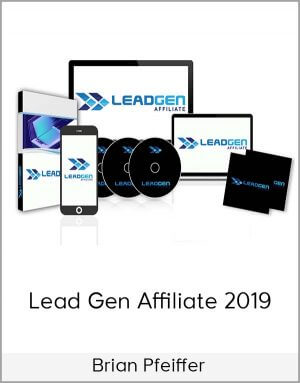




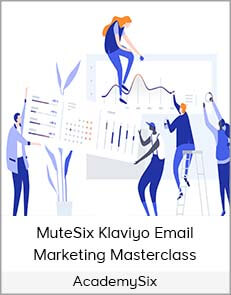









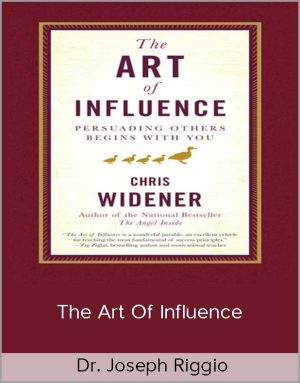



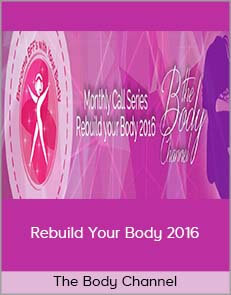


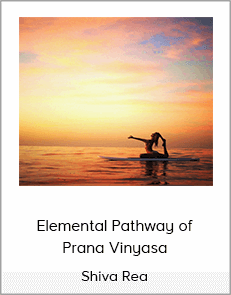
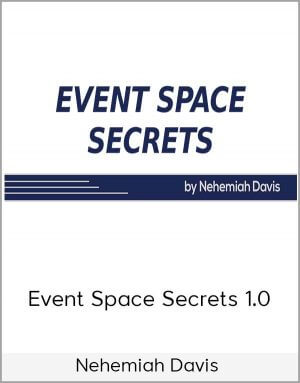
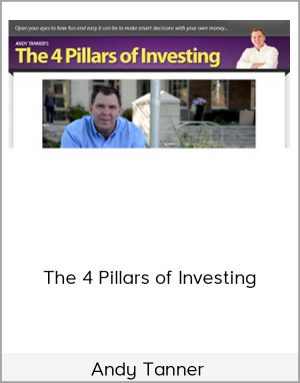

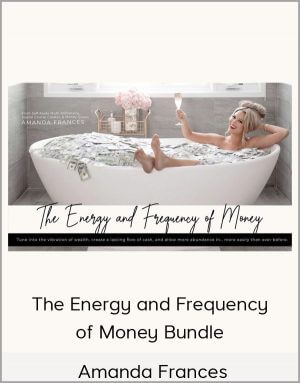


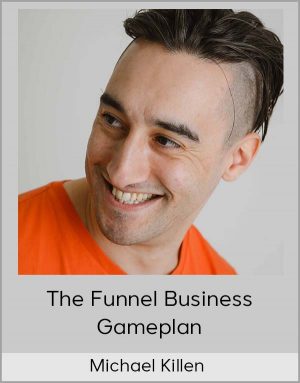






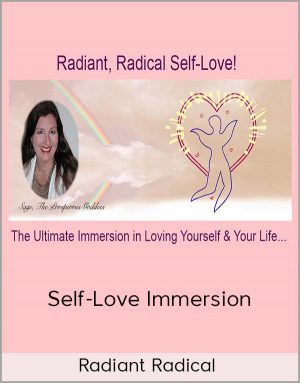





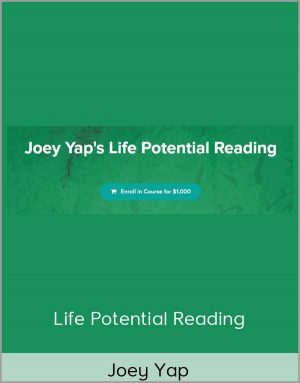


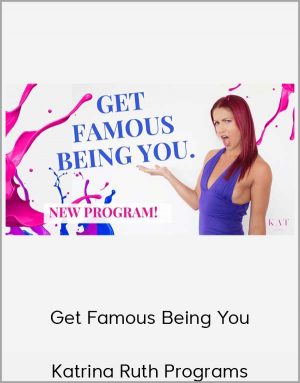







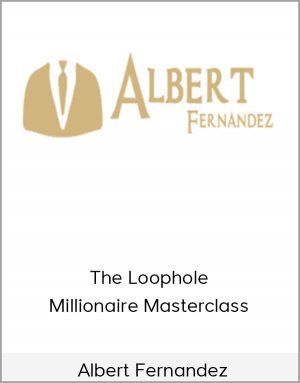


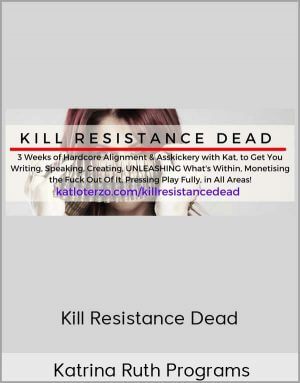


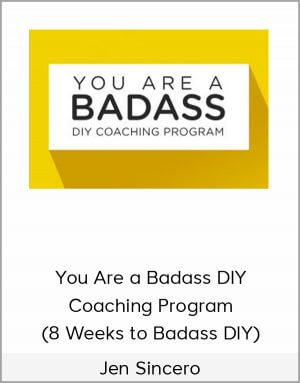
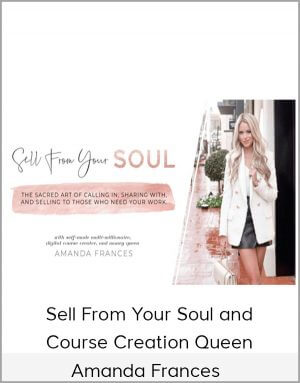
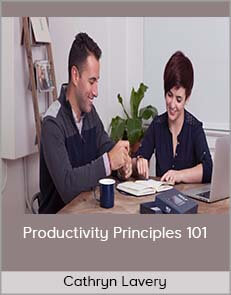
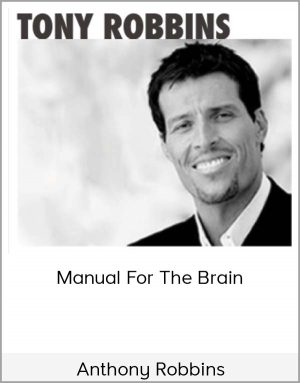

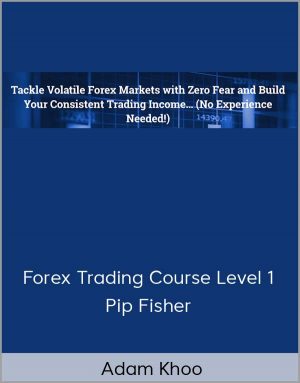
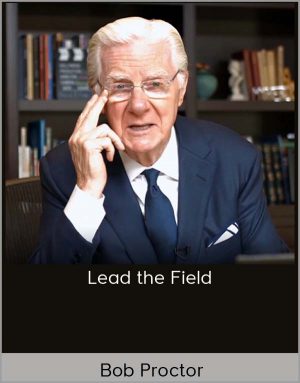







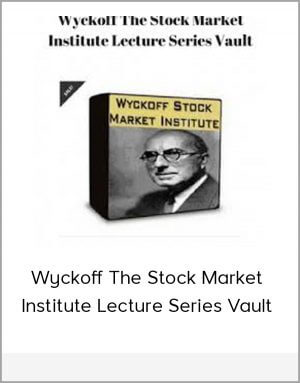

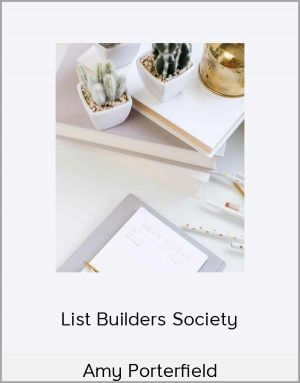
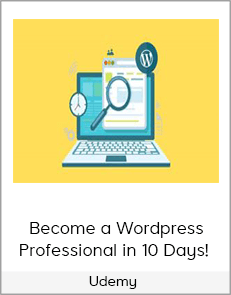


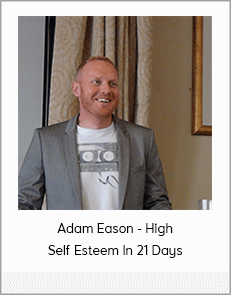


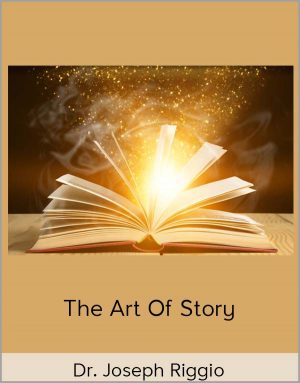







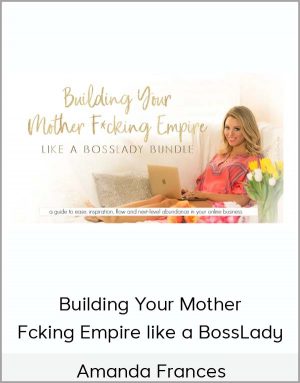

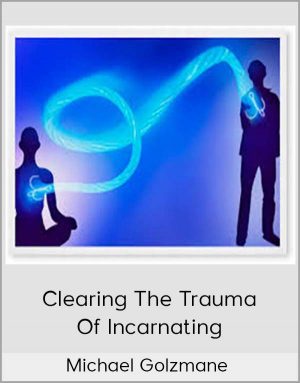

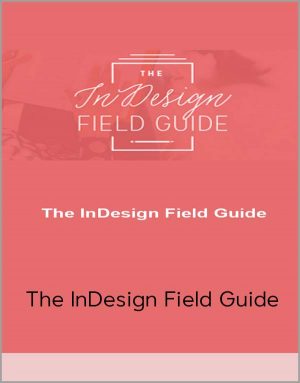
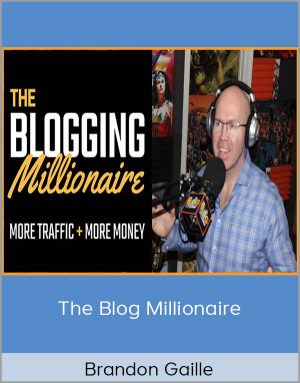

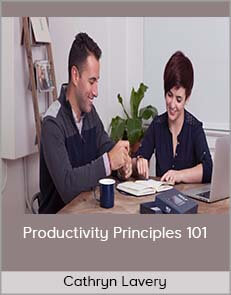
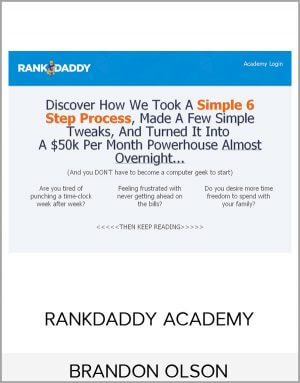
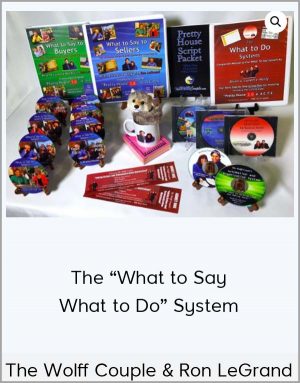
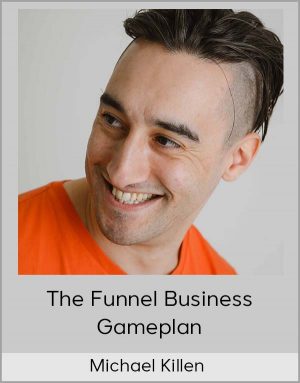

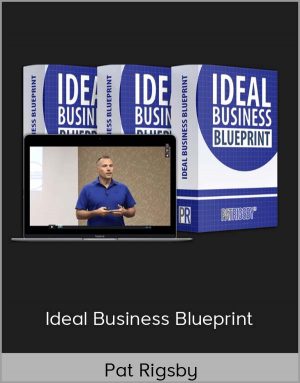
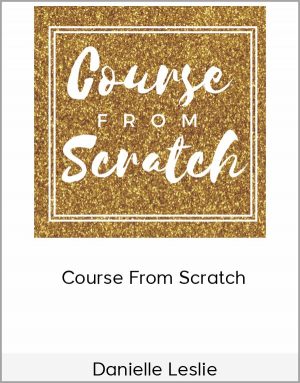




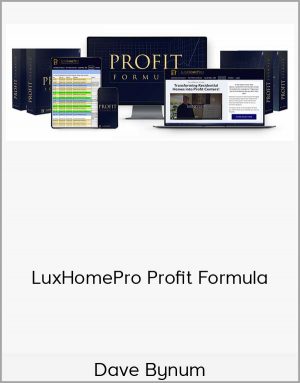

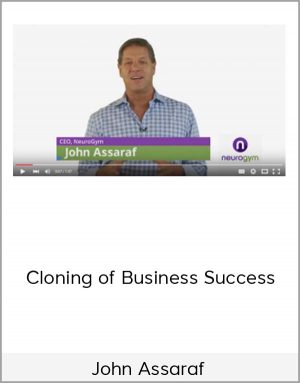
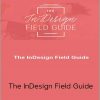
Reviews
There are no reviews yet.