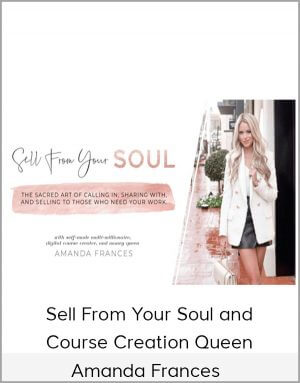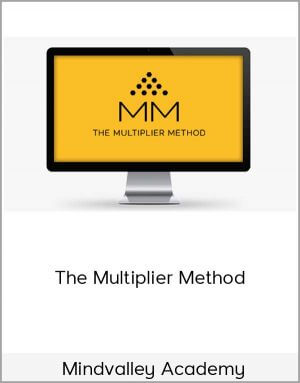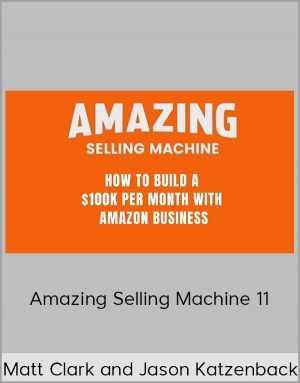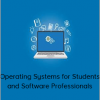-
1 × $117.00
-
1 × $35.00
-
1 × $17.00
-
1 × $250.00
-
1 × $280.00
-
1 × $45.00
-
1 × $82.00
-
2 × $40.00
-
1 × $65.00
-
1 × $50.00
-
1 × $50.00
-
1 × $295.00
-
1 × $67.00
-
1 × $80.00
-
1 × $25.00
-
1 × $30.00
-
1 × $62.00
-
1 × $40.00
-
1 × $60.00
-
1 × $200.00
-
1 × $35.00
-
1 × $167.00
-
1 × $30.00
-
1 × $27.00
-
1 × $117.00
-
1 × $110.00
-
1 × $72.00
-
1 × $450.00
-
1 × $40.00
-
1 × $35.00
-
1 × $10.00
-
1 × $30.00
-
1 × $30.00
-
1 × $62.00
-
2 × $30.00
-
1 × $130.00
-
2 × $150.00
-
1 × $60.00
-
1 × $20.00
-
1 × $35.00
-
1 × $90.00
-
1 × $90.00
-
1 × $95.00
-
1 × $200.00
-
2 × $230.00
-
1 × $70.00
-
1 × $200.00
-
2 × $55.00
-
1 × $19.00
-
1 × $150.00
-
1 × $145.00
-
1 × $60.00
-
2 × $250.00
-
1 × $40.00
-
1 × $45.00
-
1 × $15.00
-
1 × $90.00
-
1 × $30.00
-
David Grand - Brain Based Coaching For Creativity How To Bring More Of Your Hidden Potential To Life1 × $42.00
-
1 × $40.00
-
1 × $40.00
-
1 × $60.00
-
1 × $100.00
-
1 × $42.00
“Operating Systems for Students and Software Professionals” has been added to your cart. View cart
Operating Systems for Students and Software Professionals
$10.00$30.00 (-67%)
In stock
Start learning the basics and advanced topics of operating systems and its applications in this course.
SKU:
OSFSASP
Category: Business / Management
Tags: Management, Operating Systems for Students and Software Professionals
Operating Systems for Students and Software Professionals
Check it out: Operating Systems for Students and Software Professionals
A thorough and in depth course on Operating SystemsWhat you’ll learn
Learn about the different types of Operating Systems
Understand Memory Management in OS
Learn about paging and segmentation
Get detailed insight on page replacement algorithms
Know Process, Threads and Scheduling
Master scheduling algorithms and solve the problems related to these
Get knowledge on deadlock and resource allocation
Requirements
Basic computer skills
Description
An operating system is the most important software that runs on a computer. It manages the computer’s memory and processes, as well as all of its software and hardware. It also allows you to communicate with the computer without knowing how to speak the computer’s language. Without an operating system, a computer is useless.
Your computer’s operating system (OS) manages all of the software and hardware on the computer. Most of the time, there are several different computer programs running at the same time, and they all need to access your computer’s central processing unit (CPU), memory, and storage. The operating system coordinates all of this to make sure each program gets what it needs.
Operating systems usually come pre-loaded on any computer you buy. Most people use the operating system that comes with their computer, but it’s possible to upgrade or even change operating systems. The three most common operating systems for personal computers are Microsoft Windows, Mac OS X, and Linux.
Modern operating systems use a graphical user interface, or GUI (pronounced gooey). A GUI lets you use your mouse to click icons, buttons, and menus, and everything is clearly displayed on the screen using a combination of graphics and text.
Each operating system’s GUI has a different look and feel, so if you switch to a different operating system it may seem unfamiliar at first. However, modern operating systems are designed to be easy to use, and most of the basic principles are the same.
Start learning the basics and advanced topics of operating systems and its applications in this course.
Who this course is for:
Students and Software Engineers
Computer Science Enthusiasts

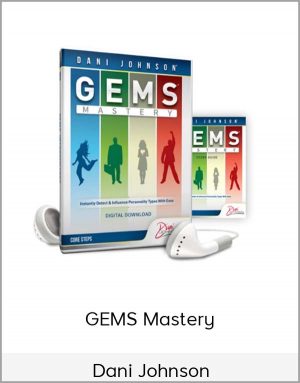


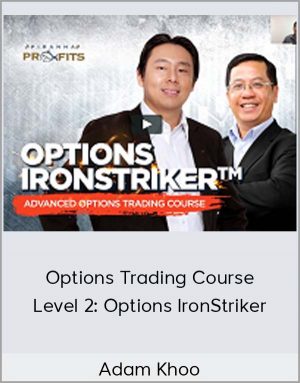

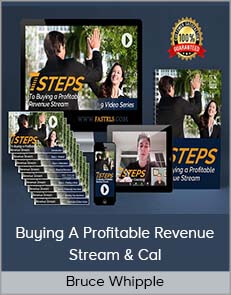


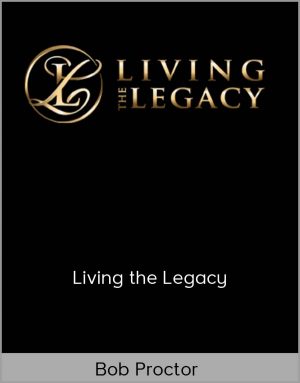












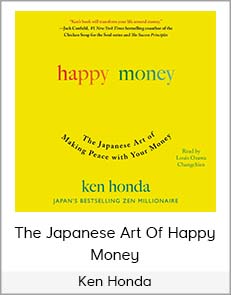


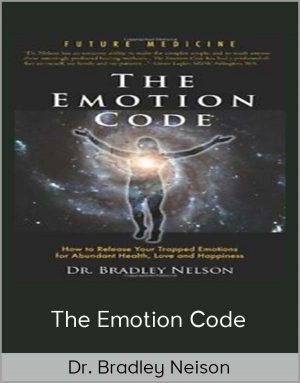
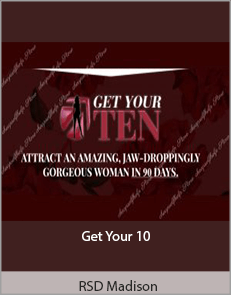


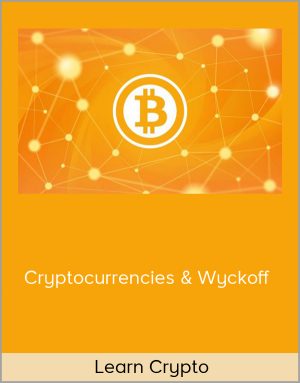

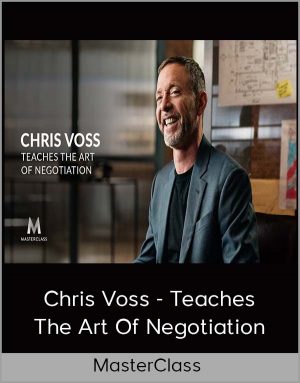

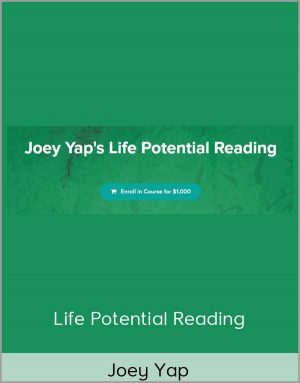




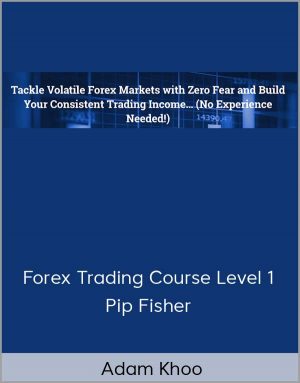

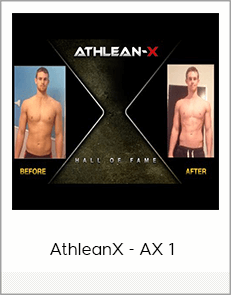



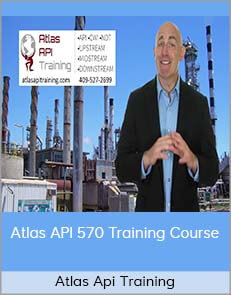


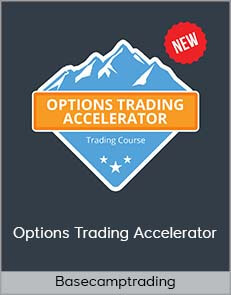
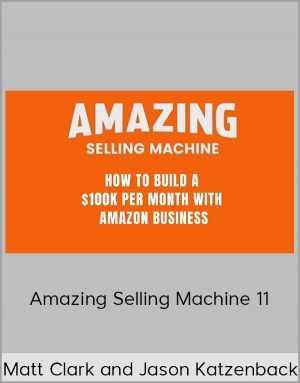






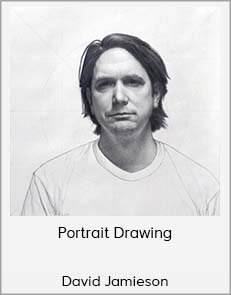

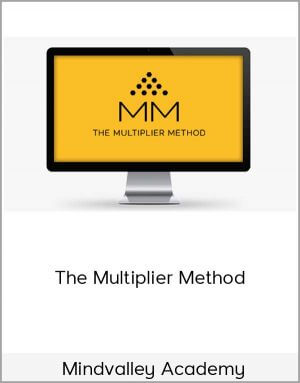
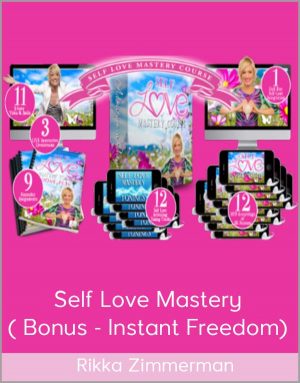


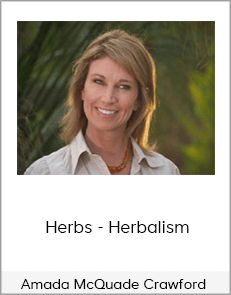


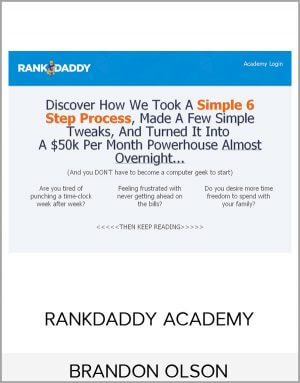
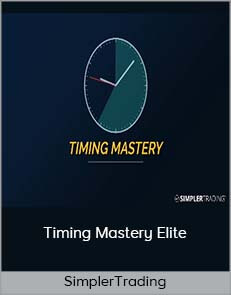





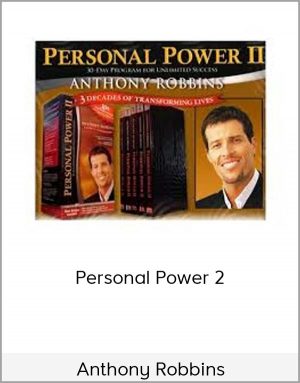


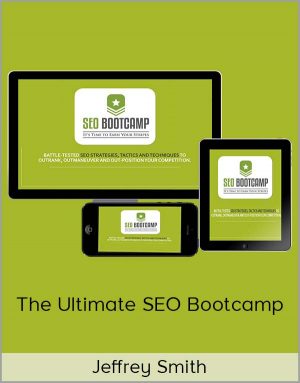





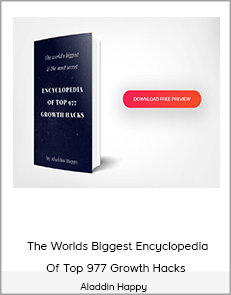
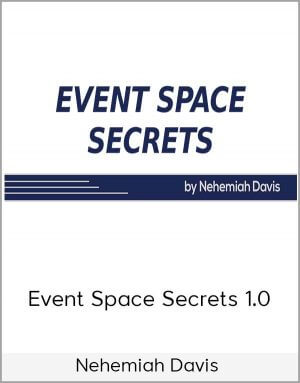
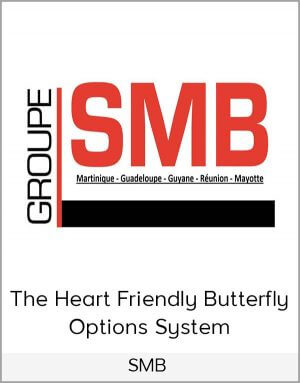



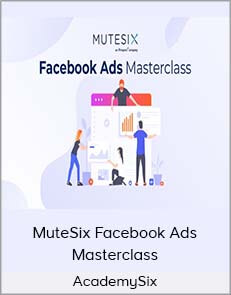

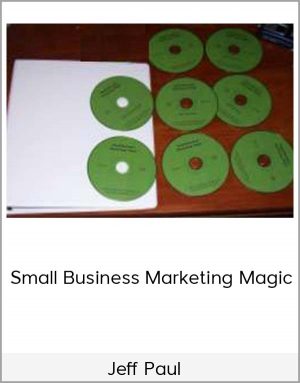
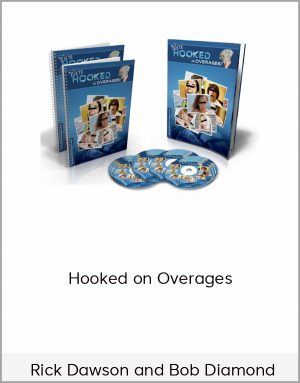



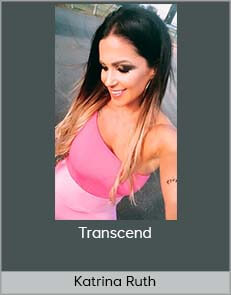





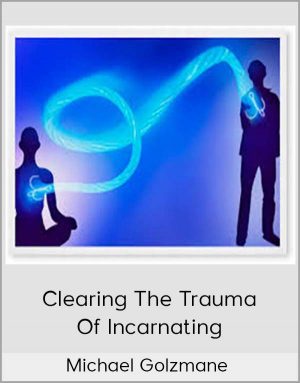


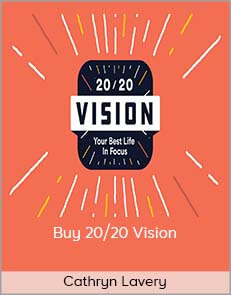



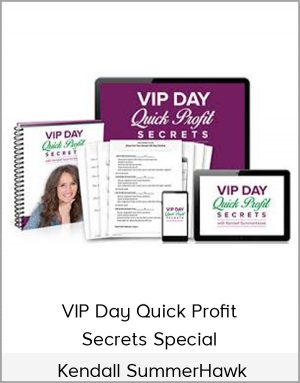

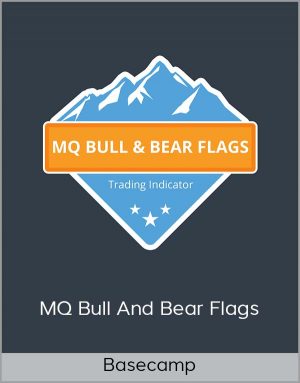



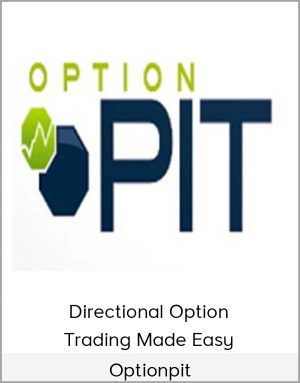






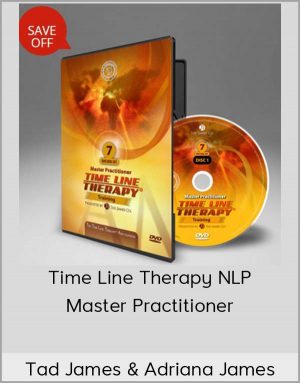


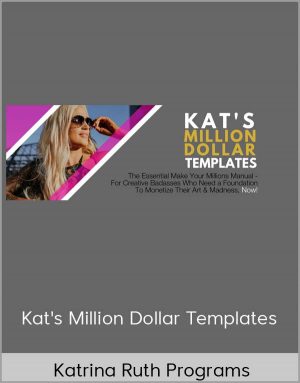







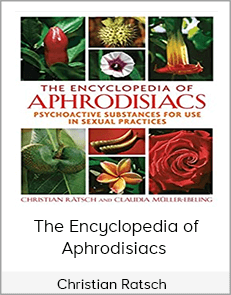


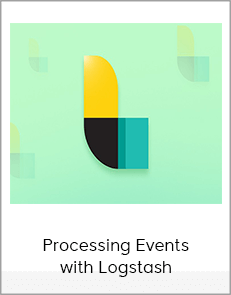
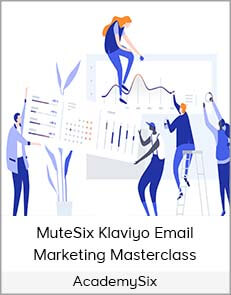
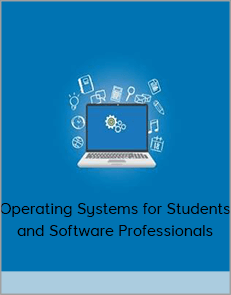
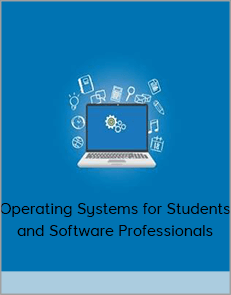

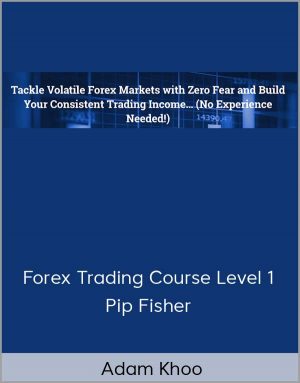

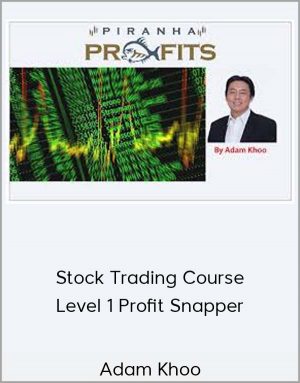
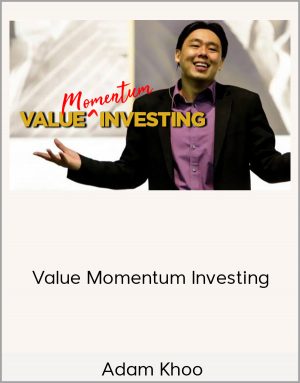
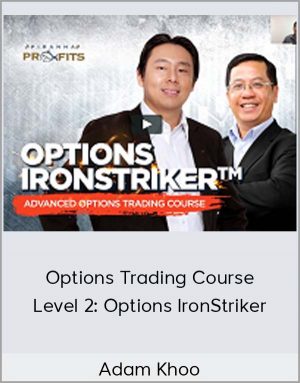
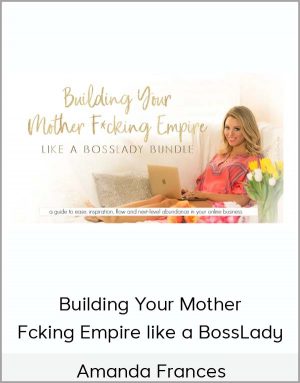

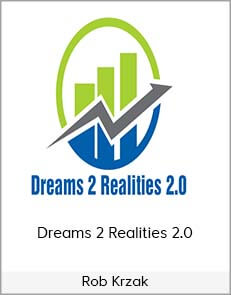
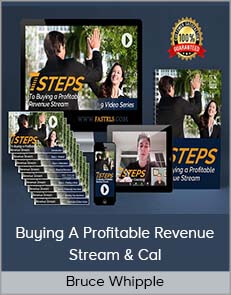
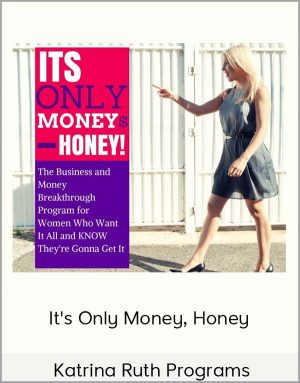
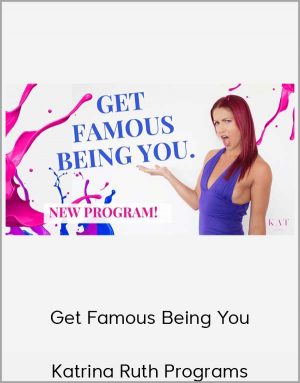
![Mindvalley Academy [Gina DeVee] – Live & Luxurious Course](https://havecourse.me/wp-content/uploads/2020/04/Mindvalley-Academy-Gina-DeVee-–-Live-Luxurious-Course.jpg)