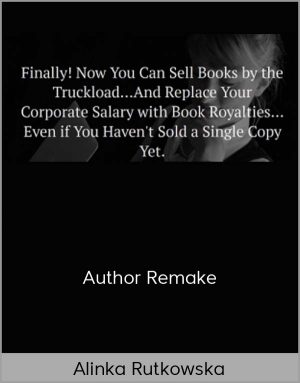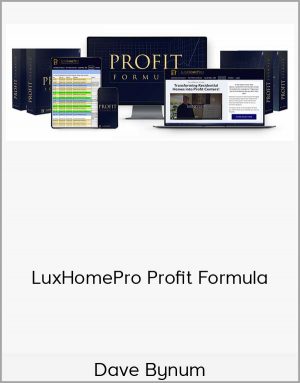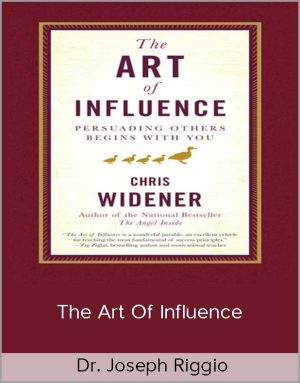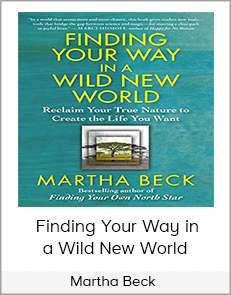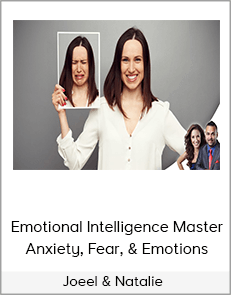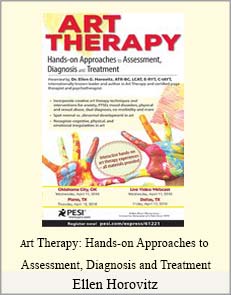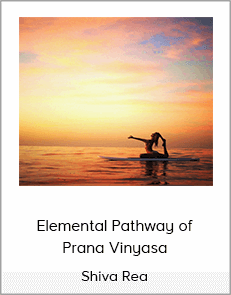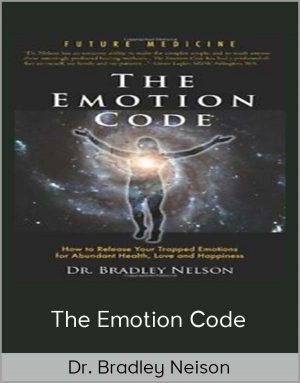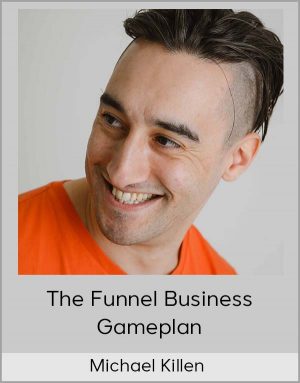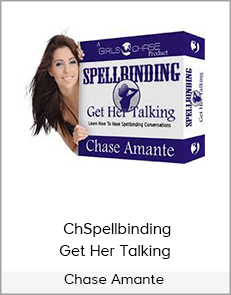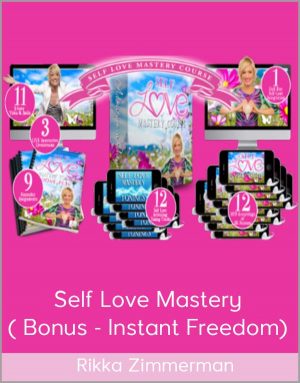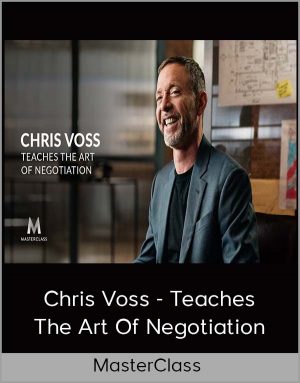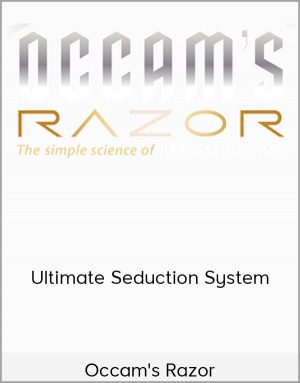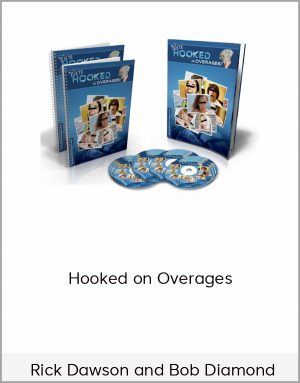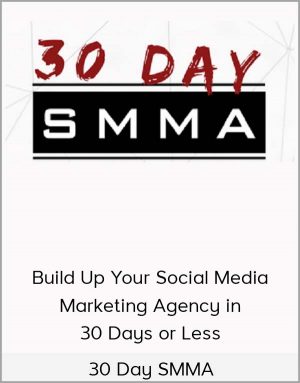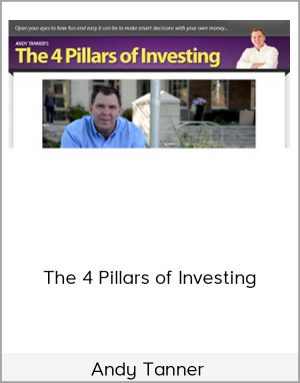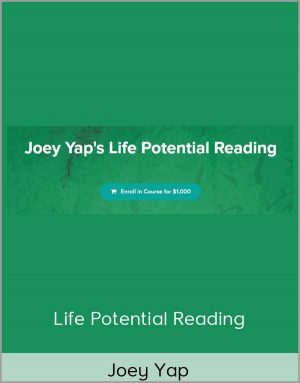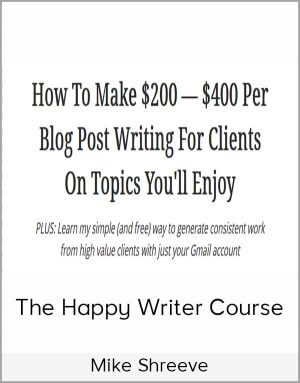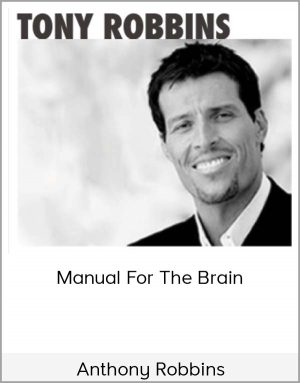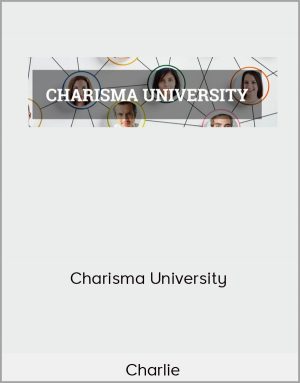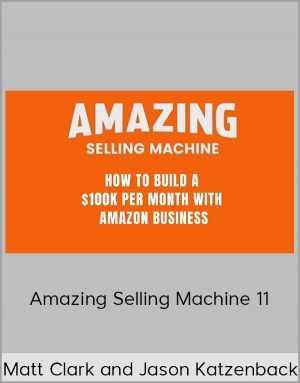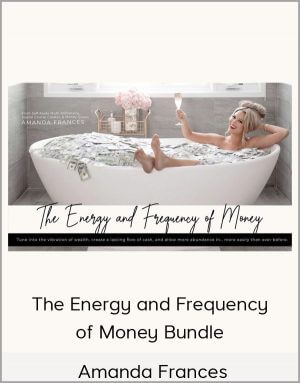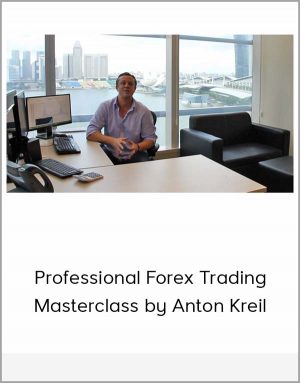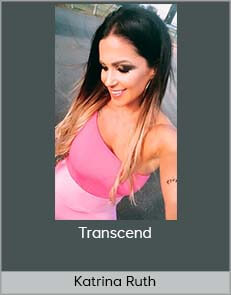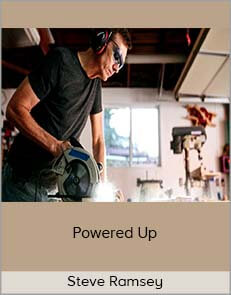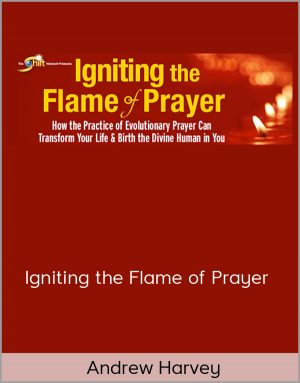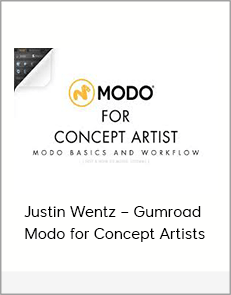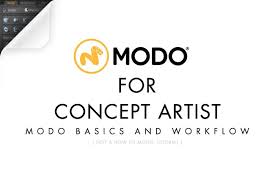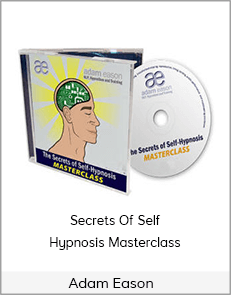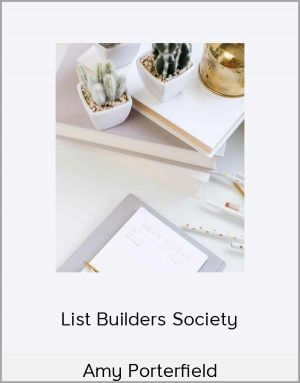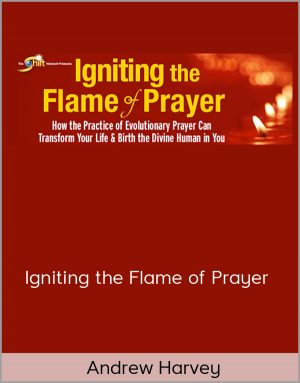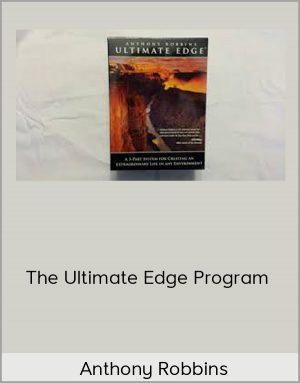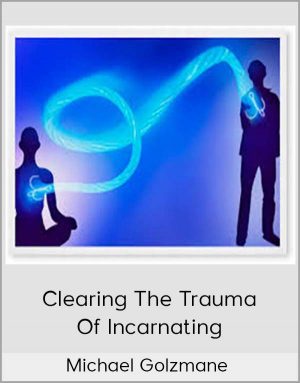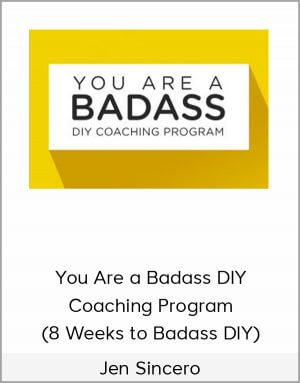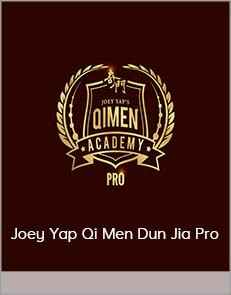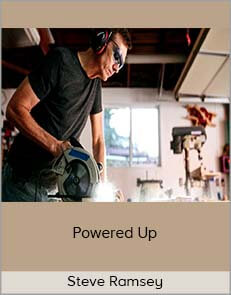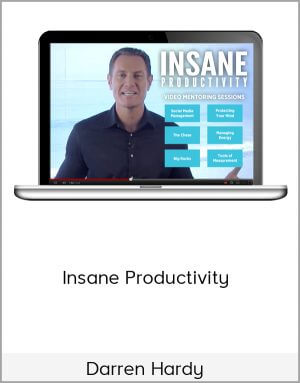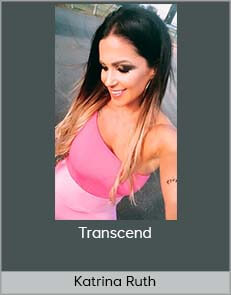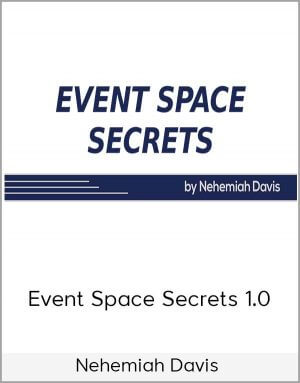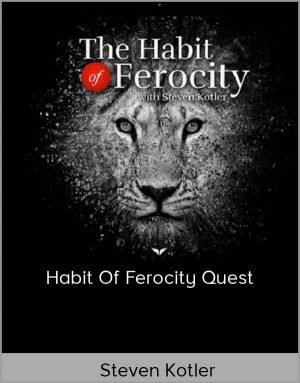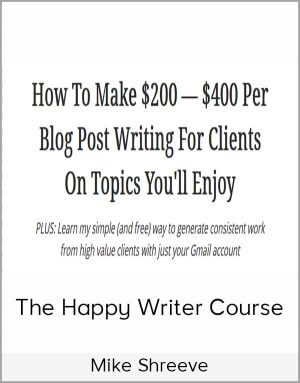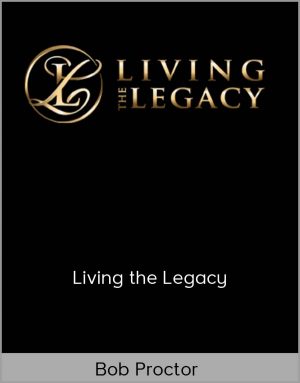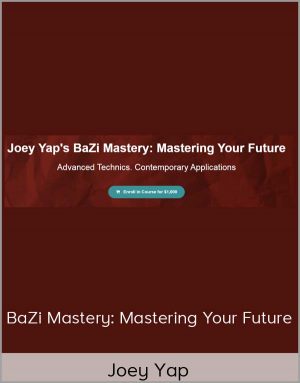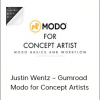-
1 × $25.00
-
3 × $72.00
-
1 × $127.00
-
3 × $37.00
-
1 × $19.00
-
2 × $92.00
-
2 × $37.00
-
1 × $10.00
-
1 × $72.00
-
1 × $62.00
-
1 × $30.00
-
2 × $25.00
-
1 × $150.00
-
1 × $127.00
-
1 × $25.00
-
2 × $29.00
-
1 × $30.00
-
1 × $35.00
-
1 × $60.00
-
1 × $62.00
-
1 × $40.00
-
1 × $70.00
-
1 × $150.00
-
1 × $40.00
-
1 × $77.00
-
1 × $55.00
-
1 × $10.00
-
1 × $145.00
-
1 × $20.00
-
1 × $70.00
-
1 × $25.00
-
1 × $15.00
-
1 × $82.00
-
1 × $107.00
-
1 × $150.00
-
1 × $45.00
-
1 × $75.00
-
1 × $30.00
-
1 × $80.00
-
1 × $25.00
-
1 × $125.00
-
1 × $120.00
-
1 × $185.00
-
1 × $200.00
-
1 × $30.00
-
1 × $90.00
-
1 × $62.00
-
2 × $25.00
-
1 × $70.00
-
1 × $72.00
-
1 × $35.00
-
1 × $60.00
-
1 × $95.00
-
1 × $50.00
-
1 × $140.00
-
1 × $40.00
-
1 × $80.00
Justin Wentz – Gumroad – Modo for Concept Artists
$15.00$40.00 (-63%)
39:57 Learn how to add textures to materials and the basics of UV mapping.
Justin Wentz – Gumroad – Modo for Concept Artists
Check it out: Justin Wentz – Gumroad – Modo for Concept Artists
A epic 4 hour video from the MASTER of 3D for concept art Justin Wentz, breaking down the basics of Modo for Concept Art.
VIDEO 1 – 20:00 Learn the essential elements of Modo’s user-interface, configure preferences, and customize panels.
VIDEO 2 – 27:34 Learn the key underlying concepts behind Modo’s modeling workspace such as the item list, centers, action centers, and the work-plane.
VIDEO 3 – 28:18 Learn the basics of material and environment properties.
VIDEO 4 – 39:57 Learn how to add textures to materials and the basics of UV mapping.
VIDEO 5 – 40:11 Learn how to build a Daz Studio character and properly import it into a Modo scene.
VIDEO 6 – 11:05 Learn how to build a character with Adobe Fuse and properly import it into a Modo scene.
VIDEO 7 – 11:25 Learn how to utilize both the Google 3D Warehouse and Turbosquid as asset resources.
VIDEO 8 – 47:48 Learn what types of lights are available in Modo and how to use them, as well as some basic rendering techniques for an interior apartment scene.
VIDEO 9 – 30:27 Watch Justin build a simple interior scene utilizing assets from the Modo library, Daz, Fuse, Google, and Turbosquid.
+2 Modo custom menu config files for use with the tutorials.