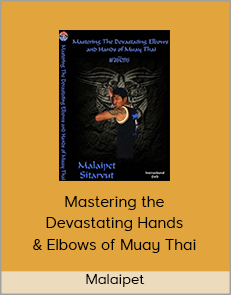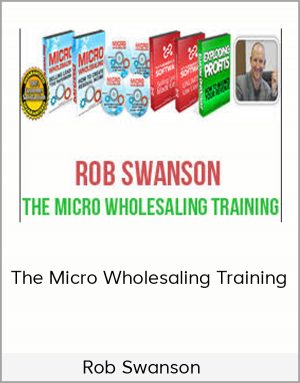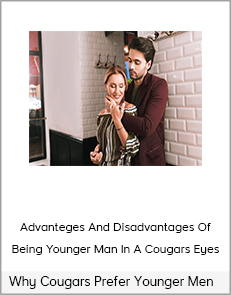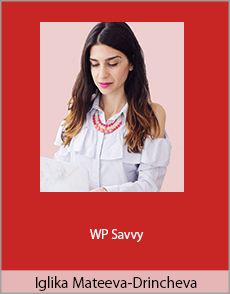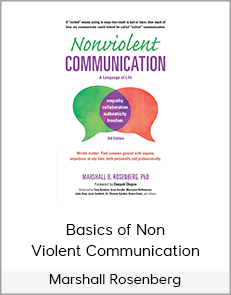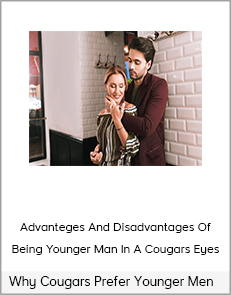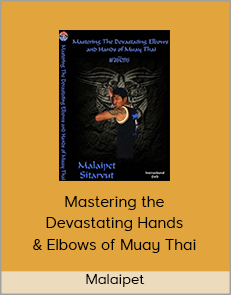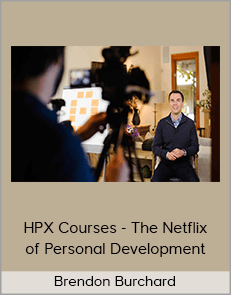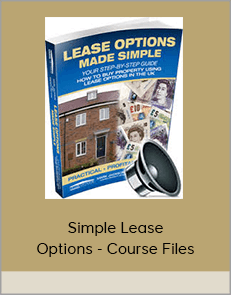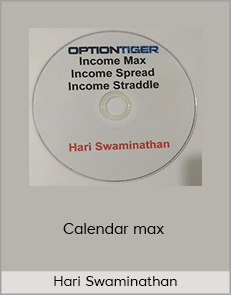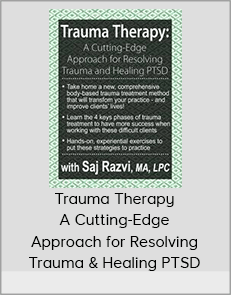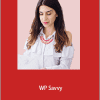-
1 × $90.00
-
1 × $60.00
-
Why Cougars Prefer Younger Men : Advanteges and Disadvantages of Being Younger Man In a Cougars Eyes1 × $25.00
Iglika Mateeva-Drincheva – WP Savvy
$30.00$107.00 (-72%)
Over the past 6 years, I have built multiple WordPress websites by myself and I currently teach other online entrepreneurs how to do the same.
SalePage
Iglika Mateeva-Drincheva – WP Savvy

Check it out: Iglika Mateeva-Drincheva – WP Savvy
This course is closed for enrollment.
Course Curriculum
Welcome to WP Savvy!
Getting ed (1:01)
Module 1: You have installed WordPress. Now what?
5 Things You Must Do Immediately After Installing WordPress (12:44)
Setting up Google Analytics- How to Set It Up And Track Your Visitors Properly (3:23)
Changing Your WordPress Themes the Right Way (9:07)
What Is a Child Theme and How to Install One (2:23)
Must-Have Plugins You Should Install Right Now (3:26)
Module 2: Structure Your Website the Right Way
How to Organize The Content of Your Website So It Makes Sense (2:22)
Creating Your Main Menu + Drop-Down Menus (6:35)
Page Layout Best Practices: The Homepage (3:00)
Page Layout Best Practices: Services Page (3:04)
What Information to Insert Into Your Footer (3:02)
Module 3: Blog Layout Best Practices: The Sidebar
Why Do You Need a Sidebar and How to Design It (3:25)
How to Install Buttons to Your Sidebar and Connect Them to Your Pages (4:19)
How to Add a Banner With a Tracking Link to Your Sidebar (2:21)
How to Add Social Media Buttons Without a Plugin (5:43)
How to Add an “About me ” Link to Your Sidebar (2:01)
Module 4: Contact Forms
How to Create a form using Contact form 7 (4:27)
How to Modify Your Contact Form (6:09)
Module 5: Integrating Mailchimp with WordPress
How to Add an Email Subscription Box to Your Blog Posts + Sidebar (12:38)
How to Add a MailChimp Pop-Up Signup Form (2:38)
Module 6: Integrating ConvertKit with WordPress
How to Add an Email Subscription Box to Your Blog Posts + Sidebar (10:14)
How to Add a ConvertKit Pop-Up Signup Form (3:06)
Module 7: How to SEO-optimize Your WordPress Website
Set Up Your Permalinks Right (1:34)
Yoast SEO – General Settings (9:23)
Yoast SEO – Optimizing Titles and Descriptions (12:41)
Yoast SEO – Social Settings (3:26)
Optimizing Your Images for SEO (3:22)
Recommended Resources
A list of Recommended Tools and Software
Spread the word!
Want to be my affiliate?
Your Instructor
Iglika Mateeva-Drincheva
Iglika Mateeva-Drincheva
My name is Iglika and I am the founder of Lipstick and Pixels – a community for female entrepreneurs. I am also a professional designer with a background in performance marketing.
Over the past 6 years, I have built multiple WordPress websites by myself and I currently teach other online entrepreneurs how to do the same.