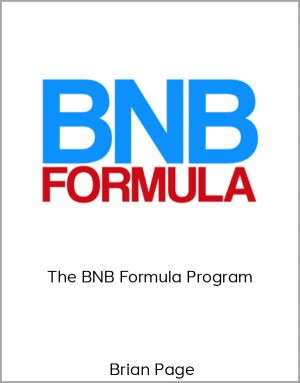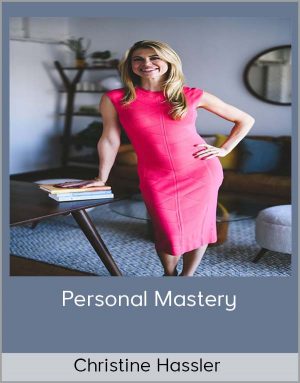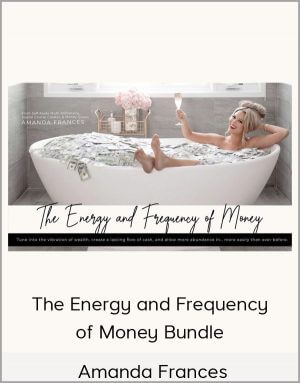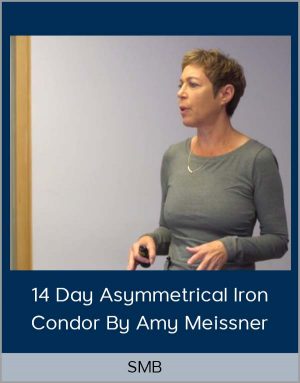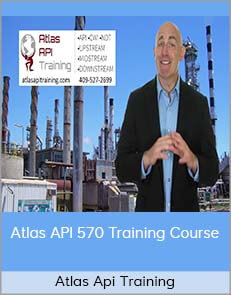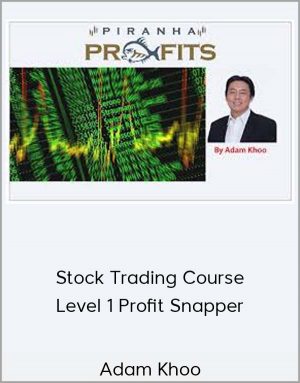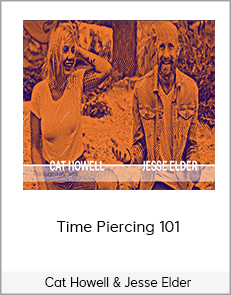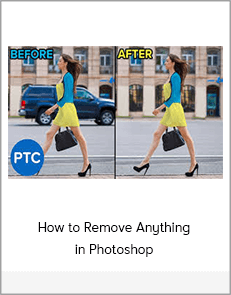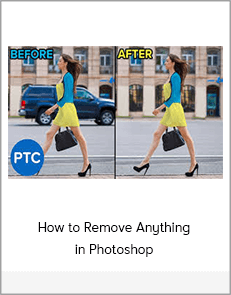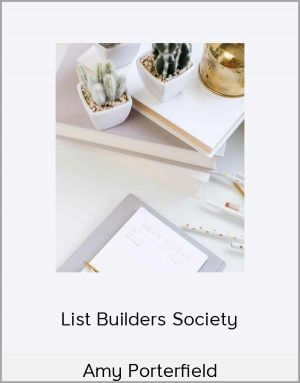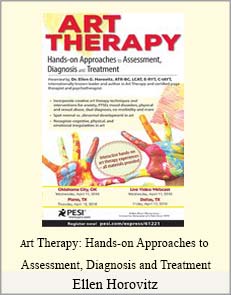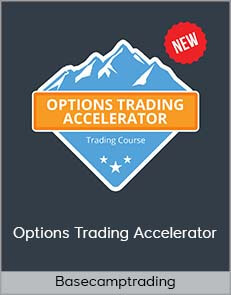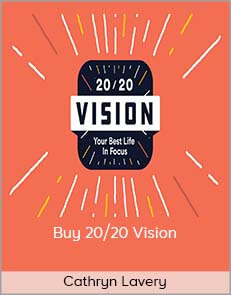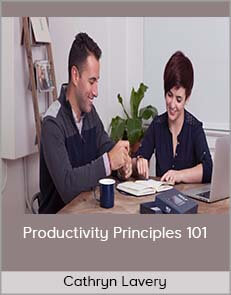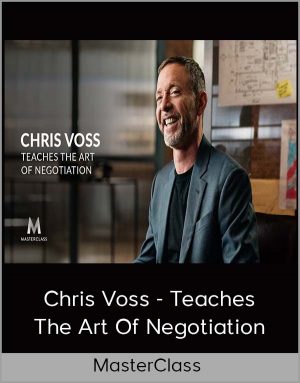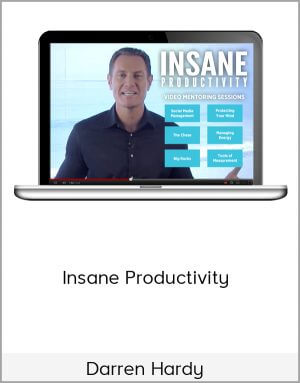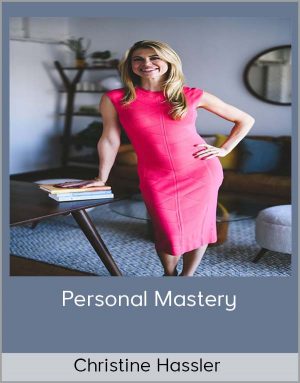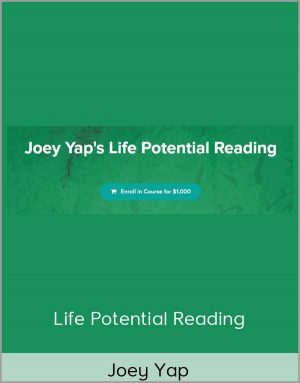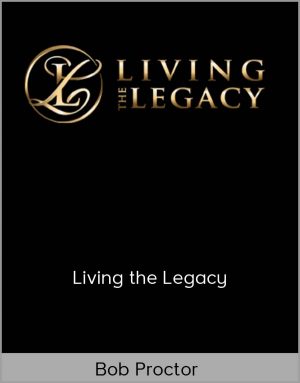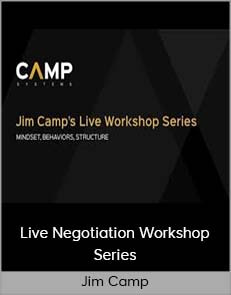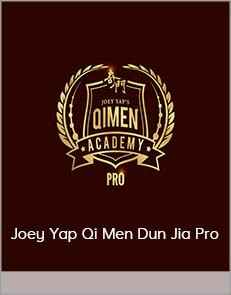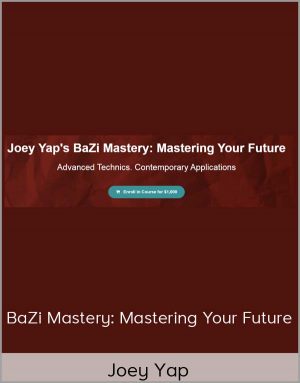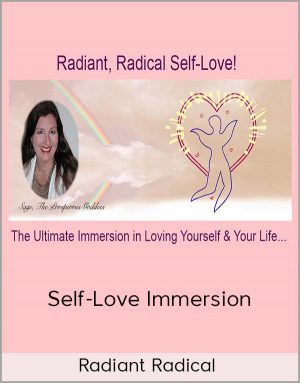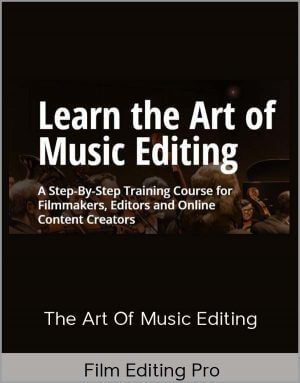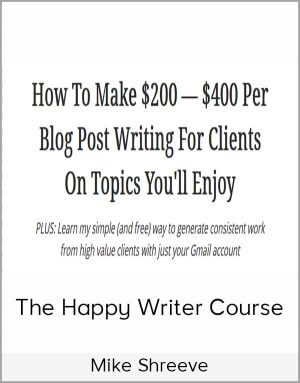How to Remove Anything in Photoshop
$37.00$99.95 (-63%)
Do you want a nature landscape to appear untouched by any signs civilization
How to Remove Anything in Photoshop
Check it out: How to Remove Anything in Photoshop
While it may seem like magic, the ability to remove anything in Photoshop isn’t a trick–it’s a skill that anyone can learn! In this tutorial, we break down the tools and techniques necessary to clean up landscapes and help subjects stand out.
Learn about the Healing Brush Tool, Clone Stamp Tool, Patch Tool and more. From people and cars, to buildings and reflections, if there’s a distraction in an image, we have a method to seamlessly remove it. Just need to remove a background? Try this PRO tutorial!
Remove Distractions
ORIGINAL
Less is More
Unless you’re shooting in controlled studio environment, it’s easy for unwanted objects and distractions to sneak into frame. Anything that draws attention away from your subject has the potential to diminish the message or the story that you’re trying to tell. No matter how large, or how small, we’ll demonstrate how to remove these things from any image while recreating the environment behind them.
Buildings & Structures
Removing street signs, construction cranes, garbage bins, and sometimes entire buildings can improve a photograph. Learn to eliminate all of these and more from an image while leaving the surrounding structures, architecture, and natural elements seemingly unaffected.
People
Whether you’re snapping pictures on vacation at a spot swarmed with tourists or you’re a wedding photographer trying to get an intimate photo of the bride and groom, a few too many people can ruin the shot. With the power of Photoshop, you can ensure that your final edit contains only the people that need to be there.
Get immediately download How to Remove Anything in Photoshop
ORIGINAL
PHLEARN Object Removal Truck BeforePHLEARN Object Removal Truck After
ORIGINAL
Skills for Any Photographer
The skills in this tutorial are useful no matter what type of photography or editing you do. If you’re shooting products, weddings, landscapes, or architecture, you’re sure to learn the skills to take your images to the next level.
Portraits
The ideal portrait will make sure that the viewer’s eyes are always on the subject. Not only do we cover how to eliminate any background distractions, we also provide tips and tricks to help identify some of the not-so-obvious things that might draw attention where you don’t want it.
Landscapes
Do you want a nature landscape to appear untouched by any signs civilization? How about an urban landscape to be free of all of the congestion that comes with being in the center of a city? Whether it be scenic mountains or soaring skyscrapers, we’ll show you how to maintain the scope and grandeur of a landscape by eliminating the pesky things that interfere with it.
REMOVE ANYTHING FROM A PHOTO
Remove Anything!
Learn how to remove anything from a photo–no matter the size! Use tools like the Spot Healing Brush and Clone Stamp Tool to cover up distractions and recreate the environment around them.
BLONDE HAIR
Tools of the Trade
Adjustment Layers are the key to making color changes in Photoshop. We’ll cover everything you need to know about Hue/Saturation Adjustment Layers as well as how to use them in tandem with Levels, Curves, Gradient Maps, and more to achieve the best possible results.
Accurate Selections
You can’t get too far in Photoshop without understanding how to make precision selections. Need to color a camera or other small product? Try the Pen Tool for smooth, accurate curves. How about trees and leaves in the background of a portrait? Give Select Color Range a shot. There are countless ways to create selections and we’ll cover some of most effective methods to selecting and change colors in Photoshop.
Highlights & Shadows
In a perfect post-production world, everything would be a single color without any variation. The reality is that everything has color variation throughout highlights, midtones, and shadows. Learn to color highlights, midtones, and shadows independently for results both beautiful and realistic.
CHANGE ANY COLOR IN PHOTOSHOP
Change Any Color
Learn how to use Photoshop to create multiple color variations of objects and products. Work more efficiently and impress your clients!