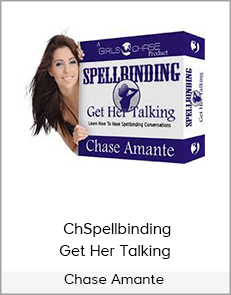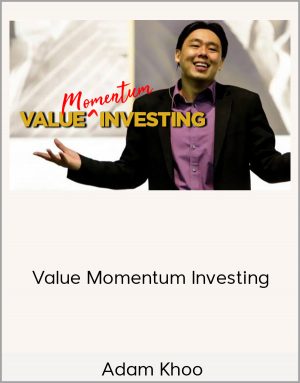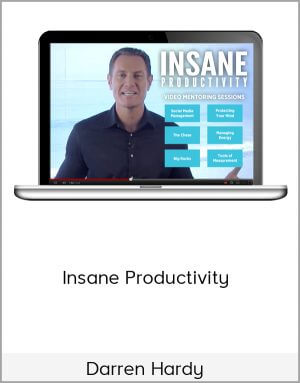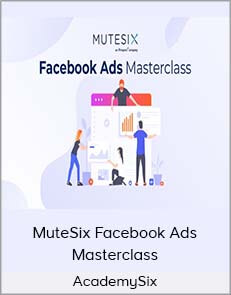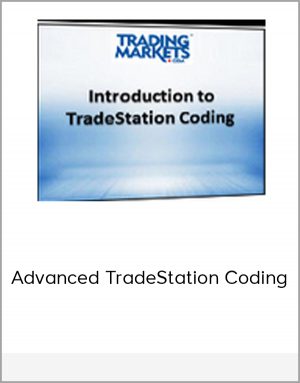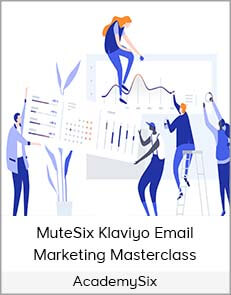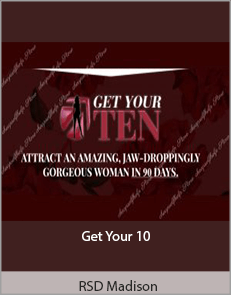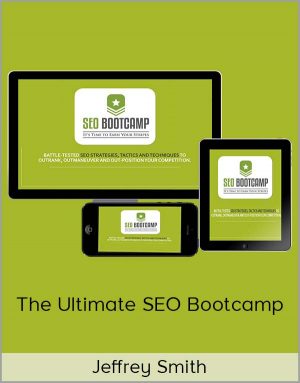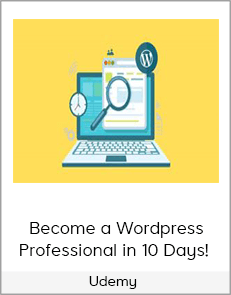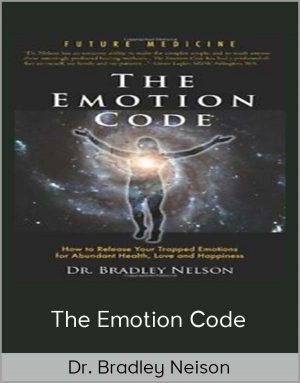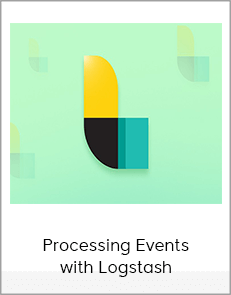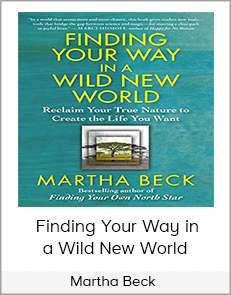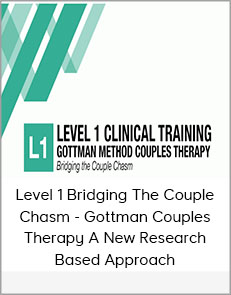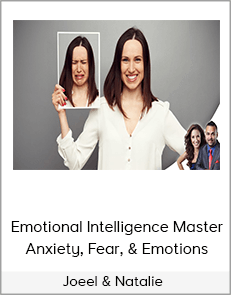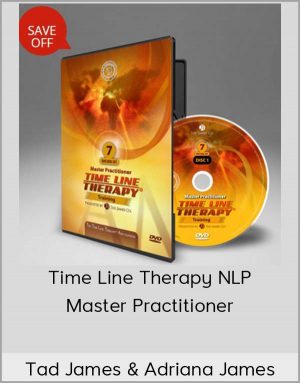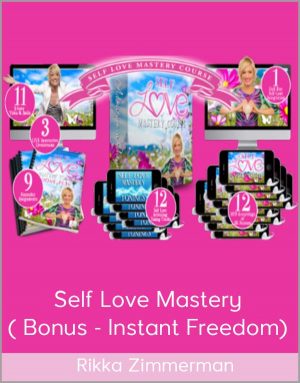Compositing a Product Image in Photoshop
$50.00$299.00 (-83%)
By the end of this tutorial, you will be able to seamlessly apply this workflow to your own creative image compositing projects. Software required: Adobe Photoshop Creative Cloud.
Compositing A Product Image in Photoshop

Check it out: Compositing a Product Image in Photoshop
In this tutorial, we’ll learn how to create a highly detailed creative image composite in Photoshop. We’ll go step by step the entire way through the build process while extracting and combining assets into a photo-realistic surreal scene.
By the end of this tutorial, you will be able to seamlessly apply this workflow to your own creative image compositing projects. Software required: Adobe Photoshop Creative Cloud.