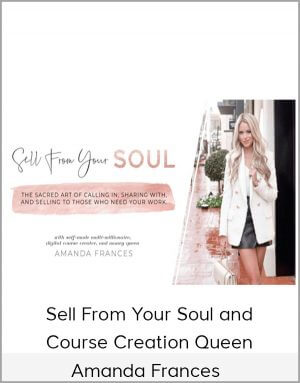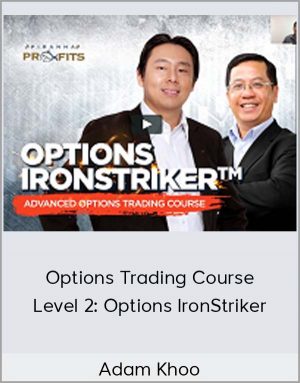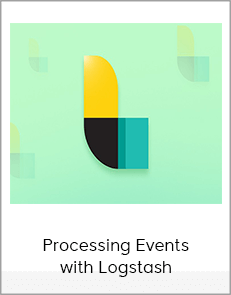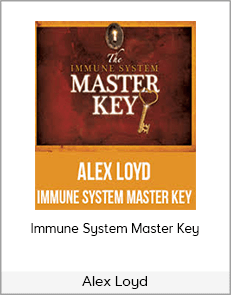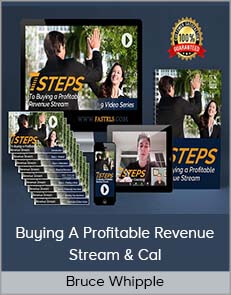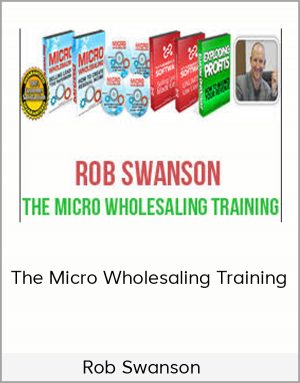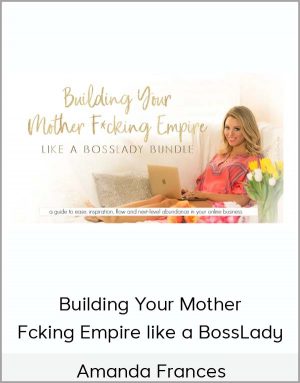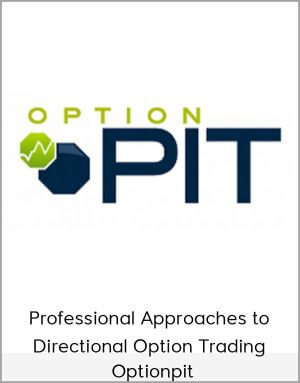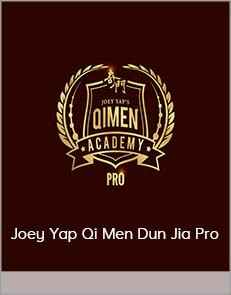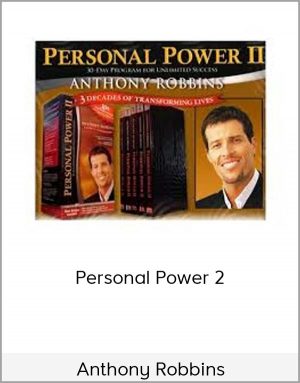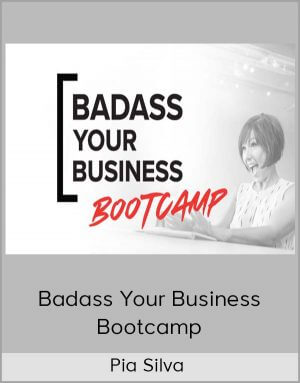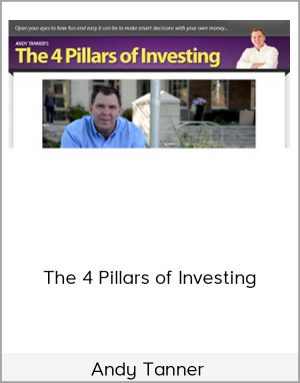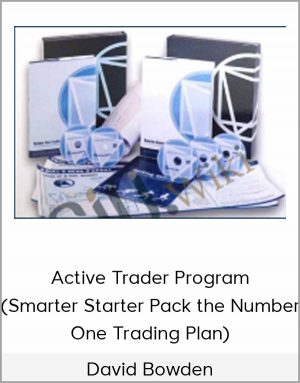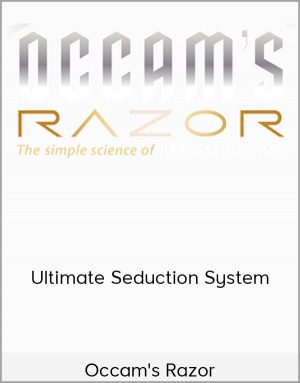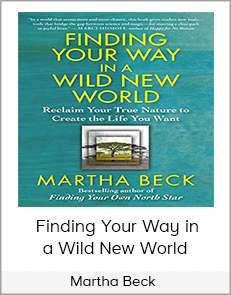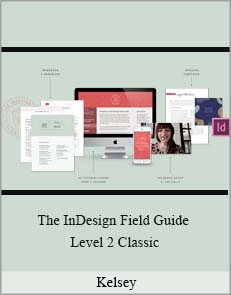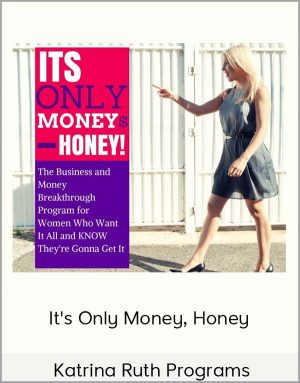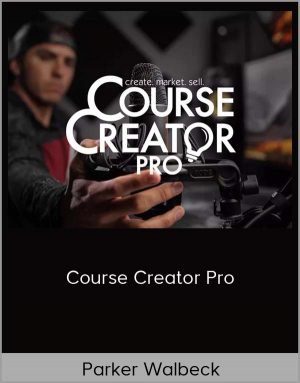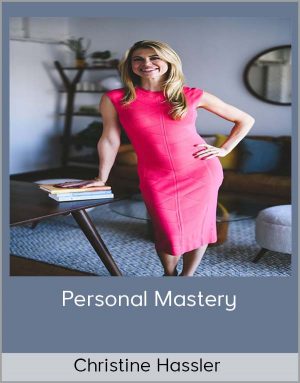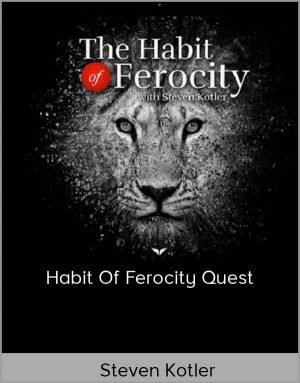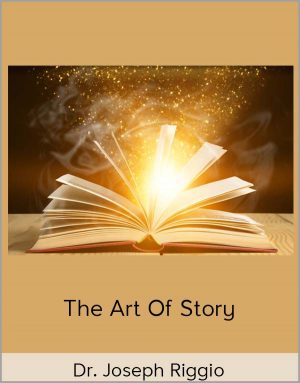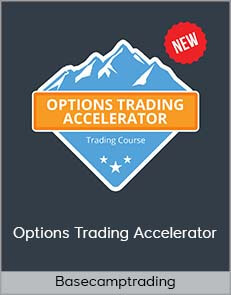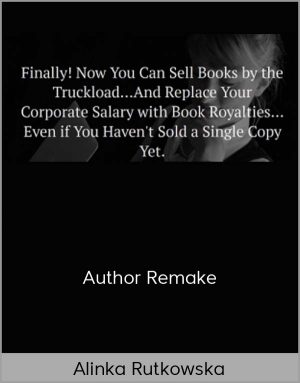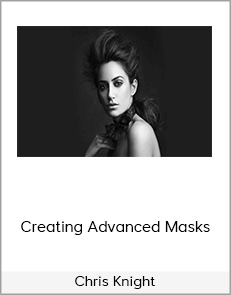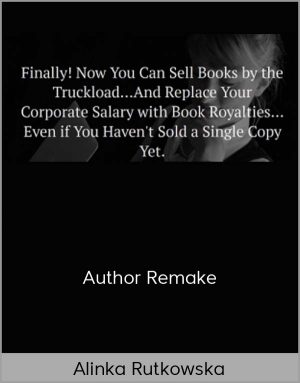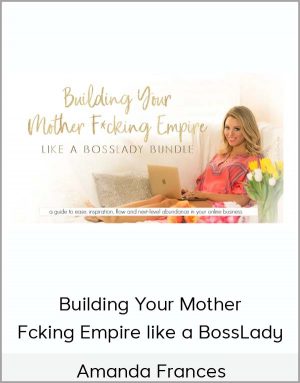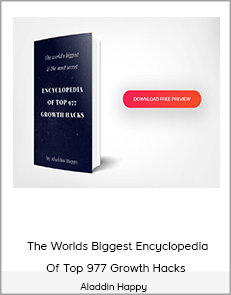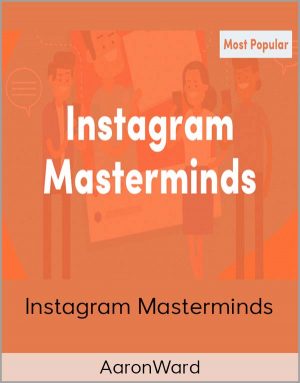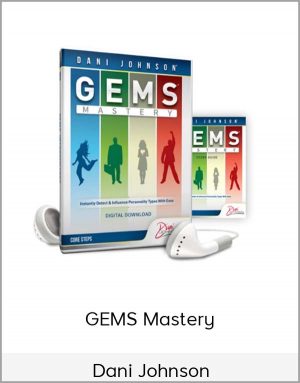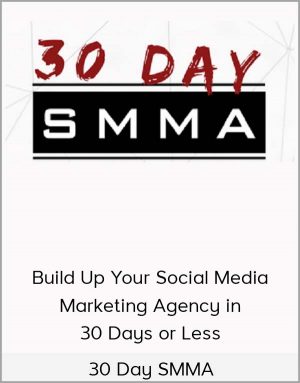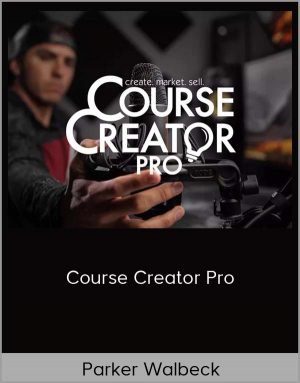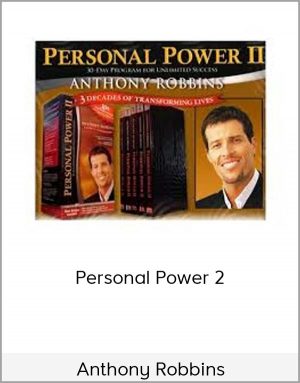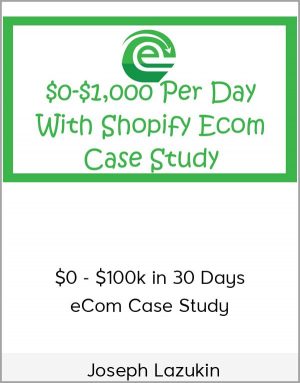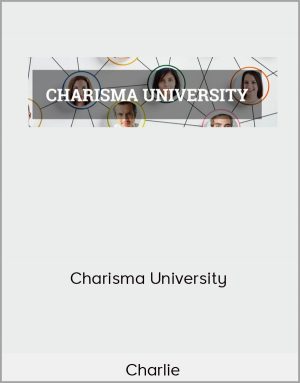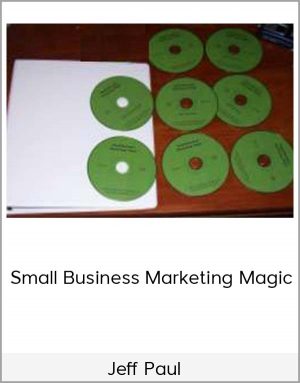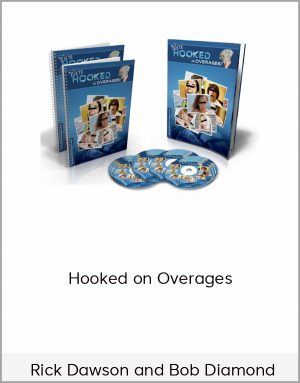-
1 × $25.00
-
1 × $85.00
-
1 × $25.00
-
1 × $30.00
-
1 × $100.00
-
1 × $42.00
-
1 × $100.00
-
1 × $25.00
-
1 × $47.00
-
1 × $23.00
-
1 × $40.00
-
1 × $60.00
-
1 × $50.00
-
1 × $35.00
-
1 × $47.00
-
1 × $245.00
-
1 × $420.00
-
1 × $20.00
-
1 × $150.00
-
1 × $80.00
-
1 × $65.00
-
1 × $20.00
-
1 × $82.00
-
1 × $95.00
-
1 × $72.00
-
1 × $25.00
-
1 × $15.00
-
1 × $77.00
-
1 × $57.00
-
1 × $100.00
-
1 × $25.00
-
1 × $120.00
-
1 × $60.00
-
1 × $55.00
-
1 × $37.00
-
1 × $15.00
-
1 × $365.00
-
1 × $62.00
-
1 × $85.00
-
1 × $30.00
-
1 × $85.00
-
1 × $70.00
-
1 × $25.00
-
1 × $127.00
-
1 × $200.00
-
1 × $150.00
-
1 × $80.00
-
1 × $30.00
-
1 × $59.00
-
1 × $70.00
-
1 × $20.00
-
1 × $15.00
-
1 × $245.00
-
1 × $10.00
-
1 × $72.00
Chris Knight – Creating Advanced Masks
$10.00$30.00 (-67%)
Expert masking isn’t about working hard; it’s about working smart. Let Adobe® Photoshop® work for you when it comes to creating advanced masks.
Chris Knight – Creating Advanced Masks

Check it out: Chris Knight – Creating Advanced Masks
Class Description
Make Better Masks in Photoshop®
Expert masking isn’t about working hard; it’s about working smart. Let Adobe® Photoshop® work for you when it comes to creating advanced masks. Chris Knight shows you channel masks, luminance masks, and ‘Blend If’ as a faster way to make your adjustments better. Learn how to utilize these techniques to apply to your own work in a variety of ways including toning and color grading.




![Mindvalley Academy [Gina DeVee] – Live & Luxurious Course](http://havecourse.me/wp-content/uploads/2020/04/Mindvalley-Academy-Gina-DeVee-–-Live-Luxurious-Course.jpg)