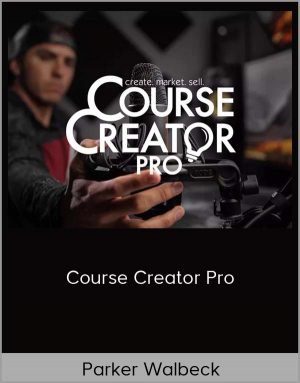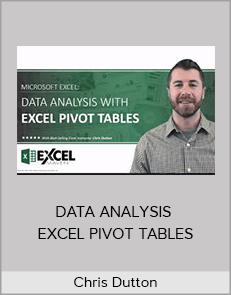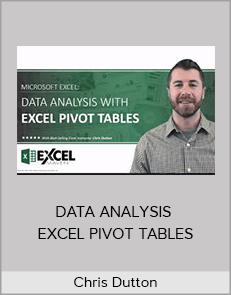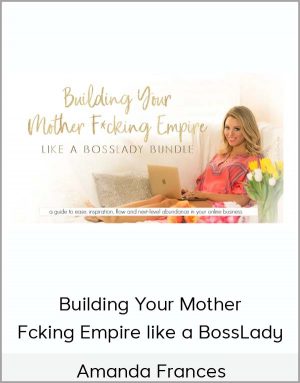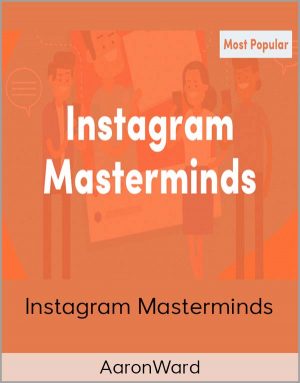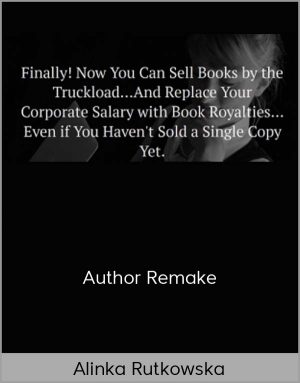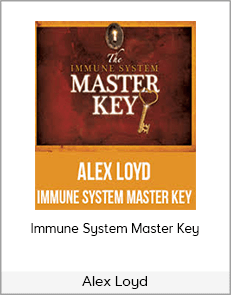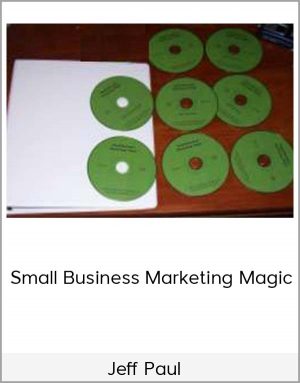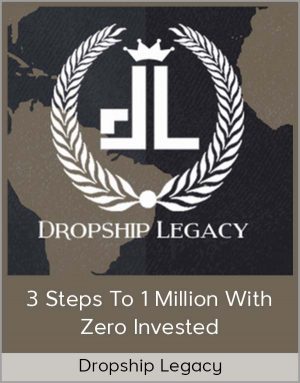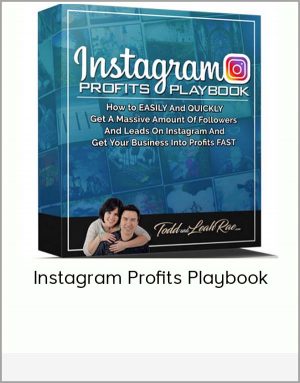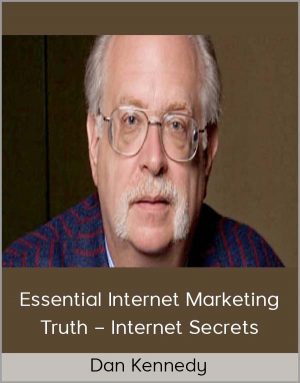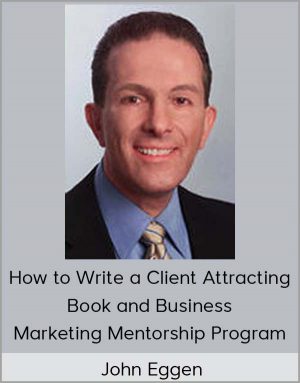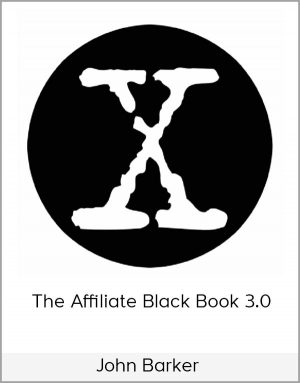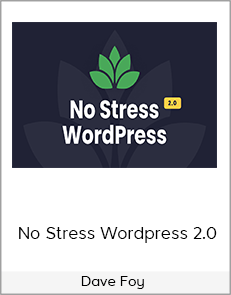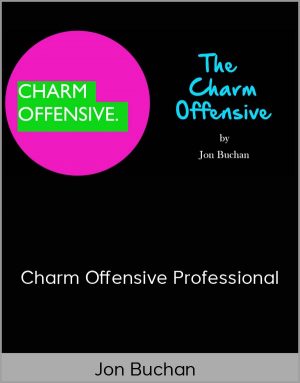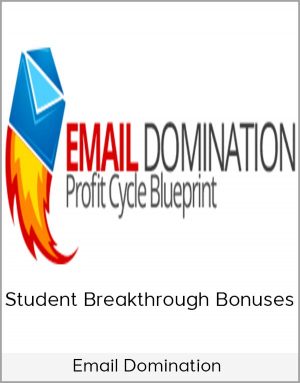Chris Dutton – DATA ANALYSIS – EXCEL PIVOT TABLES
$10.00$29.00 (-66%)
“This is a great course. You can feel confident putting this skill on your resume after taking this course
Chris Dutton – DATA ANALYSIS – EXCEL PIVOT TABLES
Check it out: Chris Dutton – DATA ANALYSIS – EXCEL PIVOT TABLES
Data Analysis with Excel Pivot Tables
Master Excel Pivot Tables & Pivot Charts with hands-on demos from a best-selling instructor
Course :
ABOUT THIS COURSE
Pivot Tables are an absolutely essential tool for anyone working with data in Excel.
Pivots allow you to quickly explore and analyze raw data, revealing powerful insights and trends otherwise buried in the noise. In other words, they give you answers. Whether you’re exploring product sales, analyzing which marketing tactics drove the strongest conversion rates, or wondering how Boston condo prices have trended over the past 15 years, Excel Pivot Tables provide fast, accurate and intuitive solutions to even the most complicated questions.
This course gives you a deep, 100% comprehensive understanding of Excel Pivot Tables and Pivot Charts. I’ll show you when, why, and how to use Pivot Tables, introduce advanced sorting, filtering, and calculation tools, and guide you through interactive, hands-on demos and exercises every step of the way.
WHAT WILL YOU LEARN?
We’ll by covering everything you need to know to get up and running, including:
- Raw data structure
- Table layouts & styles
- Design & formatting options
- Sorting, filtering, & grouping tools
- Calculated fields, items & values
- Pivot Charts, slicers & timelines
- Custom, Interactive dashboards
We’ll then explore and analyze data from a number of real-world case studies, including:
- San Diego burrito ratings
- Shark attack records from 1900-2016
- Facebook Post data from Spartan Race
- Major League Baseball team statistics
- San Francisco employee salaries
- Daily stock market data
- IMDb movie ratings
- And more…
Whether you’re looking for a quick primer, trying to diversify your Excel skill set, or hoping to step up your analytics game in a major way, you’ve come to the right place.
In today’s increasingly data-driven world, analytics skills are in short supply and incredibly high demand, and those with the ability to transform data into insight are leading the charge. I’m here to help you become an analytics ROCK STAR.
Regular Price
$175
Today’s Price
Only $29
Savings
Over 85% OFF
“This is a great course. You can feel confident putting this skill on your resume after taking this course. The lectures are in-depth and easy to follow. I would highly recommend this course to anyone who wants to not just learn PivotTables, but become a true expert”
– Monique C.
“Chris provides clear, detailed explanations and shows how to use PivotTables to extract hidden details and facts using raw, real-life data sets. The quizzes and homework reinforce the lessons and the course layout makes it easy to go back to sections that need revision. This course is exactly what I was looking for. Thanks, Chris!“
– Paul M.
“One of the very best courses I’ve taken – great instructor, awesome production, very comprehensive and exceptionally useful. I have added other Excel courses with the same instructor and look forward to viewing them as well.”
– Ernie A.
WHAT’S INCLUDED IN THE COURSE?
- LIFETIME access to all content
- Downloadable project files and resources
- Unique, hands-on demos and case studies
- Course quizzes & homework exercises
- Certificate of Completion
who IS THIS COURSE FOR?
- Anyone who works with data in Excel on a regular basis
- Excel users who have basic skills but would like to become more proficient in data exploration and analysis
- Students looking for a comprehensive, engaging, and highly interactive approach to training
Course Curriculum
Getting ed
-
Course Structure & Outline (1:32)
-
DOWNLOAD: Course Resources
-
Getting to Know the IMDb Movie Database (2:21)
-
Setting Expectations (1:14)
PivotTable 101
-
Why PivotTables? (4:10)
- Structuring the Source Data (2:00)
- Inserting Your First PivotTable (3:13)
- Navigating the Field List (7:43)
- Analyze & Design Options (1:33)
- Selecting, Clearing, Moving & Copying Pivots (5:14)
- Refreshing & Updating Pivots (7:30)
- PRO TIP: Dealing with Growing Source Data (6:49)
- Removing & Reviving Data from Cache (5:41)
- How PivotTables ACTUALLY Work (3:39)
- QUIZ: PivotTable 101
- HOMEWORK: PivotTable 101
PivotTable Formatting & Customization
-
Number Formatting (2:12)
- PRO TIP: Formatting Empty Cells (1:41)
- Table Layouts & Styles (5:30)
- PRO TIP: Using Tabular Layouts to Create New Tables (2:20)
- Customizing Headers & Labels (1:16)
- Adding Conditional Formats (6:51)
- PRO TIP: Data Bars with Invisible Text (2:13)
- Advanced Conditional Formatting (6:51)
- QUIZ: PivotTable Formatting
- HOMEWORK: PivotTable Formatting