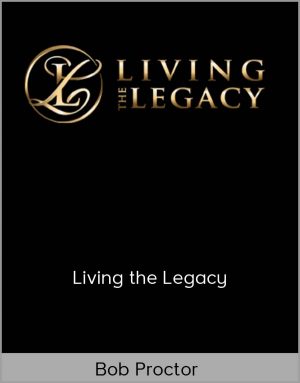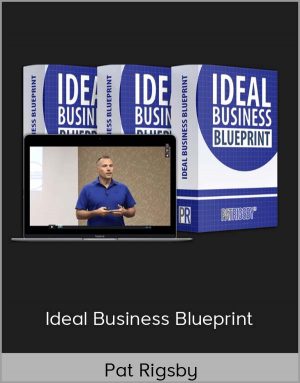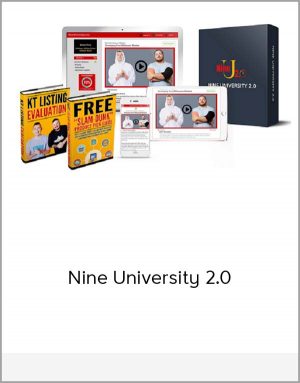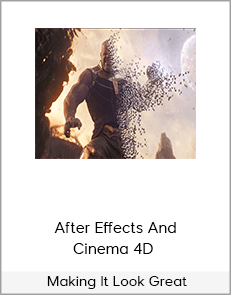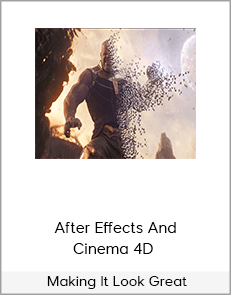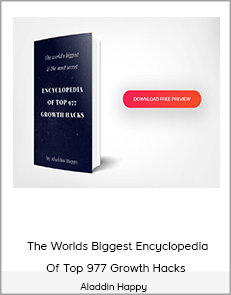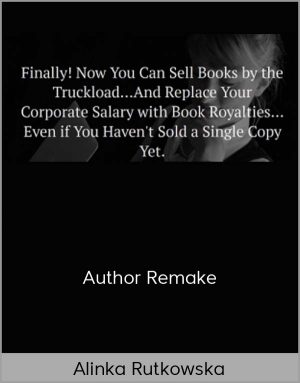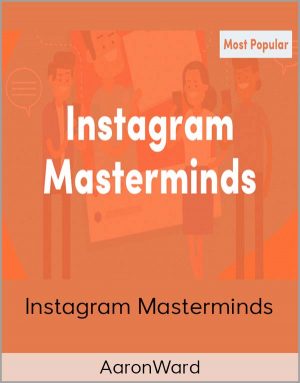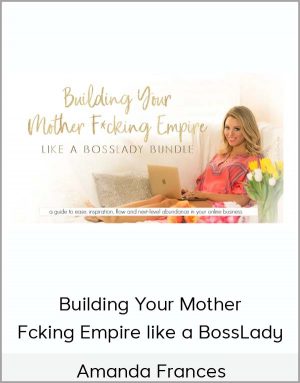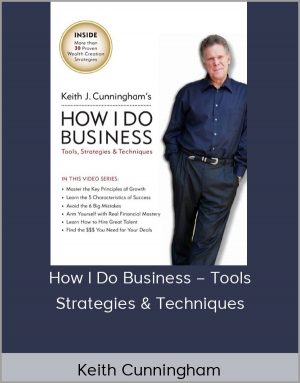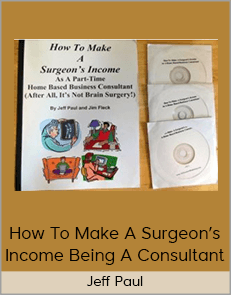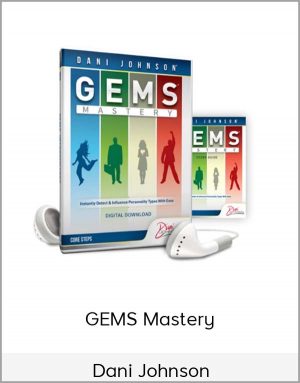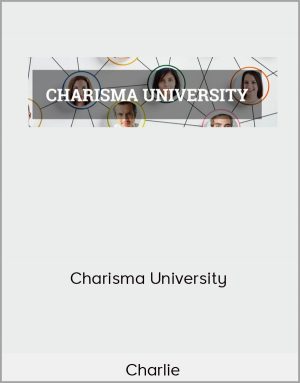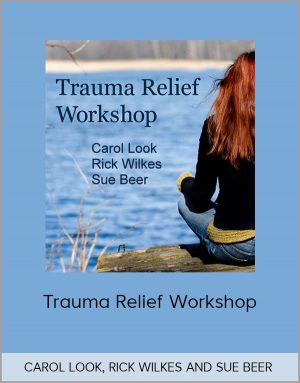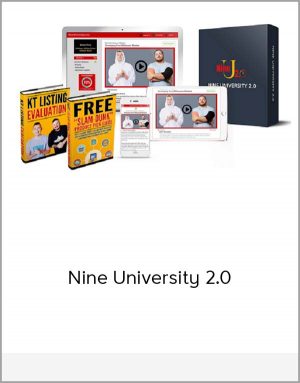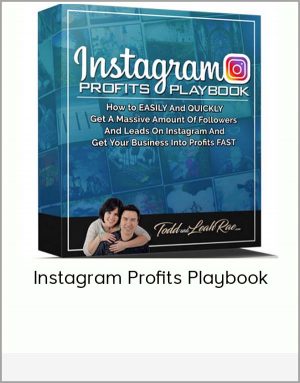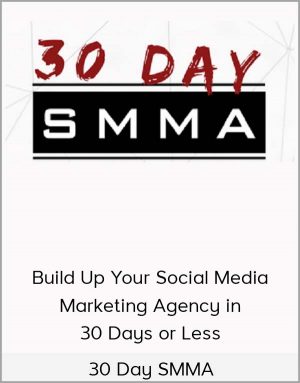After Effects And Cinema 4D – Making It Look Great
$35.00$90.00 (-61%)
The featured projects are demonstrated stepbystep from start to finish, giving priceless insight into what it takes to design and produce professional broadcast motion graphics and visual effects.
After Effects And Cinema 4D – Making It Look Great

Check it out: After Effects and Cinema 4D – Making It Look Great
Ever wonder how the pros get their work looking so sharp? The popular and proven Making It Look Great video workshop series has been designed to answer that question. Throughout these in-depth video workshops, professional motion graphics designers including John Dickinson, Harry J Frank, Alan Shisko and Maltaannon, demonstrate techniques essential to their daily work and give the design decisions and rationale that support them. The featured projects are demonstrated stepbystep from start to finish, giving priceless insight into what it takes to design and produce professional broadcast motion graphics.
The featured projects are demonstrated stepbystep from start to finish, giving priceless insight into what it takes to design and produce professional broadcast motion graphics and visual effects.
The popular and proven Making It Look Great video workshop series has been designed to answer that question. Throughout these in-depth After Effects video workshops, professional motion graphics designers from around the world demonstrate techniques essential to their daily work and give the design decisions and rationale that support them.
The featured projects are demonstrated stepbystep from start to finish, giving priceless insight into what it takes to design and produce professional broadcast motion graphics and visual effects.
List:
Making It Look Great 1 – After Effects.iso
Making It Look Great 2 – After Effects.iso
Making It Look Great 3 – After Effects.iso
Making It Look Great 4 – After Effects.iso
Making It Look Great 5 – After Effects.iso
Making It Look Great 6 – After Effects and Cinema 4D.iso
Making It Look Great 7 – After Effects and Cinema 4D.iso
Making It Look Great 8 – After Effects and Cinema 4D.iso
Making It Look Great 9 – After Effects and Cinema 4D.iso
Making It Look Great 10 – After Effects and Cinema 4D.iso
Making It Look Great 11 – Hard Surface Modelling Tactics For Cinema 4D
1. Adobe After Effects with Zaxwerks ProAnimator
In this 2 hour video workshop, senior broadcast designer and After Effects expert John Dickinson guides you through the techniques for creating an impactful broadcast promotion.
2. After Effects and Zaxwerks look great!
Sit with freelance artist and After Effects expert Alan Shisko as he walks you through his favourite techniques, tips and tricks for creating a stunning broadcast news animation sequence.
3. After Effects, 3D Invigorator Pro and Trapcode mastery
Look over the shoulder of motion graphic designer and After Effects expert Harry Frank as he shares prolevel techniques for creating a beautiful, organic broadcast promotion.
4. Strap on your motion graphics black belt
Work sidebyside with senior broadcast designer, After Effects expert and Zaxwerks demo artist John Dickinson, to create the powerful Northstar Martial Arts animation from start to finish.
5. Kick-ass design and production technique for After Effects
Work along with After Effects expert Jerzy Drozda Jr. (aka. Maltaannon) as he guides you step-by-step through a range of motion graphics and visual effects looks and techniques.
6. The ultimate workshop for Cinema 4D and After Effects
Work sidebyside with designer and Cinema 4D expert Tim Clapham as you create a stunning, multi-layered news opener from start to finish.
7. Cinema 4D MoGraph Unleashed
MILG6 host, Cinema 4D expert and Mograph master Tim Clapham is back to guide you step-by-step through 6 stunning, 3D motion graphics projects.
8. Modelling, Texturing and Rendering for Cinema 4D
Hosted by 3D artist, Cinema 4D expert and trainer Rob Redman, Making It Look Great 8: The Complete Robot is step-by-step instruction for modelling, rigging, texturing and rendering a unique robot character using Maxon Cinema 4D.
9. Animation, Camera & Staging Techniques for Cinema 4D
Rob Redman is back with part 2 of Making It Look Great 8: The Complete Robot, this time focusing on animation, camera and staging techniques, bringing the robot character to life using Maxon Cinema 4D.
10.Making It Look Great 10 : Modelling Essentials for Cinema 4D
Follow along with Cinema 4D expert and master modeller Rob Redman as he presents 16 step-by-step lessons, designed to teach you the key modelling tools and workflows for creating a variety of everyday objects from scratch.
11.Making It Look Great 11 – Hard Surface Modelling Tactics For Cinema 4D
Of all the areas a 3D artist can learn, modelling is arguably the most difficult to master. It takes hours, weeks, months and years of practice and mistake making to reach the stage where you can decipher a mesh just by looking at it. Also, finding thorough training that focusses on more than just a few techniques and tools isn’t easy, especially if you’re a Cinema 4D artist. Mastering modelling in Cinema 4D has generally relied on finding what tutorials you can for Cinema 4D, then moving on to Maya and Max tutorials to fill the void. With MILG11: Hard Surface Modelling Tactics for Cinema 4D this is no longer the case. MILG11 is the missing link in Cinema 4D modelling, developed specifically for Cinema 4D artists and covering everything you need to know from fundamental modelling concepts to hidden features of key modelling tools. If you’re serious about learning modelling in Cinema 4D, MILG 11: Hard Surface Modelling Tactics for Cinema 4D is the ideal place to start.