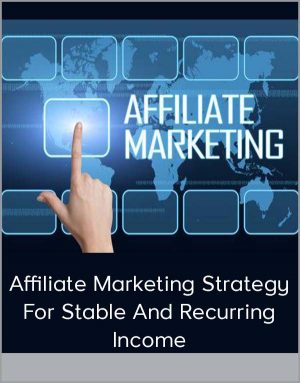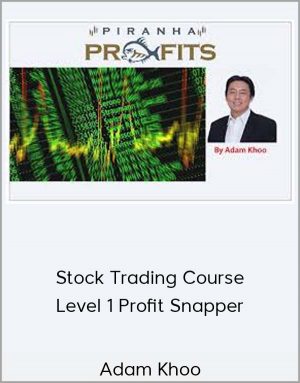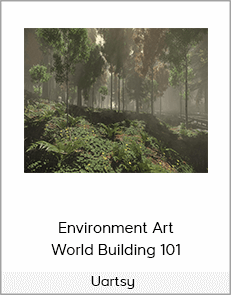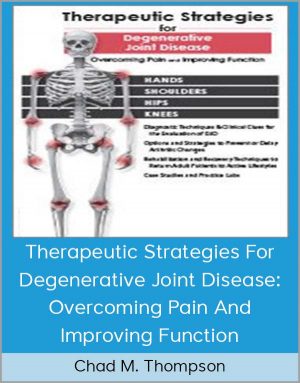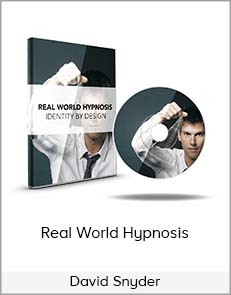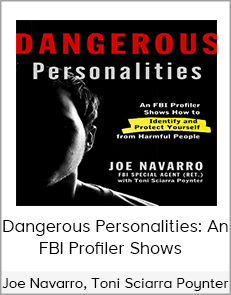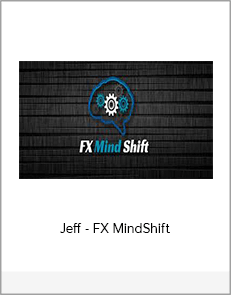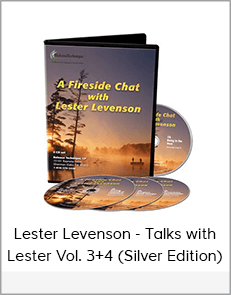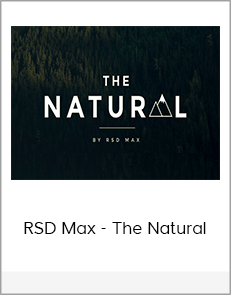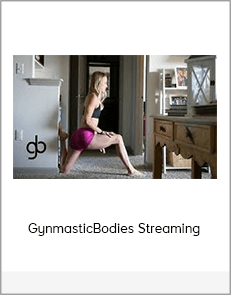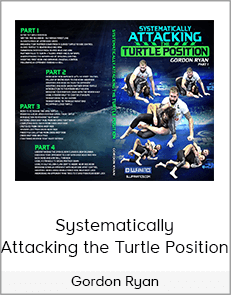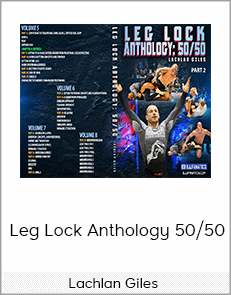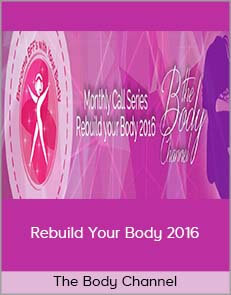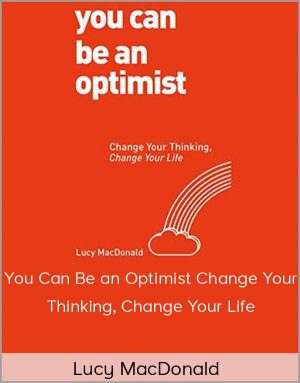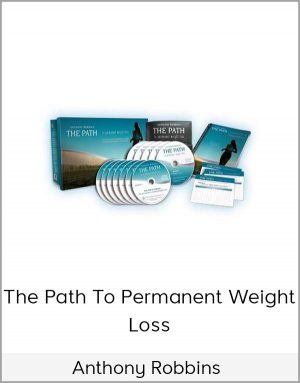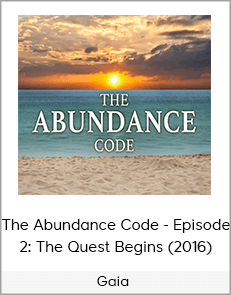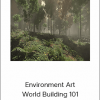Uartsy – Environment Art: World Building 101
$35.00$90.00 (-61%)
The course will help students better understand level and environment workflows, as well as how level designers, game designers, and environment artists fit into the game pipeline.
Uartsy – Environment Art – World Building 101

Check it out: Uartsy – Environment Art: World Building 101
What you’ll learn
In this course, students will create a game level from scratch using Render-Ready game engine CryEngine 5. The course will cover 3D modeling, object placement and layout basics, foliage systems, and lighting systems. The course will help students better understand level and environment workflows, as well as how level designers, game designers, and environment artists fit into the game pipeline.
Estimated time for course work: 8-12 hours per week
Skill Level: Intermediate
By the end of the course, you’ll:
Know how to model for 3D Environments and apply a modular approach to scene creation.
Know how to create optimized and realistic vegetation and foliage for outdoor environments.
Have designed your own spectacular materials using the latest software, such as Substance Designer, and the latest procedural techniques.
Have setup and lit your own scene in the newly revamped and render-ready game engine of Cry Engine 5.
This course is perfect for:
Mid-level environment artists looking to take the next steps in their career
Skilled artists who want to focus on building specific skills
Game artists who want to add to their portfolio while receiving feedback along the way
This course is the best way to start or expand a real portfolio while getting started as an environment artist. Working with one of the top working professionals in the game industry, you’ll build your own game level using the latest software in the industry. Don’t know what those are? Don’t worry, your mentor will teach you 1-on-1. You’ll graduate with an enhanced portfolio and an active ArtStation profile.
WEEK 1
Creating Foliage
Techniques to obtain textures
Create materials to use in assets
Create smaller foliage pieces for a scene
WEEK 2
Engine Function
Create a new level
Import assets into the level
Set up materials and textures
WEEK 3
Terrain Materials
Create materials used for terrain, grass, mud, etc.
Use Substance Designer
Use online sourced photos
WEEK 4
Trees
Use SpeedTree to create tree sets
Import trees into the engine
Use Marmoset to create LOD billboards
WEEK 5
Basic Scene
Create the basic scene
Block out the level
Prepare for production
WEEK 6
Foliage & Roads
Continue with foliage
Create a road / Use a road tool in the engine
Difference between static mesh roads and decal roads
WEEK 7
Rivers
Learn about the river tool
Set up river tools and river meshes
Build rivers in the scene
WEEK 8
Rocks & Cliffs
Focus on ZBrush
Create rocks and cliffs
Fine tune and polish the scene