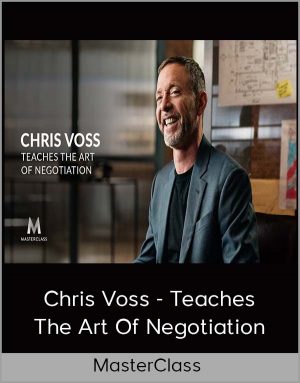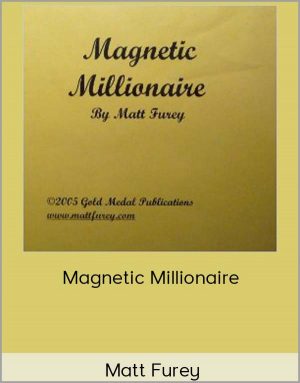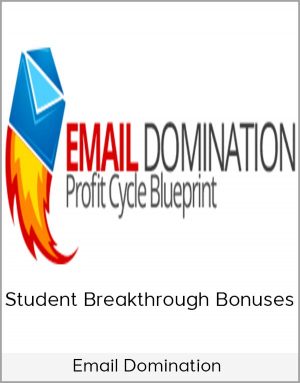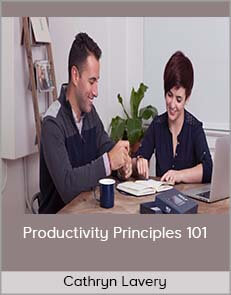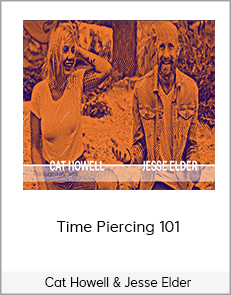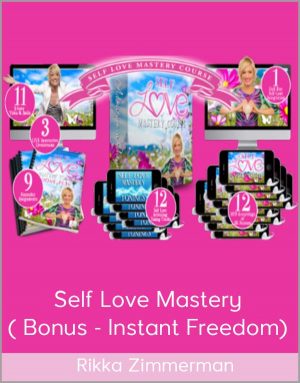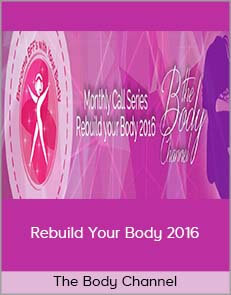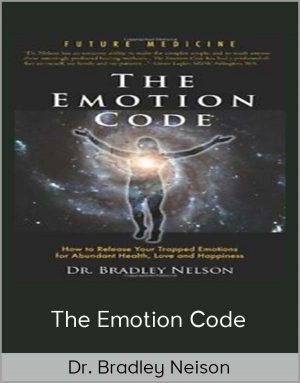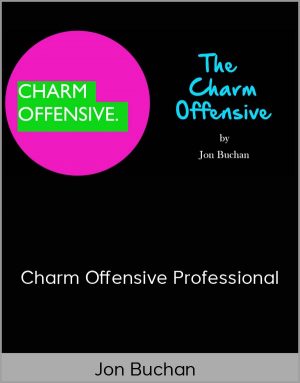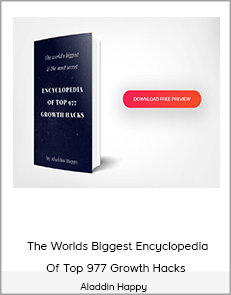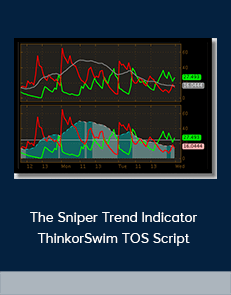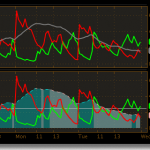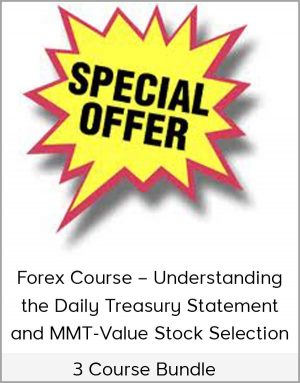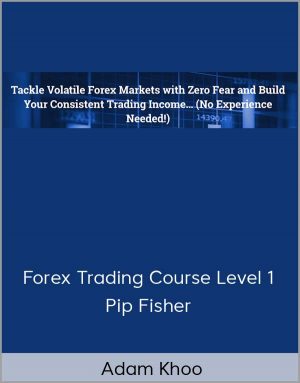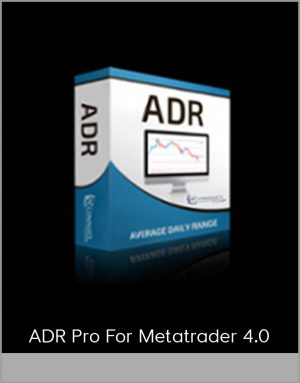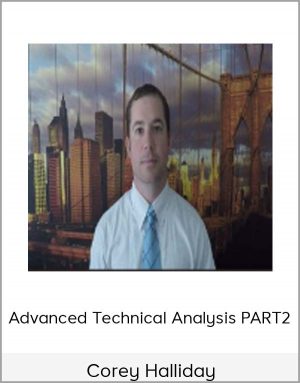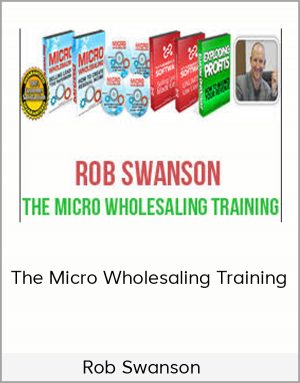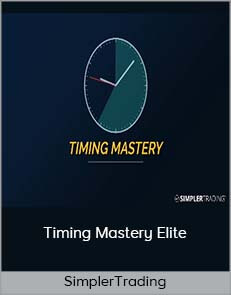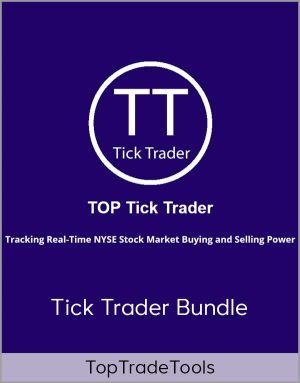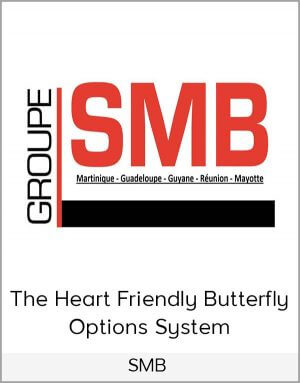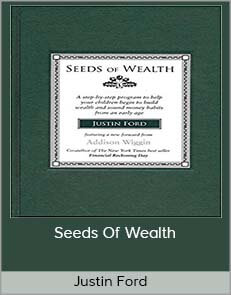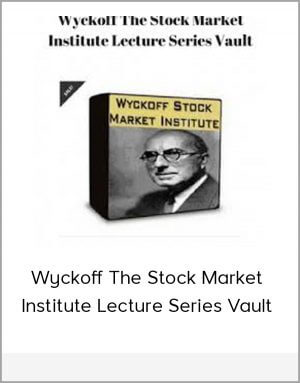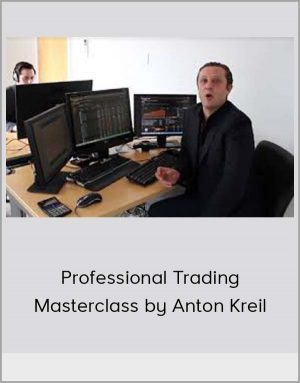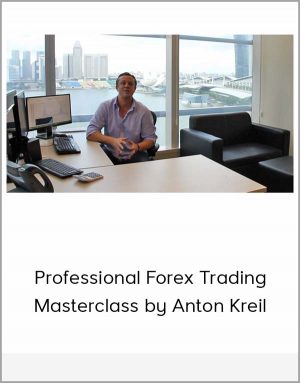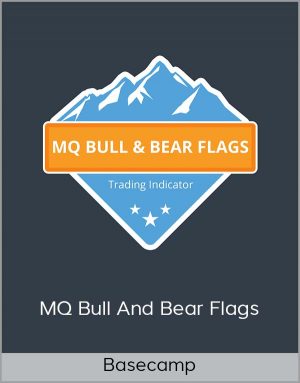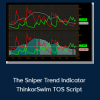The Sniper Trend Indicator ThinkorSwim TOS Script
$40.00$150.00 (-73%)
In addition to adjusting length and offset values, the user may choose to draw the trend lines from either the candle wicks or bodies.
The Sniper Trend Indicator ThinkorSwim TOS Script
Check it out: The Sniper Trend Indicator ThinkorSwim TOS Script
The Sniper Trend indicator for ThinkorSwim automatically draws the most current trend line and will work on any instrument or time-frame.
I recently purchased the Polynomial Regression Channel and Sniper Trend studies and applied them to 5 minute charts for day trading purposes. In the first week, I have had great success using these studies.
I am really finding both studies useful and profitable.
Brian W.
The Sniper Trend
Quickly identify the most recent trend
The Automatic Trend Line indicator is a great tool for identifying medium to long-term trends based on pivot points. But, what if you have a need to know what the more immediate trend is? What if you are a sniper trader who is looking to take a quick shot and make a killing in the market? Then you need the right tool for the job. You need the Sniper Trend.
This indicator works on any time frame, with any instrument, and is configurable to meet the user’s needs. It is, ideally, suited for intra-day traders.
Both the length and offset are configurable from within the settings panel.
-Length determines how many candles are used to calculate the trend line.
-Offset pushes the trend back. See the image below for a demonstration.
With an offset of 0, the current candle is used in determining the trend. This means that as the current price changes, the trend may change as well. If one is looking for a trend break-out, it will be beneficial to set the offset to a value of 1 or higher.
In addition to adjusting length and offset values, the user may choose to draw the trend lines from either the candle wicks or bodies.
The numbers above the candles indicate which bars are being used for trend determination. They may be turned off from within the settings panel, if desired.