TechSmith Camtasia 2021
$90.00$299.00 (-70%)
Take separate Snagit images and combine them into one, organized piece of content. Perfect for step-by-step instructions, how-to guides, documentation, and more.
SalePage
TechSmith Camtasia 2021 [Software (Win)] (NEW)
![TechSmith Camtasia 2021 [Software (Win)] (NEW)](https://havecourse.me/wp-content/uploads/2022/10/TechSmith-Camtasia-2021-Software-Win-NEW..png)
Check it out: TechSmith Camtasia 2021 [Software (Win)] (NEW)
Included with your purchase:
- One Camtasia 2021 license + first year of Maintenance
- Compatible with Windows and MacOS
- Access to English, French, German, Chinese, Japanese, Spanish and Portuguese language versions of Camtasia
Benefits of Camtasia Maintenance (renews at $50.00/yr)
- FREE Upgrade to the next version of Camtasia (a $300 value)
- Phone, chat and email support
- Access to Camtasia Certification with 20+ videos of exclusive how-tos and training
- Volume discount when you purchase 5 or more licenses
Add Snagit 2022 to your Camtasia Purchase for $30 USD
Screen capture made easy
Step Tool
Quickly document steps and workflows with a series of numbers or letters.
Create Layouts
Use new, pre-made layouts right within Snagit to create visual documentation, tutorials, and training materials in no-time.
Create Videos
In addition to standard Snagit video, Snagit 2021 now lets you talk and draw over the series of screenshots to create a quick “how-to” video or GIF.
Combine Images
Take separate Snagit images and combine them into one, organized piece of content. Perfect for step-by-step instructions, how-to guides, documentation, and more.
Favorites
Favorites allows you to keep all of your most valuable tools together in one spot, There’s no need to dig through menus to find the callouts, arrows, stamps, and shapes you use every day.
Simplify Tool
Now you can convert your standard screenshots into simplified graphics. Make your screenshot easier to focus your audience’s attention on the important parts.
Grab Text
Quickly extract the text from your screenshots. Easily copy information from webpages, programs, or your desktop without retyping all the text.
Smart Move
Toggle to automatically make objects in your screen captures movable. Rearrange buttons, delete text, or edit other elements in your screenshots.
Text Replace
Change the words, font, colors, and size of the text in your screenshots for quick editing without having to redesign the entire image.


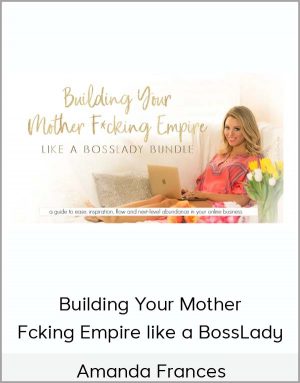
![TechSmith Camtasia 2021 [Software (Win)] (NEW)](https://havecourse.me/wp-content/uploads/2022/10/TechSmith-Camtasia-2021-Software-Win-NEW.png)
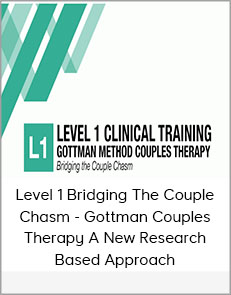
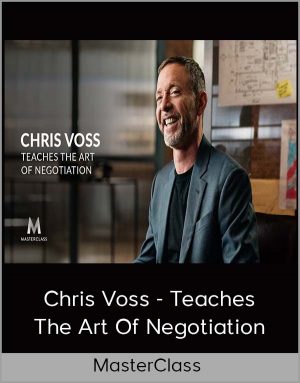

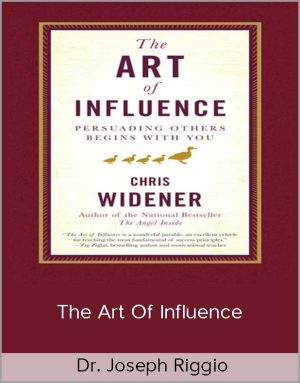
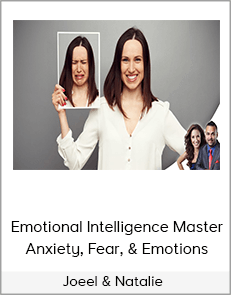

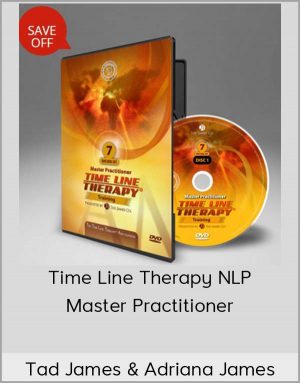

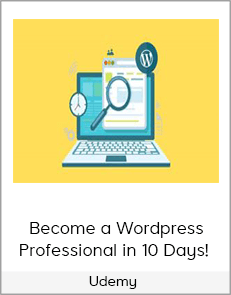
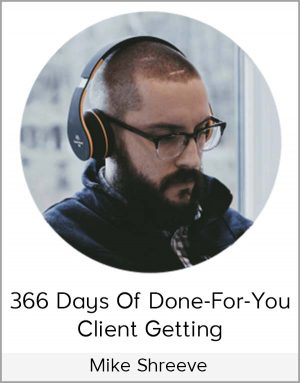
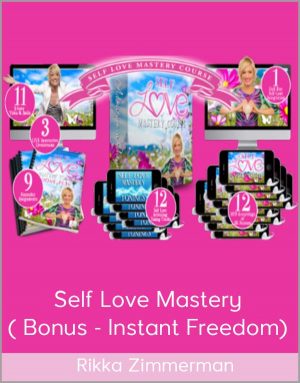

![TechSmith Camtasia 2021 [Software (Win)] (NEW)](https://havecourse.me/wp-content/uploads/2022/10/TechSmith-Camtasia-2021-Software-Win-NEW-100x100.png)