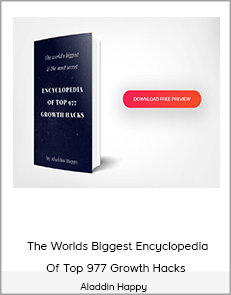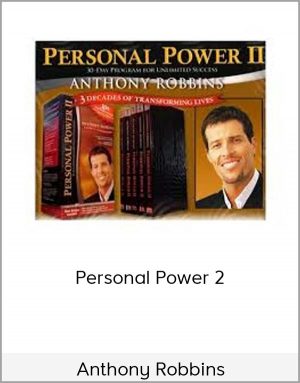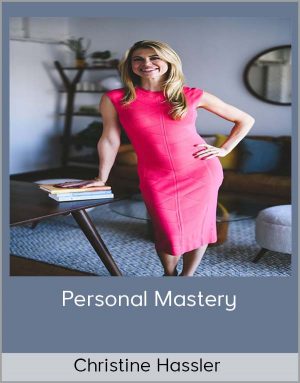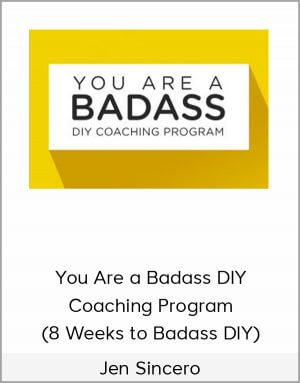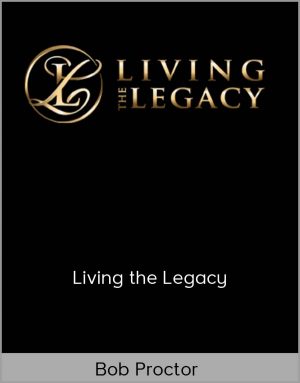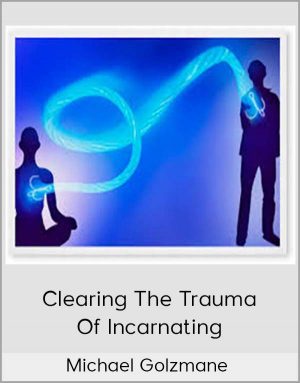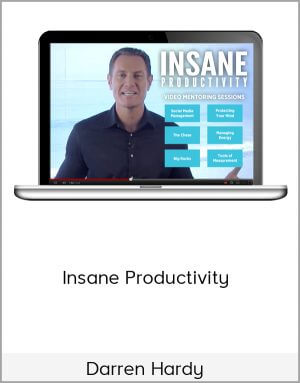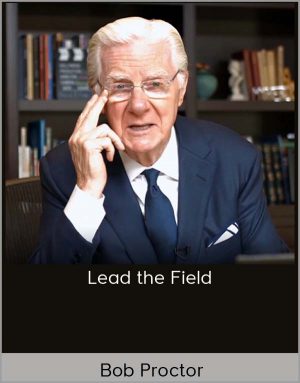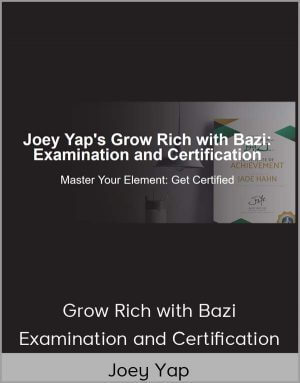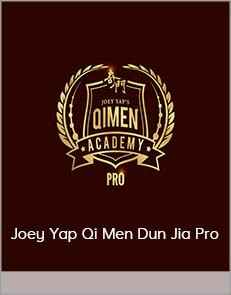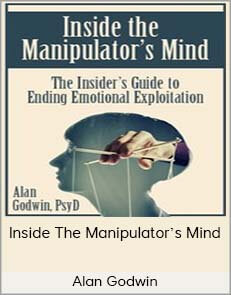Shay Toder – Advanced Page Speed Optimization Course
$100.00$397.00 (-75%)
We will learn how to load visual elements such as images, videos, icons, fonts, and animations to maintain the website’s appearance, making it both beautiful and fast.
Shay Toder – Advanced Page Speed Optimization Course
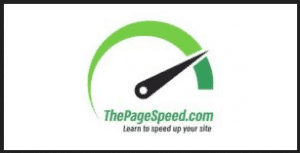
Check it out: Shay Toder – Advanced Page Speed Optimization Course
The Missing Piece of the Puzzle of Every Site Builder and SEO Person in 2022:
Page Speed Optimization
The Page-Speed Expert
A practical online course that will teach you how to improve the speed of any WordPress site.
Get high scores on Google in a matter of hours.
Plus, know that you have given the customer the best and fastest site he can get.
All of that without knowing how to program or code!
Brought to you by the winner of 1st place in a worldwide WordPress Performance Contest.
You can build beautiful and impressive sites, but they have one problem-they’re slow.
When checking the sites on Google Insights, the scores are red and especially on mobile.
You have no idea why this is the case. Nor do you know what to do with all the recommendations offered in the test tool.
The customer isn’t happy with the scores, or they contacted an SEO person that said the scores are too low. You have an enormous sense of responsibility for it, but you have no idea how to fix it.
So, What Do you Do?
You might have tried to care of it yourself, somehow:
researching it online, installing plugins, compressing images-but it didn’t help.
You heard that it’s impossible to optimize a website built in Elementor.
In the worst-case scenario, you even had to take money out of your pocket to hire an expert to optimize the speed of the site you built, making your profit from the project significantly lower than you expected.
Why Is This Happening?
Most website builders know how to build and design websites,
but they don’t understand the essential principles that need to be applied to make the website fast.
Many think that you need to be a super-programmer to do it.
But the truth is that you can build a beautiful and fast website without compromising on visual quality and without knowing how to program.
I know this because I have done so to hundreds of websites myself and taught hundreds of people all over the world how to do it.
I packed all of my practical knowledge into the most comprehensive and focused course there is on optimizing page speed of WordPress websites quickly, and with personal assistance from me to make sure it works.
Meet: The Page-Speed Expert
A course for optimizing the speed of WordPress sites with which you can turn any WordPress website faster in just a few hours and get high scores on Google’s speed tests and most importantly: give your customer the best and fastest site he can get.
How the course works:
Diagnosis Phase
It will help you inspect every website, identify the issues causing it to be slow, and know exactly what can be done to solve them.
Learning Phase
In this stage, we will learn the most common causes for a slow website and how to take care of them in various aspects such as CSS, JS, Cache, third-party scripts, pixels, videos, images, fonts icons, plugins, and more.
Implementation Phase
We will take a slow website and take all the unnecessary and inefficient components out of it, thus making it faster and improving its scores for customers to be more satisfied and for the site to rank higher in Google.
What Do You Learn in the Course?
Solving Critical Problems
The knowledge and solutions to all the critical problems a website builder might face:
- Improve TTFB (Time To First Byte),
- Hosting,
- Avoid unnecessary redirects,
- Fix 404 errors,
- Cache plugins,
- Faster page switching,
- Accelerate external domains,
- And more.
Minimizing Requests and Page Size
We will learn how to load visual elements such as images, videos, icons, fonts, and animations to maintain the website’s appearance, making it both beautiful and fast.
We will learn how to minimize the number of requests and page size:
- Image compression and mobile images,
- Finding and reducing used fonts,
- WooCommerce Cart Fragments,
- Remove Unused CSS,
- Google maps,
- YouTube videos,
- Local fonts,
- Icons: Font Awesome, eicons, etc.,
- Partially used plugins,
- Contact Form 7 Refill,
- WooCommerce Password Strength Meter,
- And more.
Loading of Scripts
The average website loads many scripts, which causes fatal damage to the website’s performance and scores. We will learn how to load scripts in a way that won’t harm the initial loading of the page while still maintaining its functionality:
- Loading 3rd party scripts like GTM, Facebook pixel, Analytics, Hotjar, etc.,
- Loading local scripts,
- Chat plugins like Tawk.to, VirtualSpirits, Messenger,
- And more.
Improving Core Web Vitals
How to improve Core Web Vitals: The crucial metrics that affect google ranking are:
- Largest Contentful Paint (LCP)
- First Input Delay (FID) / Total Blocking Time (TBT)
- Cumulative Layout Shift (CLS)