Sef Mccullough – Commercial Color Grading
$30.00$99.00 (-70%)
Throughout this color grading tutorial Sef goes over non-destructive methods to color grade for commercial imagery, provides insight on color theory, and helps expand your creativity when working on an image. Sef approaches his work by first analyzing the colors that are actually in the image, and not just the ones we perceive with our eyes.
Author: Sef Mccullough
Sef Mccullough – Commercial Color Grading

Check it out: Sef Mccullough – Commercial Color Grading
Sef McCullough teaches commercial color grading
| Have you ever looked at a polished image and wondered how the retoucher achieved that color grade? In this color grading tutorial Sef McCullough reverse engineers images and shows how to recreate a specific grade.There are several approaches to color grading, but unfortunately, too many of the techniques used by photographers and retouchers are destructive and deteriorate the image quality.
Sef uses native Photoshop tools for isolating color from luminosity, Adobe color themes, Adobe RAW, and an entire suite of products to teach you to produce the perfect color grade. Throughout this color grading tutorial Sef goes over non-destructive methods to color grade for commercial imagery, provides insight on color theory, and helps expand your creativity when working on an image. Sef approaches his work by first analyzing the colors that are actually in the image, and not just the ones we perceive with our eyes. This advanced color grading workflow will allow you to create stunning color in your images without degrading the quality. |
Lesson Overview
- 01. Introduction

Introduction (2:14)An introduction and overview of the series with Sef McCullough outlining the goals for this color grading tutorial. Learn to audit color, identify schemes, create palettes, leverage the power and flexibility of Adobe Camera RAW, reverse engineer a grade, bring disparate color grades into families to create compelling and cohesive images with color. Let go of your reliance on color filter packs and unleash your creativity using native Photoshop tools and a targeted, knowledgeable approach when color grading images.
Opening a Color Workspace (3:18)Watch how to setup a Color workspace to take advantage of Adobe Color CC and Adobe Color Themes integration for grading.
How to Unpack Color (9:23)Learn to analyze and unpack the range of color that is present within an image and the impact that combinations of color can have on perception. Through manual sampling and auditing learn to detect a color palette using native Photoshop tools to see the technical vs. perceptual color that is present in an image.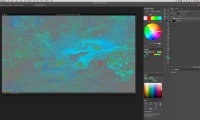
Using Hue Maps (4:09)Use native photoshop tools to isolate color from luminosity to gain a better understanding of what colors are inherent within an image. Develop a consistent method to audit colors grades in an image.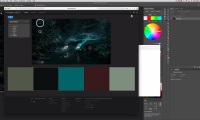
Adobe Color CC Online (5:49)Build on previous principles of unpacking color in an image with a more automated workflow using Adobe CC Online.
Adobe Color Themes (5:35)Utilize Adobe Color Themes within Photoshop, connecting all of the previous unpacking methodologies and tools to view and source color palettes in a color grading workflow. Reference existing color schemes with the Adobe Color Themes toolset and manipulate them on the color wheel.
- 02. Color Grading
Grade with precision
Learn to color grade commercial imagery through creative and non-destructive methods.
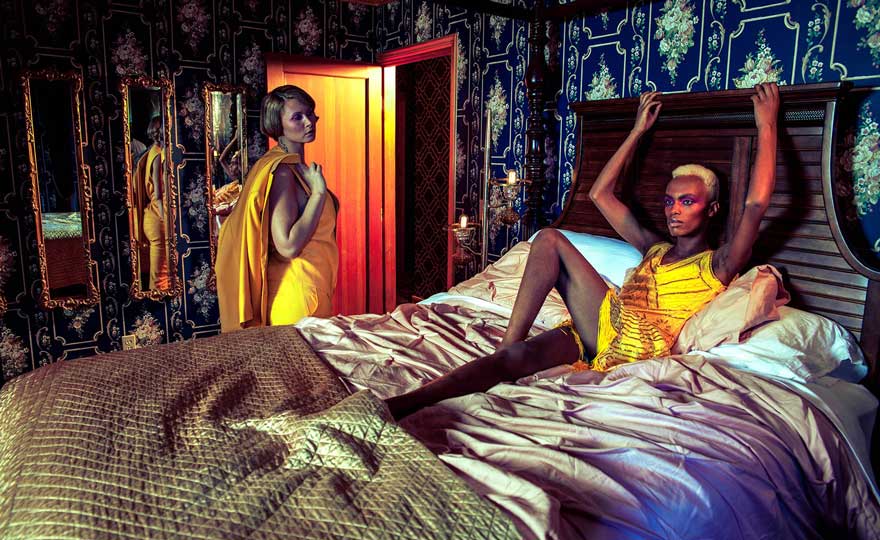
MEET YOUR INSTRUCTOR
Let our industry pro share their proven techniques and valuable insights to help you improve your craft.


Sef McCullough
For over 10 years, Sef McCullough has produced high-end retouching for global brands like Nike, Coca-Cola, and Under Armour. His work has been featured on the world’s largest billboards, top publications, and high-traffic digital spaces. He has mentored retouchers, designers, and photographers wanting to break into the field of retouching. To his credit, those artists now make a pretty nice living. Sef often collaborates to develop new workflows, and is passionate about teaching and making the commercial retouching process accessible.

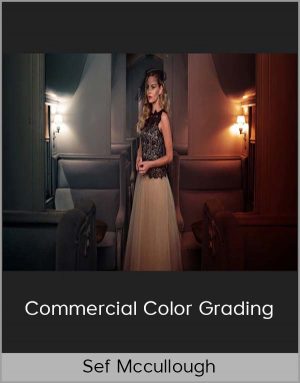

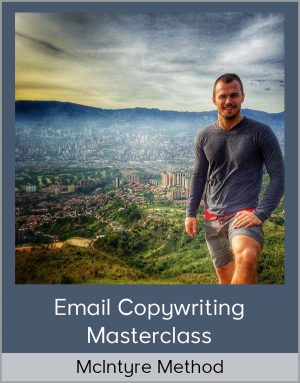
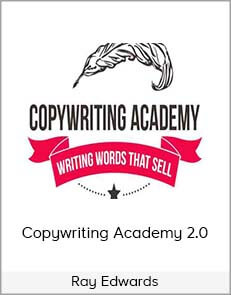
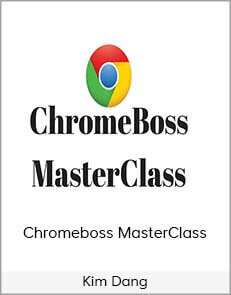
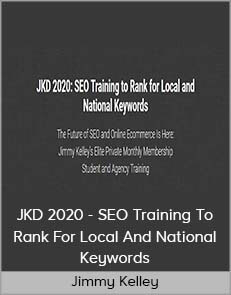
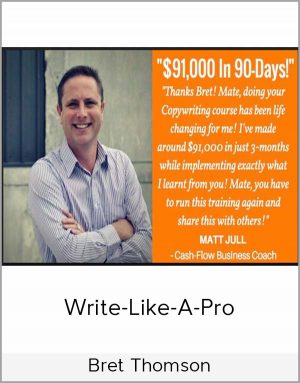
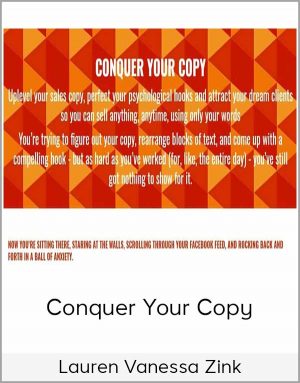
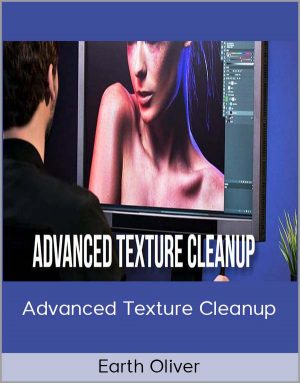
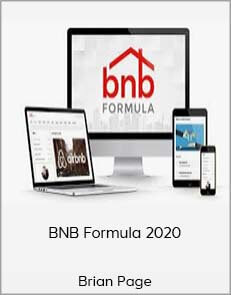
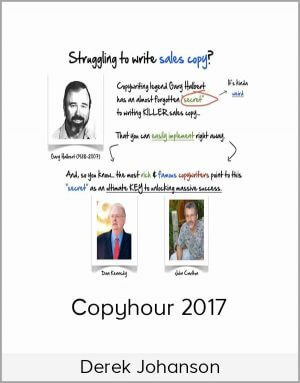
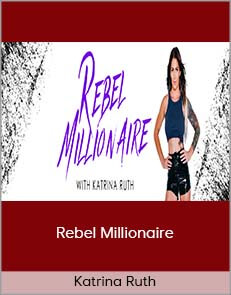
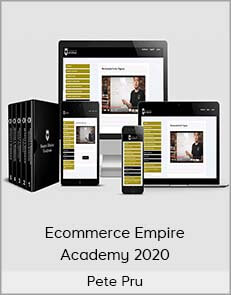
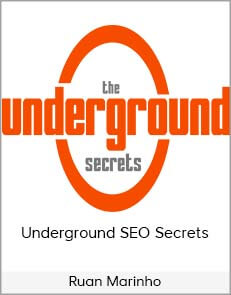

Reviews
There are no reviews yet.