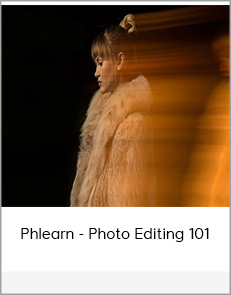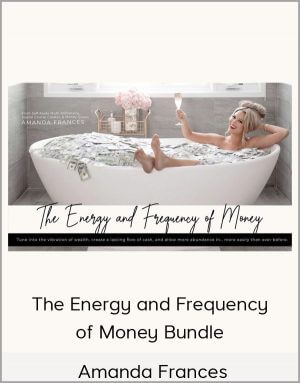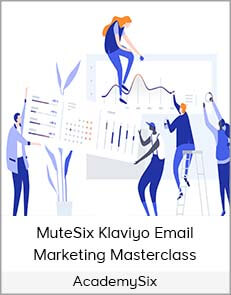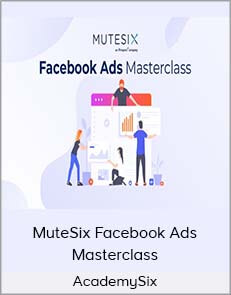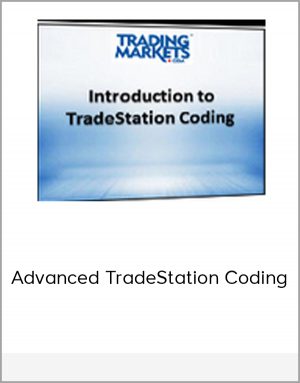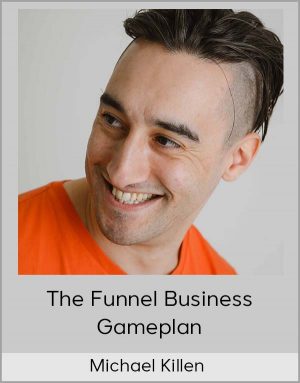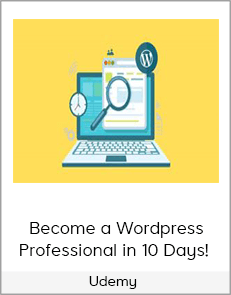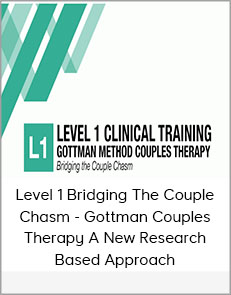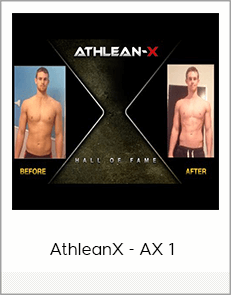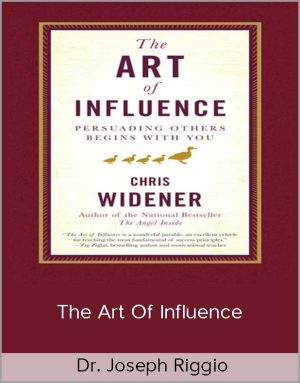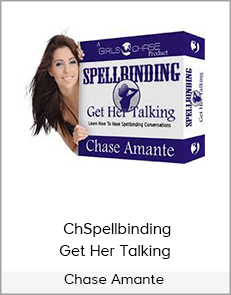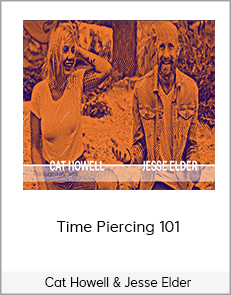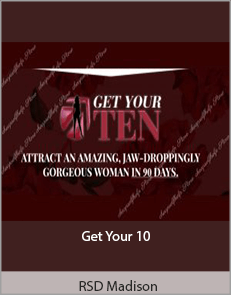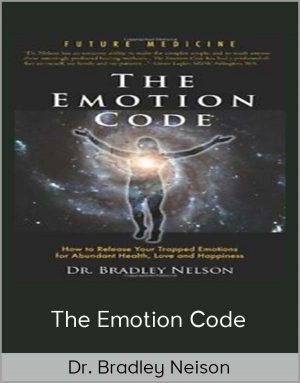Phlearn – Photo Editing 101
$35.00$99.95 (-65%)
Photo editing is a combination of many individual steps including importing, organizing, general editing, object removal, retouching, coloring, exposure adjustment and exporting. Learn each step along the way to creating great images.
Phlearn – Photo Editing 101

Check it out: Phlearn – Photo Editing 101
A photo shoot doesn’t end when you put the camera down, editing has become a necessary part of photography and that’s what this tutorial is all about! Learn everything you need to know from importing, making simple adjustments in Lightroom and finishing your photos in Photoshop to exporting beautifully refined images that will make both you and your clients proud.
* This tutorial is part of Photo Editing 101-301
From Photoshoot to Photoshop
From Capture to Completion
Photo editing is a combination of many individual steps including importing, organizing, general editing, object removal, retouching, coloring, exposure adjustment and exporting. Learn each step along the way to creating great images.
Follow Along
Photo Editing 101 includes more than 70 RAW Photos so you can follow along with the instruction and learn at your own pace. RAW images provide the greatest amount of flexibility when editing in Lightroom and Photoshop.
Import & Organize
Never lose a file again! Lightroom offers powerful organizational tools, all you need is the right workflow to make finding your images simple. Learn the PHLEARN Method of file organization and storage to save time and create a more cohesive file structure.
The Simple Things
Often times the simple things can make a big difference in your workflow and editing process. Learn how to combine many little steps into large changes that will transform your images.
Remove Anything
You can’t always capture the perfect frame, sometimes an object sneaks its way in and needs to be removed in post-production. From small to large, learn to remove anything from a photograph in Photoshop.
Learn Local Editing
There are times when only a portion of your photo needs editing. For instance, in the image to the left, our subject was too dark and the background was too light straight out of camera. Learn to lighten the subject without over-exposing the background.
Import & Organize
The photoshoot might be over, but there’s more work to do! Learn how to get your images into Lightroom, find your favorites, and jump into the editing process to help them look their best.
Fix Exposure & Color
In a perfect world, every photo you take will be perfectly exposed and colored correctly. For most of us, we need a little help in post production getting things right. Learn to adjust exposure and color to give your images the impact they deserve.
Learn Multiple Lighting Setups
Photo Editing 101 includes over 70 RAW photos from 9 photo shoots, each with its own distinctive lighting setup. At the beginning of each chapter we discuss the lighting that made each one of these images possible.
Strobe & Natural Light
Learn the differences between continuous and natural light and how to combine them in multiple ways to create different effects in your images. Bonus: Learn special techniques like dragging the shutter.
Camera Settings Explained
Enjoy the little details? Learn what cameras, lenses, and settings were used on each shoot via the on-screen pop-ups. No information left behind. If it has to do with photography or editing, it is covered here.
Multiple Color Variations
Quickly create many variations on your photos, give your clients more than what they expect. Use Virtual Copies to view and edit your variations at once.
Correct Distortion
Image distortion can occur in many ways. The focal length of a lens can distort photos if it is wide or telephoto. Camera angle can also distort images, making some areas appear too large and other areas too small. Learn to correct distortion and bring harmony to your photos.
Balance Lighting
Often times, photos are not evenly lit from one side of an image to another. In some cases, this will mean your subject will be in shadow rather than light. Learn how to use local editing tools such as the graduated filter to bring balance and properly expose your subject.
Black & White
Black and white photos allow the viewer to focus on composition and space without color getting in the way. Learn powerful techniques to convert your images to black and white and push detail farther than color allows.
Export & Deliver
After editing images to perfection, it is time to export them and deliver to a client or upload them to the web. Learn exporting workflow to make sure your images display properly no matter where they end up.