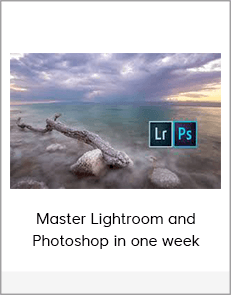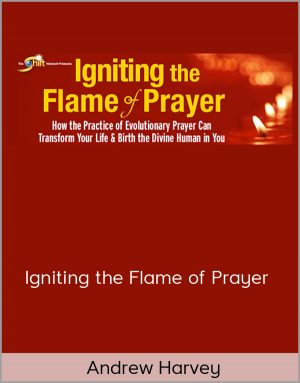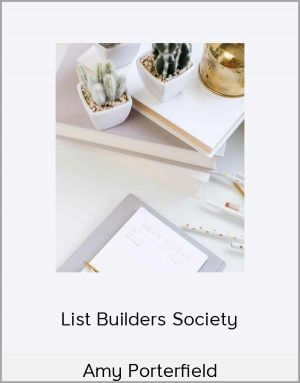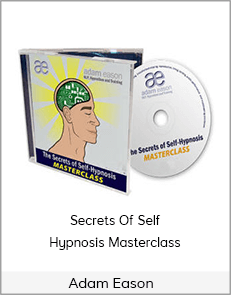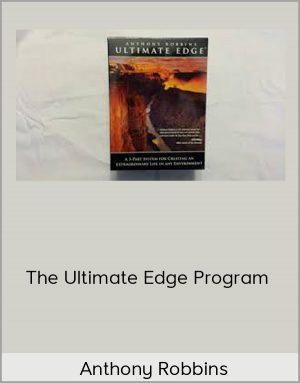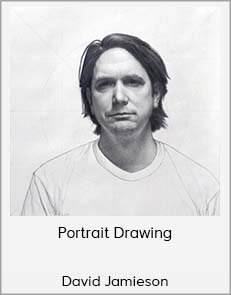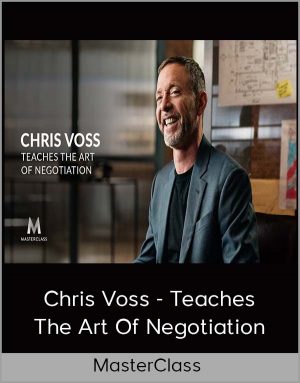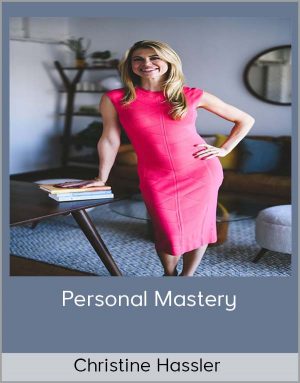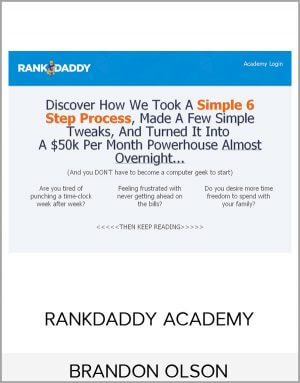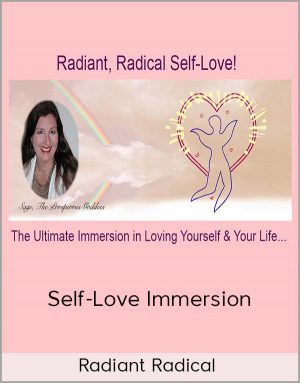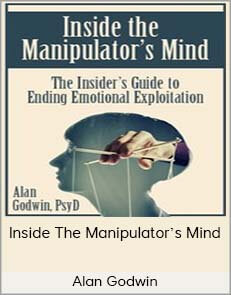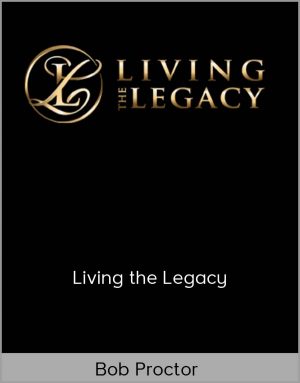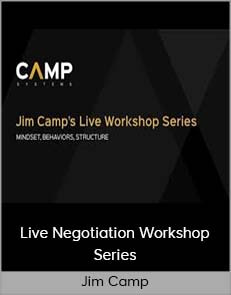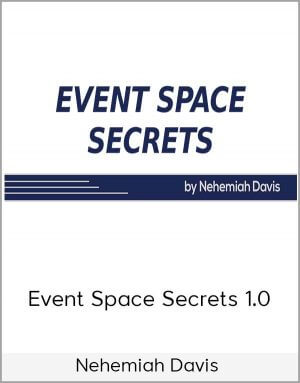Master Lightroom and Photoshop in one week
$50.00$199.00 (-75%)
Get an idea on the most useful tools in Photoshop and all whats needed as a photographer.
Master Lightroom and Photoshop in one week
Check it out: Master Lightroom and Photoshop in one week
This is an intensive course that combines several courses in one, Lightroom, Photoshop and Digital Blending, this course will take you from being a beginner to an advanced user in Lightroom and the Digital Blending. You will learn the basics of Photoshop and all the information required to understand Digital Blending.
– This course is meant for beginners who wants to start editing their photos and have them look like professional images.
– You will master Lightroom after this course and learn the best work flow to organize all your images.
– You will be able to do post processing of your images in a very short time after knowing how to use the Lightroom efficiently.
– Get an idea on the most useful tools in Photoshop and all whats needed as a photographer.
– Have an idea about HDR but you will learn the professional way called Digital Blending.
– Start creating images using the digital blending technique and have your images looks like posters in the magazines.
– 30 day money back guarantee!
Who is the target audience?
– This course is designed for beginners, since it will build them from the basics of post processing and gradually improve it to reach to an intermediate stage.
– People who needs to improve their Photography skills
– This course can also help advanced photographers because it teaches them things they may not know about Lightroom.
– Who wants to learn the Digital Blending.
– Who ever wants to understand Masks and layers in Photoshop
– People who wants to create stunning images.
Requirements
– Install Lightroom 5 and Photoshop CS6 or CC
– Mac or PC
– Basic knowledge in photography.