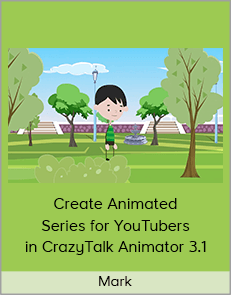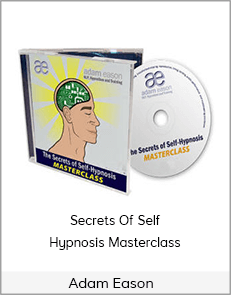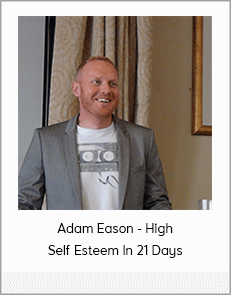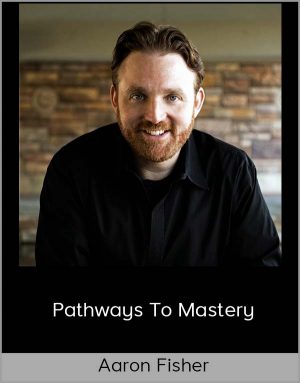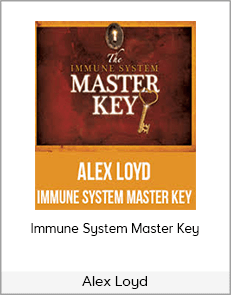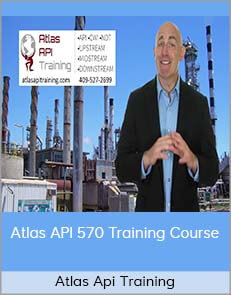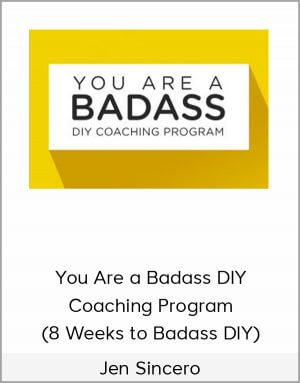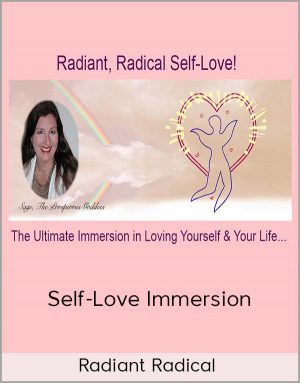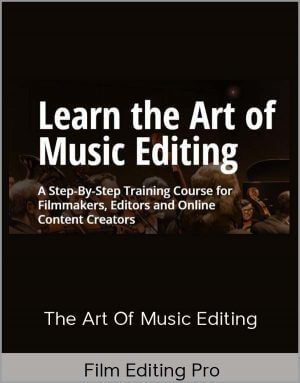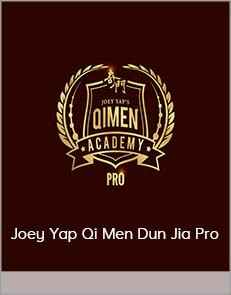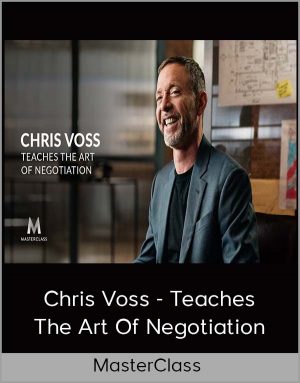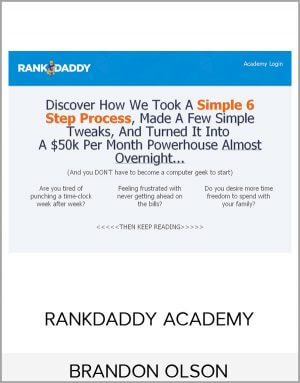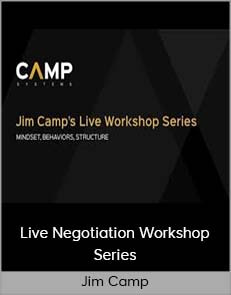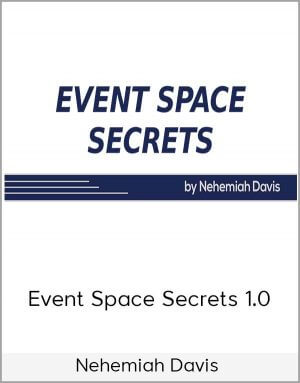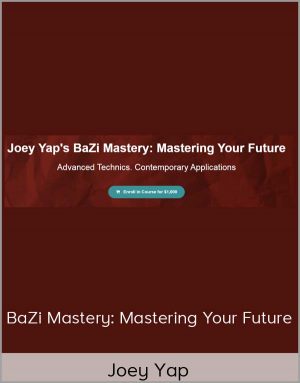Mark – Create Animated Series for YouTubers in CrazyTalk Animator 3.1
$35.00$97.00 (-64%)
11. Create and Save Reusable Custom Content for Animated Series (10:22)
Mark – Create Animated Series for YouTubers in CrazyTalk Animator 3.1 (2DAnimation101 2020)
Check it out: Mark – Create Animated Series for YouTubers in CrazyTalk Animator 3.1 (2DAnimation101 2020)
In this course you will learn how to use the best software for YouTubers who want to create an Animated Series.
By the end of the course you will be able to do this animation:
Inside you will learn:
- Why CrazyTalk Animator 3.1 is the best choice to create an Animated Series with simple characters
- The Requirements to Your Own Animated Series
- The Workflow to Produce Each Episode
- An Overview of The Interface of Crazytalk Animator 3.1
- How to Zoom in And Navigate Through the Workspace and Timeline
- How to Compose a Scene Quickly Using Bonus Package Contents
- How Fast You Can Animate PSD Characters Using Bones
- How to Lightspeed Your Animation Using Motion Clips
- How to Create and Save Reusable Content for Each Episode of Your YouTube Animated Series
- The Importance of The Visualization
- How to Design A PSD Character in Photoshop
- How to Rig Your Characters Quickly
- How to Set Up the Face
- How to Animate Facial Emotions Quickly
- How to Use the Auto Lip Sync Feature
- How to Adjust the Lip Sync to Your Needs
- And How to Put Together a Complete Scene
Course Curriculum
MODULE 1: Introduction
-
1. What you will learn (8:03)
- 2. Download the Project Files
- 3. HARD EVIDENCE – Why Crazy Talk Animator is the best for YouTubers (15:05)
- 4. Requirements for Animated Series (3:41)
- 5. The Workflow for YouTube Animated Series (9:48)
- 6. Overview of the Interface (10:26)
- 7. Zooming and Navigation (10:47)
MODULE 2: Advantages of Animating in Crazy Talk Animator 3.1
-
8. Compose a scene quickly with Bonus Package Content (9:15)
- 9. How quickly you can animate PSD Characters using Bones (6:06)
- 10. Lightspeed Animation using Motion Clips (7:57)
- 11. Create and Save Reusable Custom Content for Animated Series (10:22)
MODULE 3: Design and Prepare PSD Characters
-
12. Importance of the visualization (2:54)
- 13. Design a PSD character in Photoshop (4:58)
- 14. Rig a character in Photoshop (Pipeline users) (12:15)