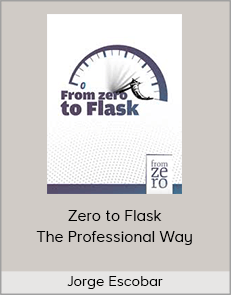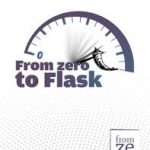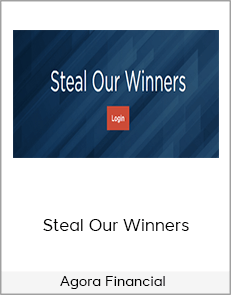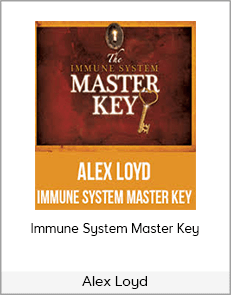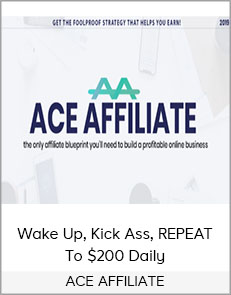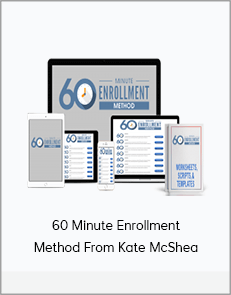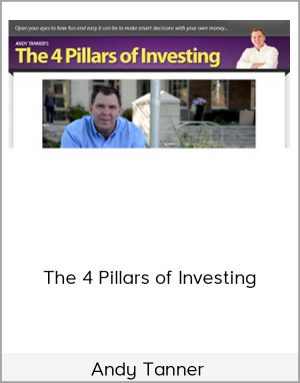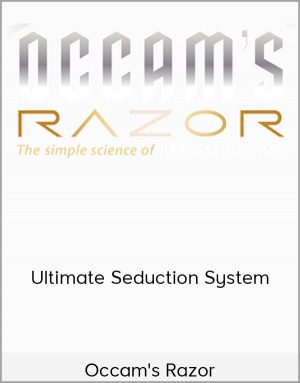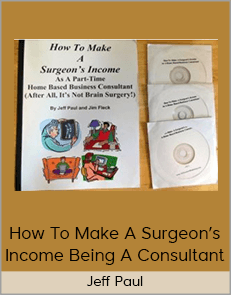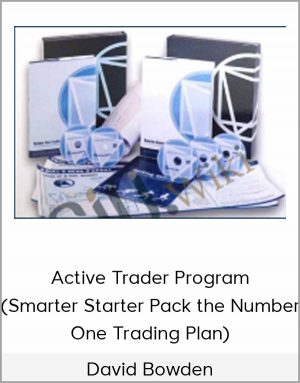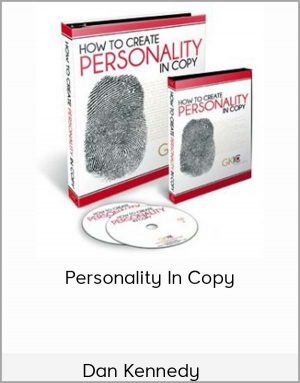Jorge Escobar – Zero to Flask: The Professional Way
$20.00$50.00 (-60%)
In stock
Additionally we’re constantly updating the course, adding contents thanks to the feedback of our students.
Jorge Escobar – Zero to Flask: The Professional Way
Check it out: Jorge Escobar – From Zero to Flask: The Professional Way
*** Learn Flask Development using the latest Flask version 1.0.2 ***
This course will teach you, assuming no prior coding knowledge, how to develop back end web applications the way professional coders do in the top internet ups. How do I know this? Because I’ve been leading tech teams in both large enterprise as well as up companies in New York City for the past 15 years.
I have seen a lot of courses and free tutorials and I can tell you 90% of them just teach bad habits while promising to turn you into a real “web developer”.
This course doesn’t promise to turn you into a professional back end developer after you complete it — it takes much more than the 4 hours of of this course (and probably hundreds of hours of self-practicing) to do that, but it will give you a solid foundation from where to and continue your training, knowing the right path to become a real professional backend web applications developer using Python.
The course goes through a step by step process of setting up your environment, introducing Flask. It then moves to explore SQL databases, using MySQL and finally showing you how to develop a blogging application using all these learnings.
Best of all, you don’t need to own a computer to take this course, if you don’t own one. You can complete this course from an internet or cyber cafe, as we teach how to to use both locally installed files or an online coding platform.
At the end of the course students will be challenged with a final project where all the course material will need to be used to complete it. Students that finish the final project will be eligible for special future promotions.
If you are interested in learning how to code from zero and without prior knowledge, but do it using best industry practices towards becoming a professional backend web developer, this is the course for you.
The course is divided in 7 sections:
- Introduction
- Your Development Environment
- Say Hello World
- Setting up our Database
- A Visitor Counter
- Flogger: A Personal Blog Application
- Final Project
The course has more than 4 hours of video tutorials as well as the source code of all the lessons, so that you can see exactly what the whole project looks like in each stage.
The course can take anywhere from 7 days to a month to complete based on how much material the student completes daily.
Additionally we’re constantly updating the course, adding contents thanks to the feedback of our students.
So stop looking around and the right path to becoming a professional Python backend web developer with this course!
Your Instructor
From Zero is an educational project created by Jorge Escobar, a technologist, entrepreneur and open source fanatic with more than 15 years of experience in the development of web applications in New York City.
Jorge has worked in well established companies like Yahoo!, Univision and MongoDB and has also been the technical founding member of various successful tech ups that have received multiple rounds of venture capital.
The biggest problem Jorge has experienced during his career is finding well rounded developers and he interviewed hundreds of them for positions in the teams he was leading. A constant pattern (no matter if candidates came from a good university or had a few years of experience) was the lack of practical, real world knowledge.
That’s why Jorge created From Zero, an educational project that would address those practical knowledge issues through training that builds hands-on experience and equip students with the tools required to be successful in today’s technology business needs.
Course Curriculum
Introduction
Preview
Introduction (1:31)
Preview
Roadmap and Requirements (1:53)
Your Development Environment
Preview
Your Python Flask Development Environment (0:38)
Preview
Installing Python3 on Mac with Homebrew (1:04)
Preview
Installing Python3 on Windows 10 with Chocolatey (1:32)
Preview
The Cloud-based Python Development Environment (1:17)
Virtual Environments (0:38)
Windows and Mac Virtualenv Setup (4:18)
PythonAnywhere Virtualenv Setup (1:06)
Installing Flask (2:07)
Say Hello World
The Code Editor (0:43)
Preview
Hello World (5:00)
Running the Application (Windows and Mac) (1:53)
Running the Application (PythonAnywhere) (3:14)
Debugging our Application (1:08)
Debugging on Windows and Mac (0:53)
Debugging on PythonAnywhere (1:26)
The Debug Stack (1:00)
Routing (3:14)
Templates (6:38)
The url_for() Function (2:24)
The Static Folder (2:18)
Template inheritance (4:24)
Introduction to Forms (9:36)
Cookies and Sessions (5:46)
Configuration Management (2:52)
Python Dot Env for PythonAnywhere (2:12)
Setting Up Our Database
Preview
An Introduction to Databases (5:07)
Installing MySQL (0:11)
Installing MySQL on Mac with Homebrew (3:09)
Installing MySQL on Windows with Chocolatey (2:45)
Setting up MySQL on PythonAnywhere (1:45)
MVC and the Object Relational Mapper (1:56)
A Visitor Counter
Our First Data Driven Application (0:36)
Initial Application Setup on Mac and Windows (1:25)
Initial Application Setup on PythonAnywhere (2:17)
Our Application Libraries (1:02)
The Environment Settings (1:47)
The Application Factory (2:41)
Building Modules with Blueprints (1:24)
Our First Blueprint (2:22)
The Counter Model (2:27)
An Introduction to Migrations (5:29)
Database Operations from the Shell (5:59)
The Page Views Counter Application (2:16)
Setting Up Our Test Infrastructure (8:14)
Our First Test (3:49)
Flogger: A Personal Blog Application
Flogger, a Simple Flask Blog (1:02)
Initial Application Setup on Mac and Windows (1:02)
Initial Application Setup on PythonAnywhere (1:42)
Our Application Libraries (1:32)
The Core Application (1:55)
Setting up the Database (1:41)
Creating the Author App (1:10)
The Author Model (1:04)
The Author Model Migration (1:36)
Testing the Author Model in the Shell (1:37)
The Author Registration Form (3:25)
The Author Registration Template (4:05)
Author Form Validation (4:32)
A Better Looking Application (2:48)
Processing the Author Registration Form (2:44)
Checking the Record Creation on the Database (1:37)
Using PDB (3:08)
Custom Form Validators (1:47)
The Author Login (1:07)
Checking the Login Credentials in the Database (2:08)
Author Session (2:04)
Logging Out the Author (0:44)
Flash Messages (2:09)
Unit Testing the Author App (3:50)
Login Tests (1:21)
The Nav Bar (1:34)
The Blog Post and Category Models (8:09)
The Blog Post Form (1:37)
Blog Create Post Template and View (2:01)
Blog Post View Database Processing (4:47)
The Login Decorator (3:27)
Blog Article and Markdown (2:28)
Blog Post Tests (1:23)
Blog Home Page and Pagination (7:34)
Uploading Images (7:34)
Editing Posts (5:42)
Deleting Posts and Writing the Edit and Delete Tests (1:45)
Blog Tags and Tests (7:27)
Filter by Category or Tags (4:42)
The Final Project
The Final Project (1:04)
Conclusion
Conclusion (0:23)