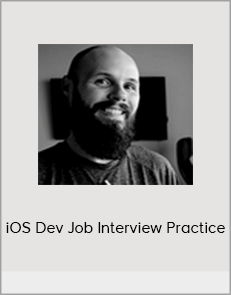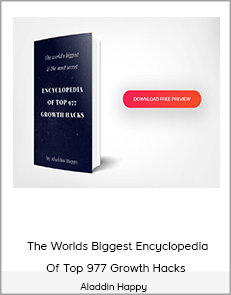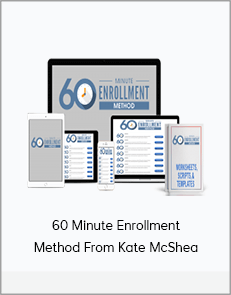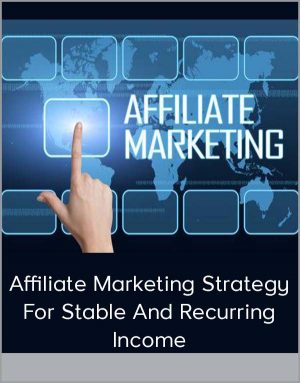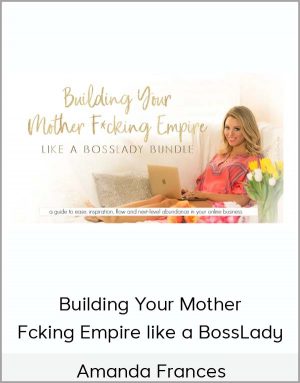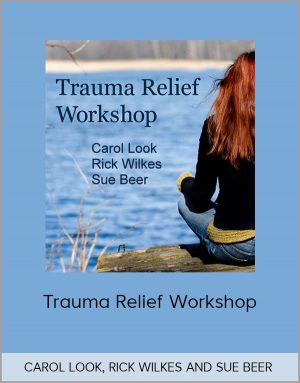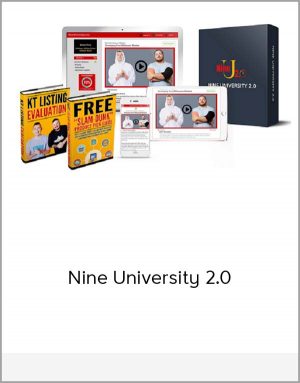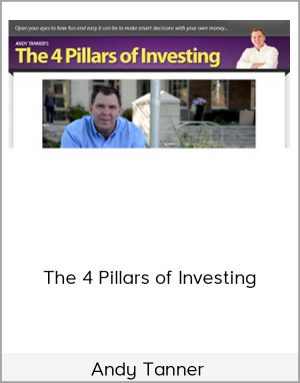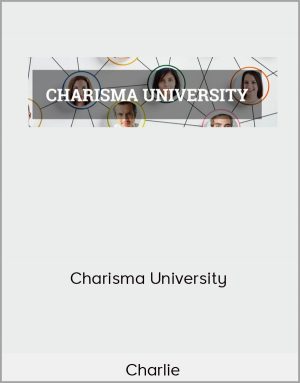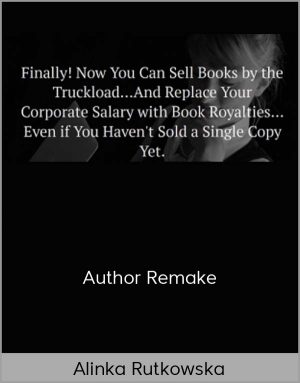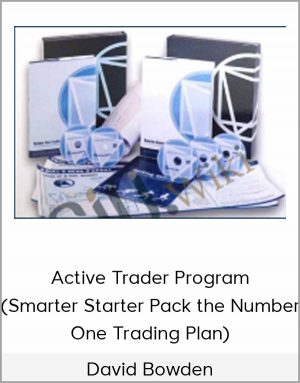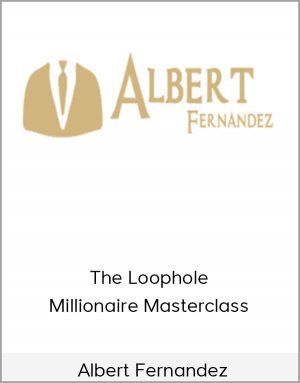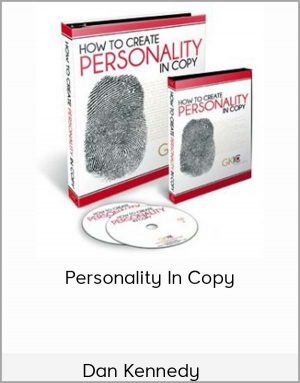iOS Dev Job Interview Practice
$40.00$149.00 (-73%)
video icon App Navigation Setup – UITabBarController & UINavigationController (17:49)
iOS Dev Job Interview Practice
Check it out: iOS Dev Job Interview Practice
This is the course I WISH I had when I was early in my iOS developer career.
Course Highlights
- 100% Programmatic UI
- 1 project, not one-off tutorials
- No 3rd party libraries
- Slack channel access for help
- ~ 50 videos (exact curriculum below)
- Watch the first 5 videos for free
iOS Dev Job Interview Practice – Take Home Project
What You’ll Learn
Getting Started
video icon Course Overview (8:33)
video icon Project Brief (14:40)
video icon Initial Project Setup – No Storyboard (15:26)
video icon App Navigation Setup – UITabBarController & UINavigationController (17:49)
video icon What’s New in Xcode 12 (9:14)
video icon A Quick Message & Slack Channel (4:55)
SearchVC & Custom Alert
video icon Custom Views – UIButton & UITextField (20:28)
video icon Search Screen UI (Programmatic) (21:43)
video icon Passing Data & Keyboards (25:13)
video icon Create Reusable Custom Alert (41:09)
video icon Project Organization & Architecture (12:25)
Networking
video icon Planning our Network Calls – API, JSON, Model (14:28)
video icon Quick Bug Fix #1 (5:00)
video icon Create Network Call – Get Followers (32:04)
video icon Refactor Error Messages (13:26)
video icon Result Type Refactor (11:33)
CollectionView
video icon UICollectionView – Custom Follower Cell (16:13)
video icon UICollectionView – Initial Setup (7:11)
video icon UICollectionView – FlowLayout (10:47)
video icon UICollectionView – Diffable Data Source (19:49)
video icon ARC, Memory Leaks, and Capture Lists [weak self] (12:01)
video icon Downloading & Caching Avatar Images (22:01)
video icon Pagination – Getting the Next 100 Followers (15:09)
video icon Loading View (16:14)
video icon Empty State View (20:04)
video icon Search Functionality (15:14)
User Info Screen
video icon Modal Presentation & Passing Data (16:10)
video icon Network Call – Get User Info (14:17)
video icon User Info Screen Planning (3:53)
video icon Child View Controller – UserInfoHeaderVC (40:50)
video icon UserInfoVC Cleanup & Setup (13:33)
video icon Item Info View (16:54)
video icon ItemInfoVC – Superclass (11:55)
video icon ItemInfoVC – Subclasses (13:06)
video icon Date Conversions & Date Label (14:29)
video icon Button Functionality – Delegates & Protocols (31:50)
Favorites Screen – Persistence
video icon Persistence Overview & Add Button (5:20)
video icon Persistence Manager (21:02)
video icon PersistenceManager – Make it Work (12:34)
video icon UITableView – Favorites Cell (8:28)
video icon UITableView – FavoritesVC (24:21)
Clean Up & Optimization
video icon UITabBarController, Screen Sizes, Constants & More (25:37)
video icon GFAlertVC, Convenience Init, DateDecoding, Networking Refactor (29:24)
video icon Search, Pagination, Empty State, Constants & More (26:33)
video icon Variadic Parameters, Delegates & Protocols, Dynamic Type & More (31:30)
video icon Persistence Manager, UITableView Extension & Bug Fixes (8:59)
video icon iPhone SE – UserInfoVC Fixes (14:56)
video icon The Final Pass (32:57)
Conclusion
video icon Interview questions you may get asked about your project (6:59)
text icon BONUS: Resume/CV & Portfolio Advice
video icon Where to go from here? (3:23)