Introduction to TradeStation Coding
$49.00$1,000.00 (-95%)
Learning how to program in TradeStation can save you hundreds of hours and make you a more powerful trader.
Introduction to TradeStation Coding
Exercise: Writing ConnorsRSI Indicator in TradeStation EasyLanguage
Building a Strategy
We will build the “ConnorsRSI Selective Strategy for ETFs and Stocks” and learn how to backtest the strategy.
- Buy/Sell
- SellShort/BuyToCover
- Market Orders
- Limit Orders
- StopOrders
- Profit Targets
- StopLoss
- Debugging techniques
- Explaining the mystery of “MaxBarsBack”
Exercise: Build and Backtest the “ConnorsRSI Selective Strategy for ETFs and Stocks.”
Part 2 – Finding Your Set-ups
1) How to Apply RadarScreen to Amplify Your Trading
RadarScreen is fondly referred to as a “quote screen on steroids” that allows you to monitor up to 1000 symbols. By allowing you to apply custom indicators, RadarScreen alerts you to additional trading opportunities that are available each trading day. You will learn how to use RadarScreen to alert you to entry/exit set-ups and how to monitor existing positions.
2) Finding Set-Ups with the TradeStation Scanner
The TradeStation Scanner gives you the set-ups for the upcoming day. Now you do not need to rely on others for your signals. You will learn how to program your strategies and get the signals for the upcoming trading day.
Part 3 – Optimizing a Strategy
We will learn the basics of how to optimize a strategy.
- Standard vs Walk Forward
- Exhaustive vs Genetic
- Avoiding Common pitfalls
Part 4 – Auto Execution
You will learn how to use Auto Execution to actually place trades in the TradeStation simulator(paper trading) and in your real TradeStation account.
At the conclusion of this course you will be able to write a simple strategy, backtest it, and automate trading it in the TradeStation simulator. If, after extensive testing in the simulator, you are happy with the strategies performance, you will be able to automate real trading in your TradeStation brokerage account. This includes automating your stocks, ETF, futures, and Forex trading.
Bonus – Code Along With Stuart
Throughout this course, you will have the ability to code along with Stuart. Stuart will give the exercise and then you will program the exercise along with him to assure you have mastery of the programming.
Additional Sources and Q&A (the class remains open until all your questions are answered)
Total Time Estimate: 6 hours
By the end of this course, you will be in the position to test your strategies, improve upon your strategies, scan for the set-ups for your strategies, and automatically trade those strategies.
Learning how to program in TradeStation can save you hundreds of hours and make you a more powerful trader.
Sign Up Today
The cost of “Programming in TradeStation – Learn How to Backtest and How to Automate Your Best Trading Ideas in One Day” is $1000. You will receive a full day of instruction, a copy of one of our Strategy Guidebooks, knowledge on how to backtest your strategies, along with being able to run your scans to get the trades that are signaling.
Class Size is Limited (first-come, first-served)
In order to assure everyone receives the proper full attention, class size is strictly limited. We expect this class to sell out. In order to assure your spot in the class, register online or please call 888-448-8220 ext. 3. By the end of this course, you will be in the position to test your strategies, improve upon your strategies scan for the set-ups for your strategies, and automatically trade your strategies.
***Advanced Class in TradeStation Programming is available.***

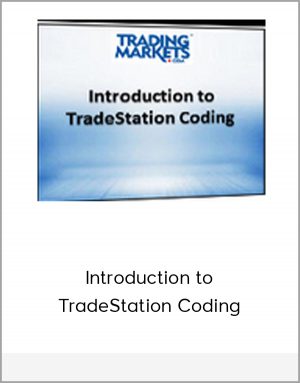

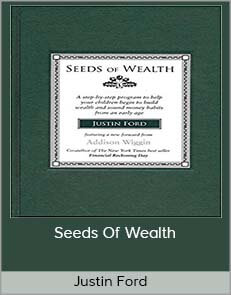
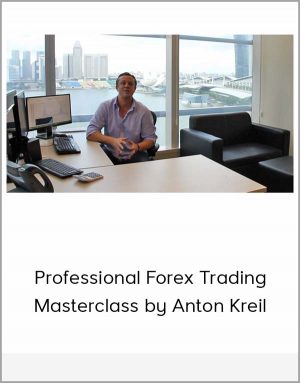
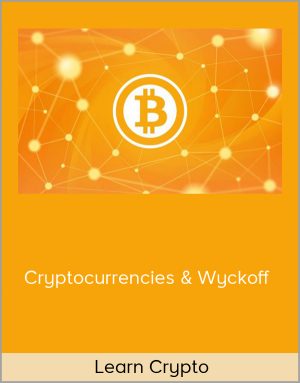



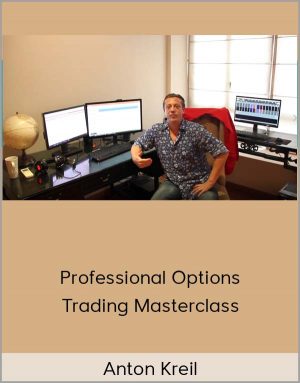


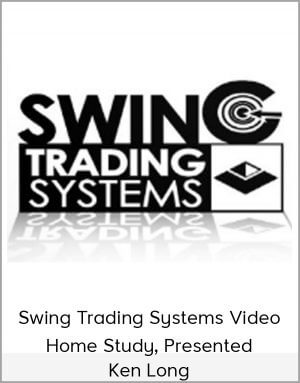
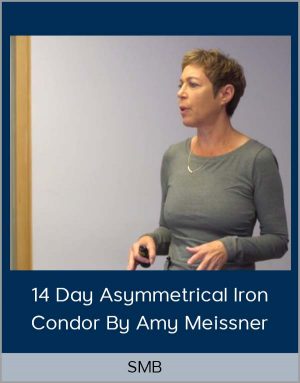


Reviews
There are no reviews yet.