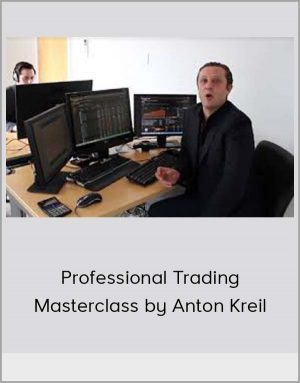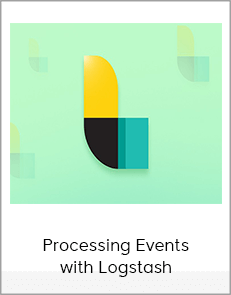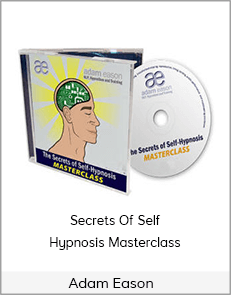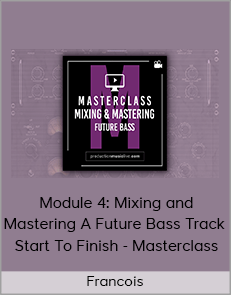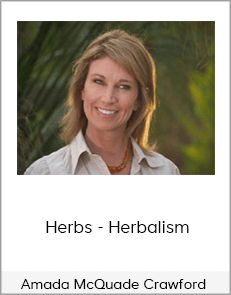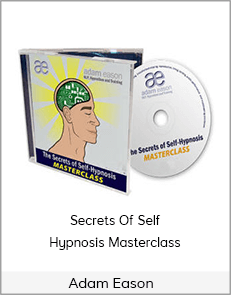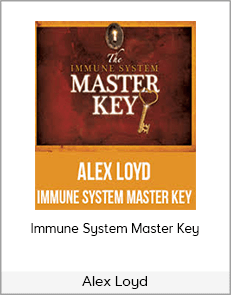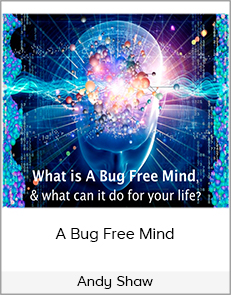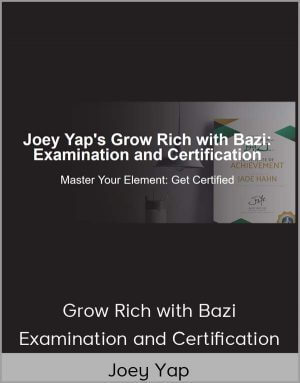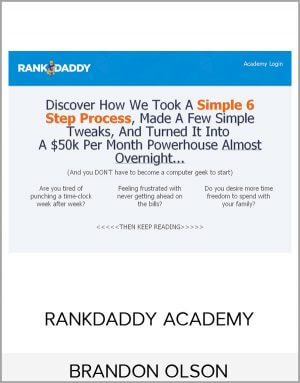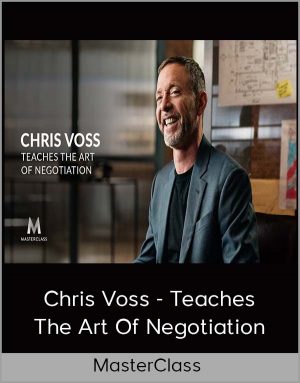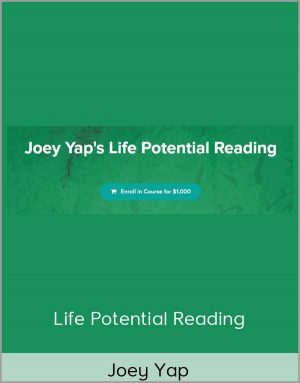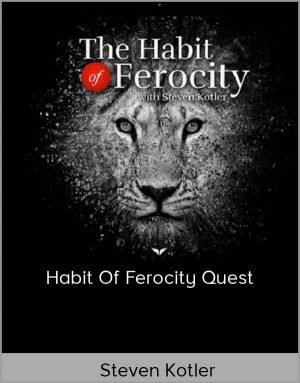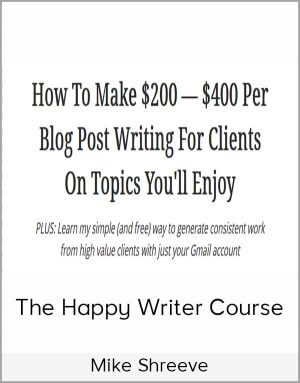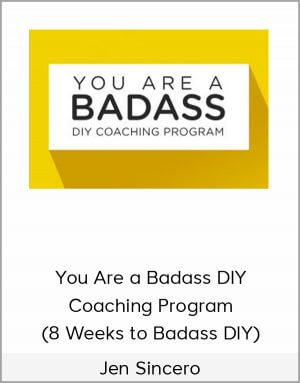Francois – Module 4: Mixing and Mastering A Future Bass Track – Start To Finish – Masterclass
$10.00$19.00 (-47%)
This course is set up so that you learn how to mix your own production from A to Z
Francois – Module 4: Mixing and Mastering A Future Bass Track – Start To Finish – Masterclass
Check it out: Francois – Module 4: Mixing and Mastering A Future Bass Track – Start To Finish – Masterclass
01 – Introduction (4:50)
02 – Setting Up The Mindset (6:20)
03 – Cleaning Up (5:28)
Downloads
Module 1 – The Drums
Preview
01 – Kick Drum Eqing (12:21)
02 – Snaredrum Layering And Eqing (17:53)
03 – Hihat Replacement (8:56)
04 – Snap & Open-Hihat (6:18)
05 – The Sends (14:38)
06 – Drumbus compression (10:40)
Module 2 – The Instruments
03 – The Bass (14:55)
03 – The Supersaws (10:55)
04 – The Lead (6:34)
05 – Little Edits (3:50)
06 – The Vocals (9:35)
Module 3 – Checking the Mix
01 – Checking The Build Up (5:01)
02 – Checking The Build Up 2 (8:10)
03 – Reversing The Track (8:35)
04 – Reversing The Track 2 (20:37)
05 – Reversing the Track 3 (4:06)
Module 4 – Bus Processing & Mastering
01 – Santa’s Little Helper (4:42)
02 – Two Bus Processing (14:01)
03 – Getting The Sound To Sit Right (17:44)
04 – Fresh Ears (12:11)
05 – How Loud We Go (8:15)
06 – Last Listen & Bounce (11:28)
07 – The Final Session (32:57)
Module 5 – Feedback Time
01 – Fixing According To Feedback (38:55)
02 – Nitty Gritty (14:40)
03 – Master (27:53)
04 – Final Client Feedback (10:29)
Bonus Content
Preview
How The Compressor Works (1) – Basics (14:25)
How The Compressor Works (2) – Snare Example (10:00)
How The Compressor Works (3) – Loop Example (8:50)
How The Compressor Works (4) – Different Compressor Types (5:13)
What is Side-Chaining (10:38)
Masterclass: Mixing & Mastering A Future Bass Track From To Finish
Using Ableton Live 10 and State-of-the-Art Plugins
Watch Example:
- We asked our friend and professional Mixing Engineer Guido Werner to take our template “Shipwrecked” (which was produced using only Ableton stock effects and Serum) and perform a professional mixing and mastering on it.
- We granted him the freedom to use all his favorite VST Plugins for this purpose.
- We only had one condition: Record, explain and comment on everything you do while working on this project – and that’s exactly what he did.
- Now you have the chance to join in and look over his shoulder – this class is fire!
What you will learn from this course: |
![]()
This course is set up so that you learn how to mix your own production from A to Z. The project has one goal and that is to make a professional, in the box, mix. This Masterclass is taught by Guido Werner from CatAndBeats and MixMasterYou. He will teach you all about different types of compressors, when to use which, how to listen, how to setup a file that practically mixes itself, reverbs, delays and the mastering process. If you ever wanted to sit next to an engineer while he does his thing this is it.
![]()
Software / Plugins used:
- Ableton Live 10 Suite
- Serum by Xfer Records
- Analog Strings by Output
- Vulf Compressor 3 by Goodhertz
- Ozone Imager (free plugin) by Izotope
- Ozone 8 Advanced by Izotope
- Aphex Vintage Exciter by Waves
- CLA 76 by Waves
- API 2500 by Waves
- Decapitator by Soundtoys
What song is used in the course?
Using this track as a source:
<span id=”selection-marker-1″ class=”redactor-selection-marker”></span>
This is the end result:
<span id=”selection-marker-1″ class=”redactor-selection-marker”></span>
What people say:
You’re learning to:
|
What you’re getting: |
| A complete -to-finish mixing and mastering process of the future bass track | |
| 25+ Studio sessions with Guido Werner / CatAndBeats | |
| 5h+ online video sessions with lifetime-access | |
| Bonus: Ableton Project (before and after) used in this course (using Ableton Live 10 Suite) |
Course Curriculum
Intro and Setup
-
Preview
01 – Introduction (4:50)
-
02 – Setting Up The Mindset (6:20)
-
03 – Cleaning Up (5:28)
-
Downloads
Module 1 – The Drums
-
Preview
01 – Kick Drum Eqing (12:21)
-
02 – Snaredrum Layering And Eqing (17:53)
-
03 – Hihat Replacement (8:56)
-
04 – Snap & Open-Hihat (6:18)
-
05 – The Sends (14:38)
-
06 – Drumbus compression (10:40)
Module 2 – The Instruments
-
03 – The Bass (14:55)
-
03 – The Supersaws (10:55)
-
04 – The Lead (6:34)
-
05 – Little Edits (3:50)
-
06 – The Vocals (9:35)