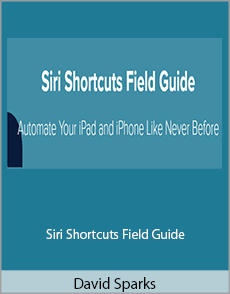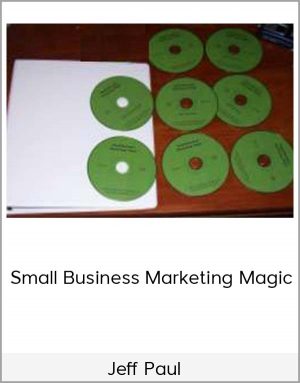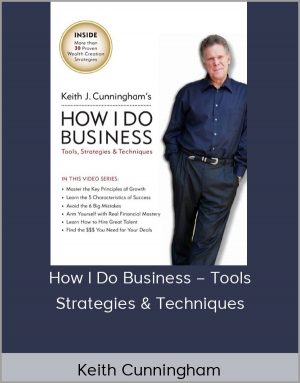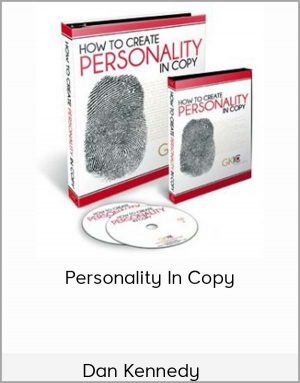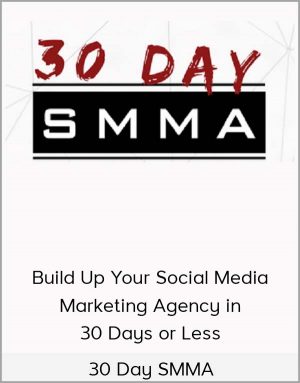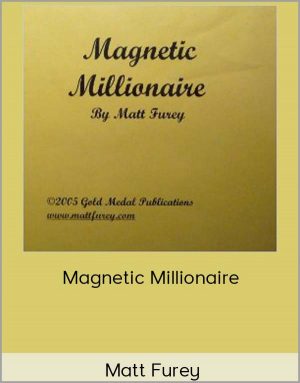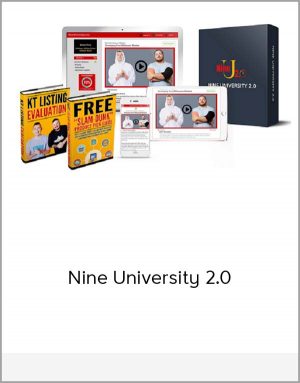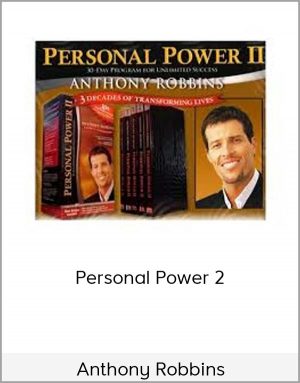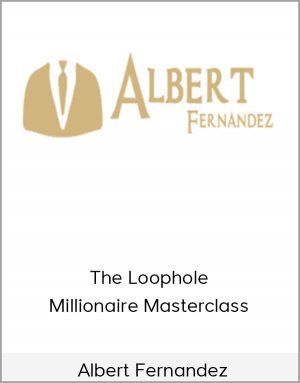David Sparks – Siri Shortcuts Field Guide
$10.00$29.00 (-66%)
In addition to some mighty-fine screencast tutorials, each section includes downloadable content so you can add the covered Siri Shortcuts to your iPhone or iPad directly from the course.
David Sparks – Siri Shortcuts Field Guide

Check it out: David Sparks – Siri Shortcuts Field Guide
Automate Your iPad and iPhone Like Never Before
Major topics include:
Here’s the Course, by the numbers:
* 4 hours and 10 minutes of streaming or downloadable video
* 54 separate videos
* Many downloadable shortcuts
* So much powerful iPhone and iPad automation
* Two separate appearances of a shark wearing a laser
How could you go wrong?
Version 1.1 Update Notes
* 17 Newly recorded videos including the latest Siri Shortcuts updated features, 50 minutes of additional content
* New Combined videos to make download of the entire course easier
You can watch some of the sections for free below.
Your Instructor
Course Materials
- Introduction and History (1.0) (3:25)
- Course Overview and Tips (1.0) (3:10)
- Accessing Closed Captioning (1.1) (0:48)
- What’s new in version 1.1 (1.1) (1:15)
- System Shortcuts (1.0) (4:22)
- Installing Siri Shortcuts (1.1) (0:40)
- Building Your First Siri Shortcut (1.0) (2:42)
- The Siri Shortcuts iPad Interface (1.0) (3:55)
- The Siri Shortcuts iPhone Interface (1.0) (2:21)
- Using the Siri Shortcut Gallery (1.0) (9:17)
- Organizing Shortcuts (1.1) (1:52)
- Shortcut Settings (1.0) (5:35)
- Voice Commands for Siri Shortcuts (1.0) (4:02)
- Turning Shortcuts into Apps (1.0) (1:22)
- Siri Shortcuts and Widgets (1.0) (2:36)
- Siri Shortcuts and Extensions (1.0) (6:45)
- Device Automation (1.0) (5:57)
- Calendar Automation (1.0) (7:02)
- Email Automation (1.0) (4:16)
- Photos and Video Automation (1.0) (5:16)
- Automating Maps and Location (1.0) (4:34)
- Music Automation (1.0) (3:19)
- Working with Contact Data (1.0) (5:20)
- Automating the Web (1.0) (5:46)
- Automating Weather (1.1) (8:25)
- Clock and Timer Actions (1.1) (4:12)
- Conversion Actions (1.1) (6:00)
- Incorporating App-Based Shortcuts (1.0) (3:22)
- Encouraging App Donation (1.1) (2:59)
- Using Dictation in Siri Shortcuts (1.1) (2:44)
- Text to Speech (1.1) (1:10)
- Creating and Using Variables (1.0) (12:29)
- If Statements (1.0) (4:38)
- Using Repeat Blocks (1.1) (1:42)
- Get Information (1.0) (1:29)
- Turning Your iPhone into Jarvis (1.0) (7:10)
- Low Power Mode (1.0) (2:35)
- See Your Meeting Location (1.0) (1:25)
- Get Application Icon (1.0) (3:26)
- Read a Book OmniFocus Project (1.0) (2:23)
- Focus Mode (1.0) (6:44)
- Conference Call Reminder (1.0) (4:11)
- Adding Travel Time to Your Calendar (1.0) (7:43)
- Automating Multiple Apps (1) (6:44)
- Recording Expenses (1.0) (11:23)
- Building a Date Calculator Application (1.0) (16:52)
- Timestamp to Clipboard (1.1) (1:49)
- Build a Translator (1.1) (3:35)
- Event Document Automation (1.1) (4:30)
- The Siri Shortcuts-Based Home Screen (1.1) (5:38)
- Backing Up Siri Shortcuts (1.1) (1:15)
- Where Is iOS Automation Going? (1.0) (1:17)
- Additional Resources (1.0) (2:46)
- Thanks! (0:34)
- 1 – Introduction – Combined Video (8:40)
- 2 – System Shortcuts – Combined Video (6:00)
- 3-1 – Siri Shortcuts App – Combined Video (45:16)
- 3-2 – Siri Shortcuts App – Combined Video (37:30)
- 3-3 – Siri Shortcuts App – Combined Video (25:32)
- 4 – Advanced Siri Shortcut Tools – Combined Video (25:35)
- 5-1 – Useful Shortcuts – Combined Video (49:54)
- 5-2 – Useful Shortcuts – Combined Video (31:00)
- 5-3 – Useful Shortcuts – Combined Video (16:48)
- 6 – Conclusion – Combined Video (4:38)