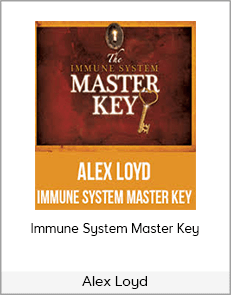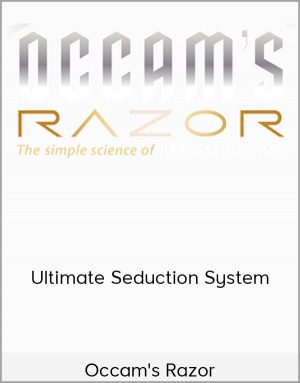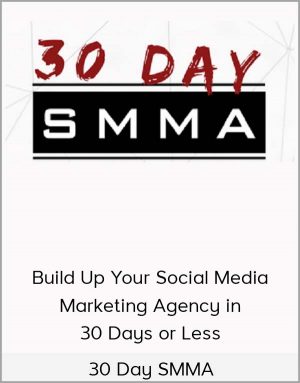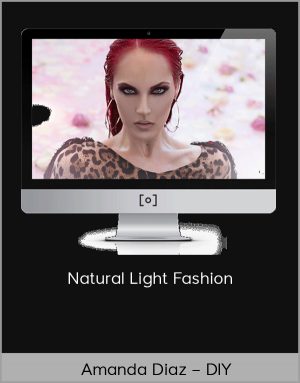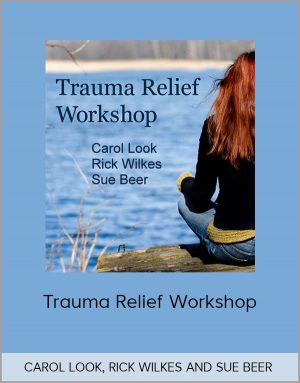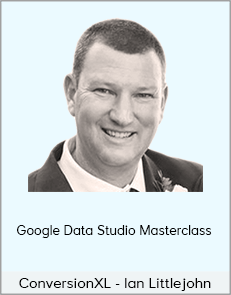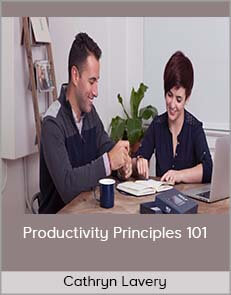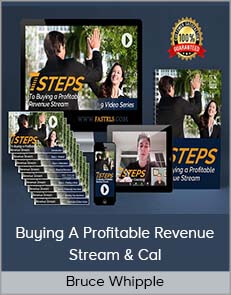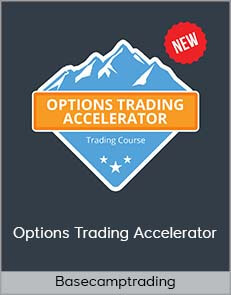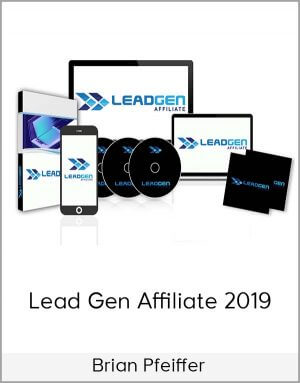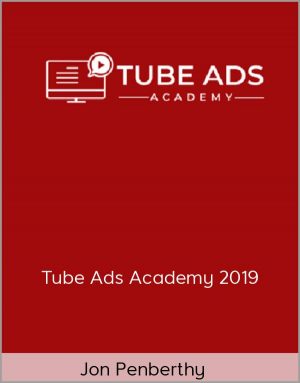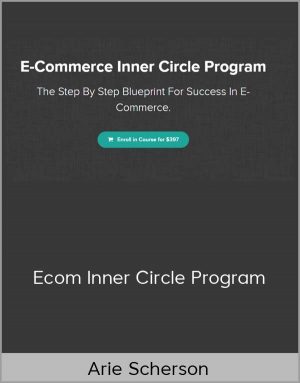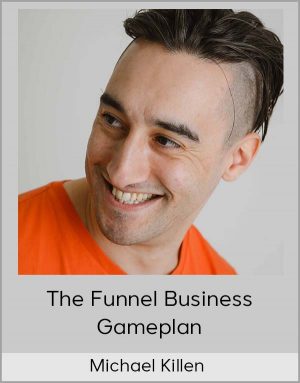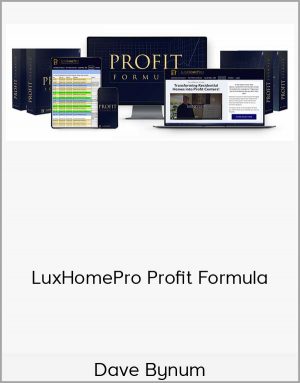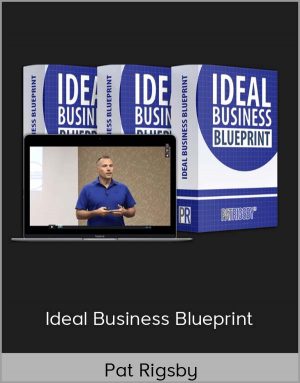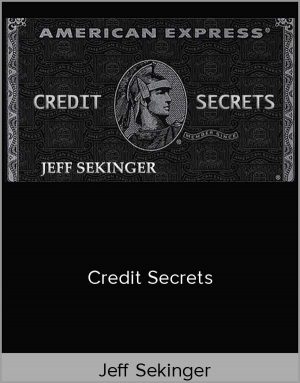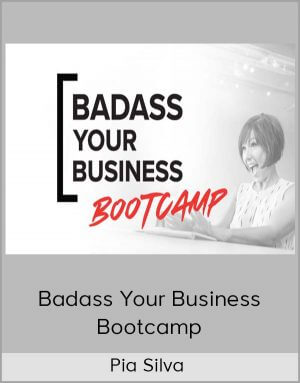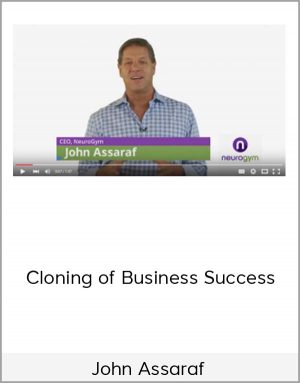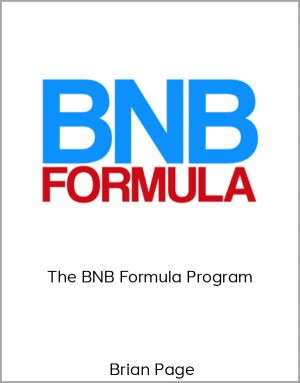ConversionXL – Ian Littlejohn – Google Data Studio Masterclass
$47.00$199.00 (-76%)
You’ve learned different fields and data sources and how to connect them
ConversionXL – Ian Littlejohn – Google Data Studio Masterclass
Check it out: ConversionXL – Ian Littlejohn – Google Data Studio Masterclass
Learn to build powerful and interactive data visualizations
Enroll in this 4-class course to learn
- How to connect any data source to Data Studio.
- Best practices for creating and presenting data reports.
- Advanced visualization principles to tell better data stories.
- How to weave different visuals and data sources to simplify complex data stories.
…and so much more.
Data should speak for itself, but it doesn’t
Learn to effectively communicate data to bring better business results.
The most difficult work an analyst does often isn’t the actual analysis – crunching the numbers, auditing data integrity, or generating insights.
No, the hardest part is most often communicating that data in a way that brings action. After all, you can be the most talented analyst in the world, but if you’re not using that data to bring positive change, it’s pretty useless to the organization.
The truth? Learning effective data communication and visualization skills makes all the difference in making insights actionable…the trick is to learn to tell stories with your data to allow others in the organization to learn from them as well.
What’s wrong with my current reporting?
As marketers and analytics, we spend all day looking at data. Your boss might not, though. In addition, if you’re shipping your data across teams and departments, a lot of information can get lost in translation. Insights get diluted – or worse, mutated – and you end up with no clear sense of what action to take next.
The standard reports in Google Analytics have their limitations. Even pulling the data to Excel isn’t entirely ideal. You can set up an API connection to a Google Sheet, but it’s still not as intuitive and interactive as a real-time interactive data dashboard in Data Studio.
Google’s Data Studio allows an analyst to customize a dashboard in nearly unlimited ways. You can pull data from Google Analytics, Adwords, Google Sheets, Attribution 360, and Search Console, as well as from whatever database you use. This flexibility allows you to build almost any report imaginable, tying in mobile, offline, transactional, and online data.
This effectively prevents data from living in a silo, or worse, a dark corner of the company where only talented analysts can access insights.
Democratizing data insights
The result? With very little effort and time, you can create and customize reports for any business purpose to propel insights further throughout the business. Managers will understand your work with greater clarity, and appropriate teams can take action upon your work.
Essentially, you’re democratizing data in your company. This is what it means to be truly data-driven.
Past basic analytical capabilities, functional data communication and visualization is one of the most in-demand and requested skill sets. Making sense of data in and proliferating it in the organization will only increase in demand with time.
This course is right for you if…
- You’re a marketer who wants to improve their data presentation skills.
- You work with digital analytics data in any capacity and would like to get more value out of it.
- You think you know how to build effective reports (hint: You probably don’t).
- You’ve spent time visualizing data in other systems like R, Excel, or other BI tools.
- You want to create more influence at your company. You want managers and other teams to truly listen to your business insights.
- You manage spend on paid search or social media platforms to drive traffic to your site
- You are a business owner who wants to improve their bottom line.
- You work with clients and would like to streamline reporting.
- You want to gain marketable business skills (every business needs useful data and insights).
This course is probably not for you if…
…you work as a full-time digital analytics pro who consistently spends time building advanced reports and visualizations in Tableau.
If you’ve got the data presentation skills of Lea Pica, you might be too advanced for this course.
About your instructor, Ian Littlejohn
Ian has over 10 years of Management Consulting experience.
He brings this expert knowledge and skillset to his live course, showing Google Data Studio users how to easily create sophisticated management reports, perform data analysis and create amazing interactive dashboards without using any complex programming or specialized tools.
Ian has consulted and worked with major organizations in the Banking, Insurance, Manufacturing, Telecommunications and Logistics industries across a number of countries and continents.
For over a decade, Ian has been making it easy for his students to craft management reports, develop interactive dashboards and generate new insight and intelligence from business data.
Your full course curriculum
Data Studio Masterclass
Lesson 1
Data source connections and requirements
This lesson will cover different types of data sources you can work within Data Studio. You’ll also learn some methods of aggregation, or what kinds of questions you can ask of your data. You’ll bring your data in from GA and Google Sheets.
Topics covered:
- Connecting to data sources
- Profit ratio & formulas
- Types of date fields
Lesson 2
Building your first report
This class covers best practices for visualization, as well as the methods available within Google Data Studio. You’ll learn to make your data stand out and create visualizations that communicate clearly and meaningfully.
Topics covered:
- Themes and layouts
- Scorecard & table visualizations
- Geo maps
Lesson 3
Chart options and principles of visualization
This class addresses the questions of: how do we filter this data? How do we ask questions of this data? How do we create more interactive data?
Topics covered:
- Category filters
- Time filters
- Field filters
Lesson 4
Putting it all together – full report workshop
You’ve learned different fields and data sources and how to connect them, different types of visualizations, and different forms of filters. In the last class, you’ll bring it all together and create interactive dashboards.
Topics covered:
- Demographic breakdown dashboard
- Traffic source dashboard
- Geographic dashboard