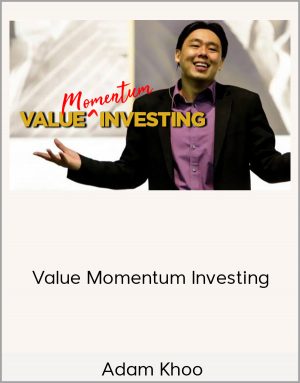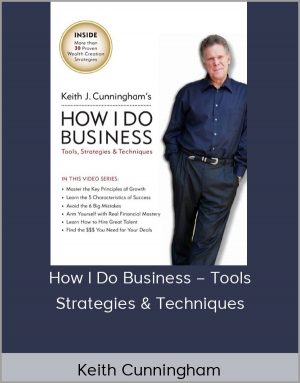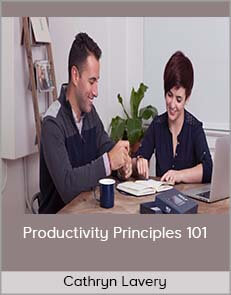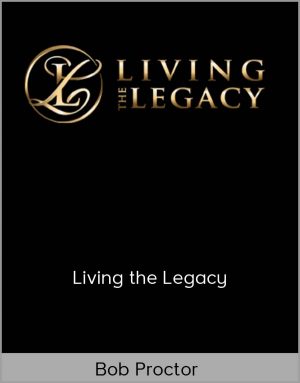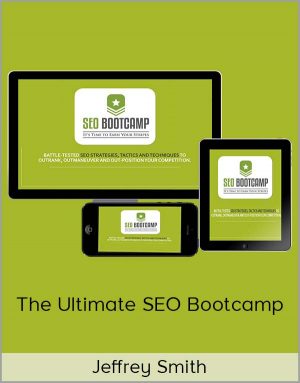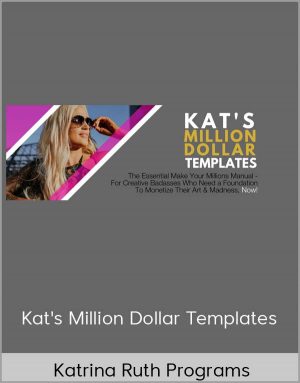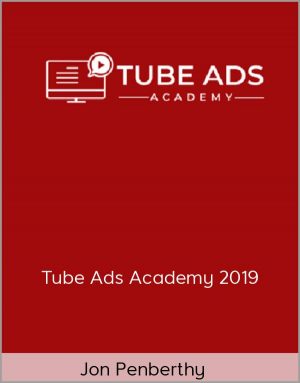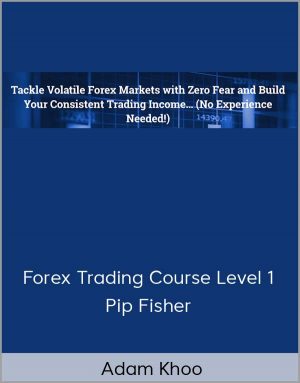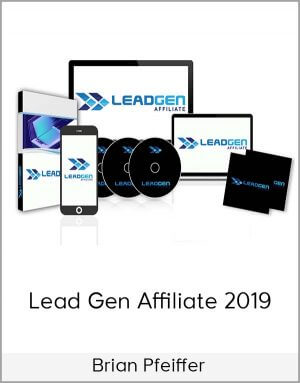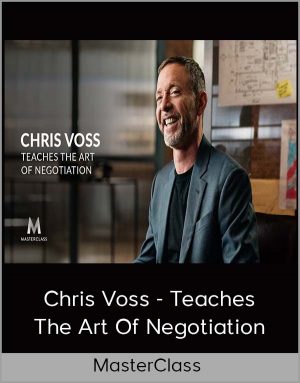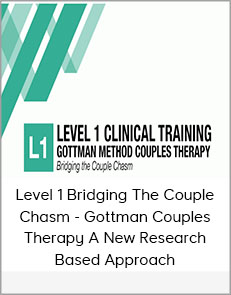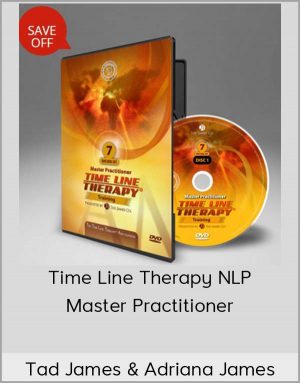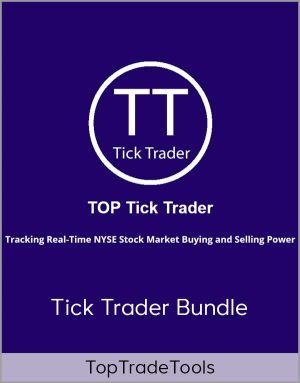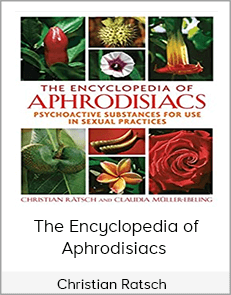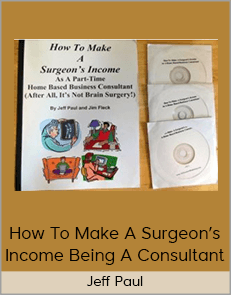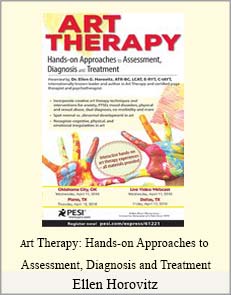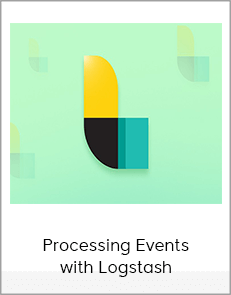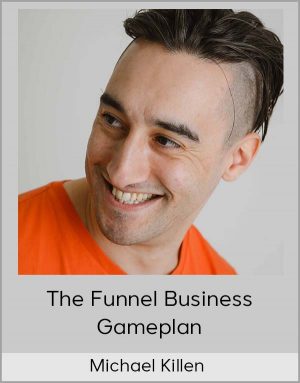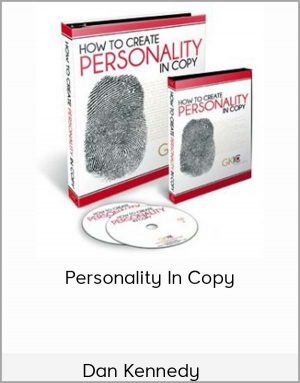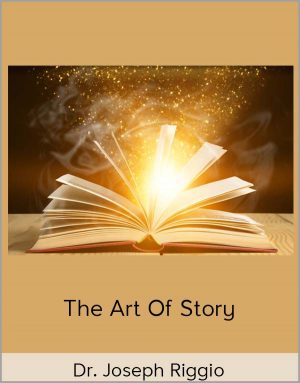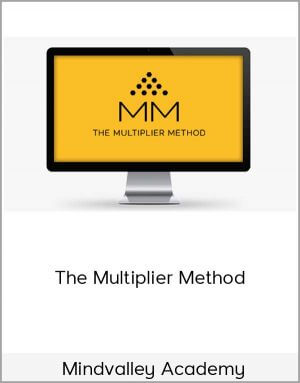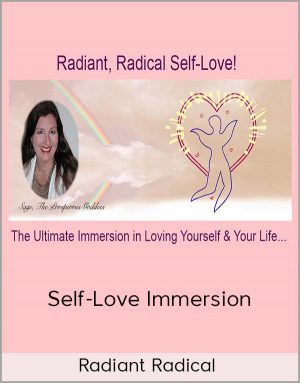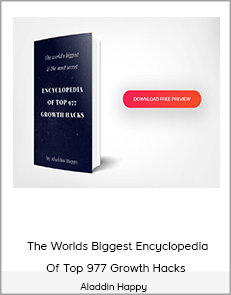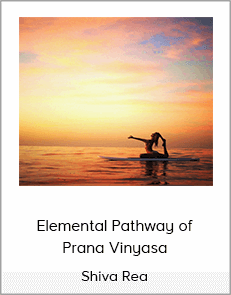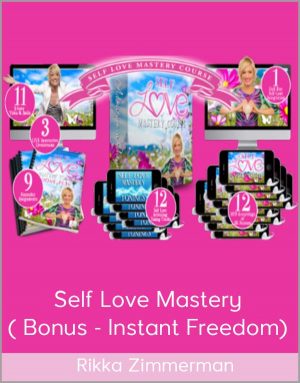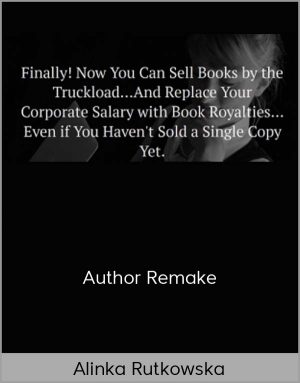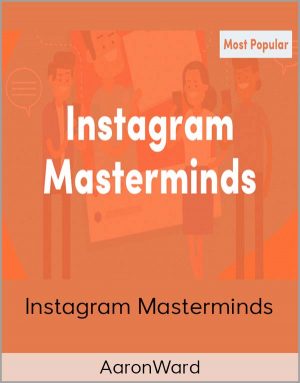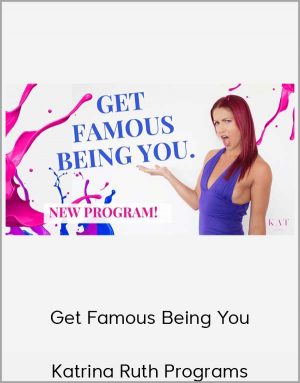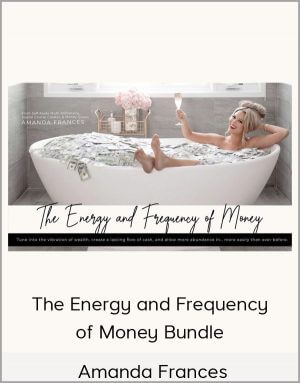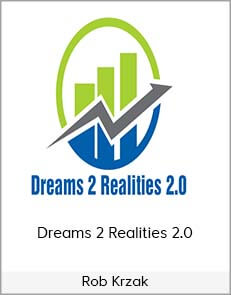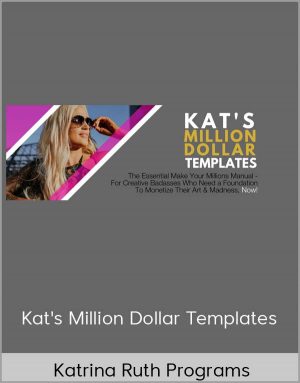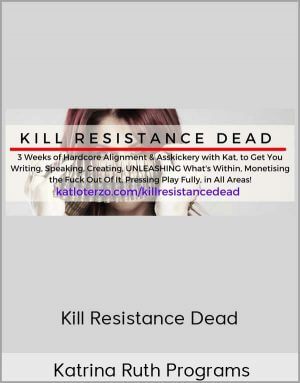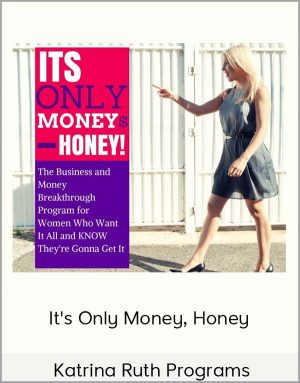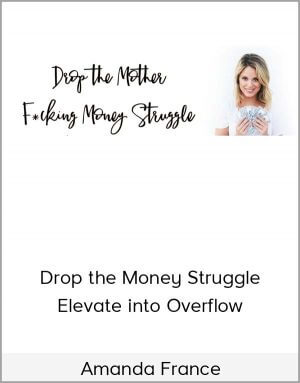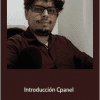-
1 × $40.00
-
1 × $120.00
-
1 × $15.00
-
1 × $10.00
-
1 × $35.00
-
1 × $250.00
-
1 × $90.00
-
3 × $150.00
-
1 × $30.00
-
1 × $55.00
-
1 × $129.00
-
1 × $21.00
-
1 × $245.00
-
1 × $92.00
-
1 × $85.00
-
1 × $370.00
-
1 × $65.00
-
1 × $10.00
-
1 × $82.00
-
1 × $42.00
-
1 × $150.00
-
1 × $11.00
-
1 × $45.00
-
1 × $70.00
-
1 × $150.00
-
1 × $85.00
-
1 × $55.00
-
1 × $37.00
-
1 × $60.00
-
1 × $42.00
-
1 × $42.00
-
1 × $70.00
-
1 × $150.00
-
1 × $30.00
-
1 × $60.00
-
1 × $40.00
-
1 × $10.00
-
1 × $60.00
-
1 × $59.00
-
1 × $130.00
-
1 × $150.00
-
1 × $29.00
-
1 × $297.00
-
1 × $40.00
-
1 × $59.00
-
1 × $35.00
-
1 × $5.00
-
1 × $45.00
-
1 × $25.00
-
1 × $167.00
-
1 × $35.00
-
1 × $137.00
-
1 × $40.00
-
1 × $72.00
-
1 × $10.00
-
1 × $37.00
-
1 × $200.00
César Contreras – Introducción Cpanel
$10.00
Lección 1: Conociendo el cpanel (11:41). Lección 2: Apuntar los nameserver del dominio. Leccion 2.1: Instalando WordPress (6:23)
César Contreras – Introducción Cpanel

Check it out: César Contreras – Introducción Cpanel
Impartido por:
César Contreras
Temario del Curso
Introducción al Cpanel
- Lección 1: Conociendo el cpanel (11:41)
- Lección 2: Apuntar los nameserver del dominio
- Leccion 2.1: Instalando WordPress (6:23)
- Lección 3: actualizar PHP (2:46)
- Lección 4: Crear correo corporativo (8:46)
- Lección 5: Administrador de archivos e instalación manual de plugins (8:04)
- Lección 6: Jetbackups (5:54)
- Lección 7: Imunify 360 (3:57)
- Leccion 8: Eliminar wordpress con WordPress manager (2:17)
- Lección 9: Instalación manual hosting (8:07)