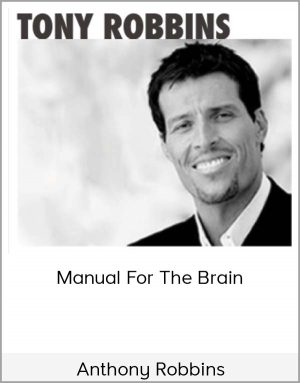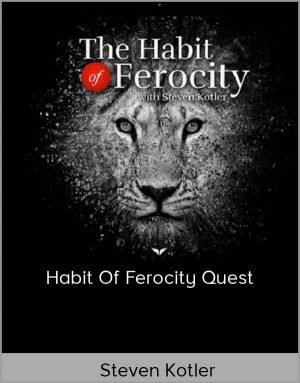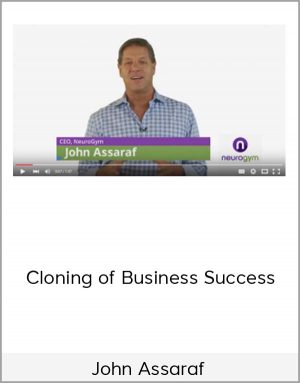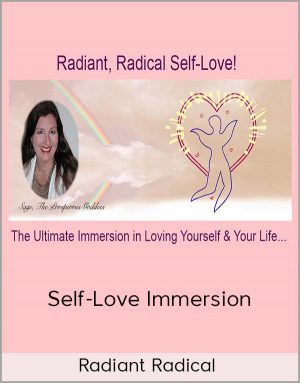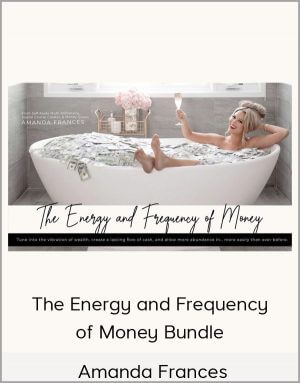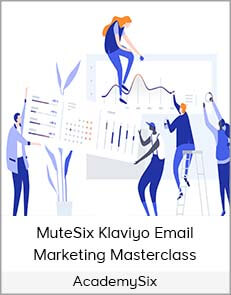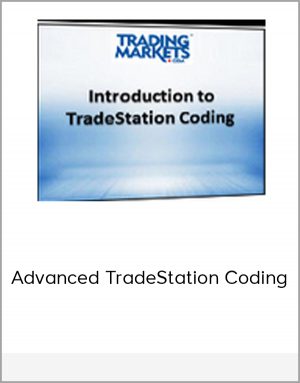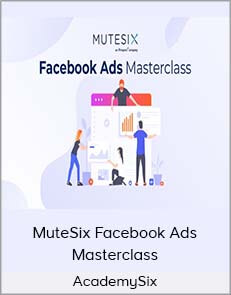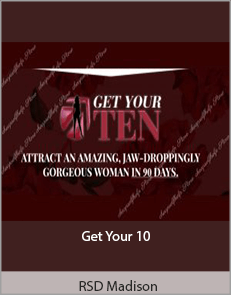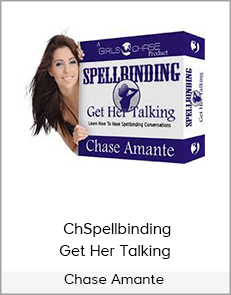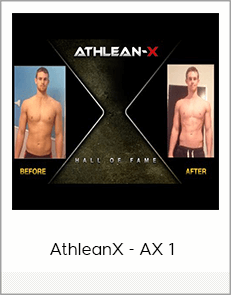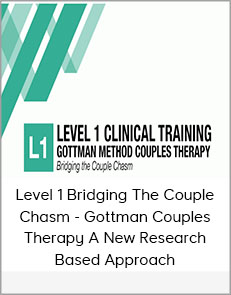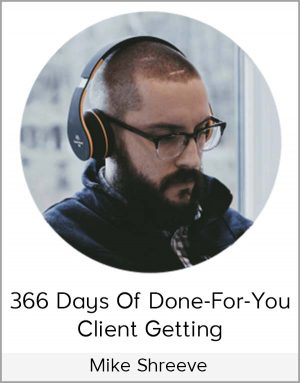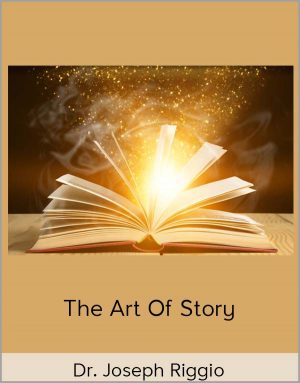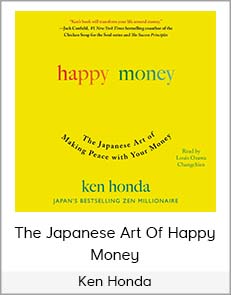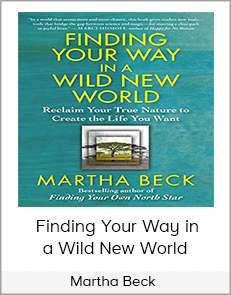Brian Myers – Enscape Essential Training
$15.00$40.00 (-63%)
he covers creating scenes; general settings such as depth of field, field of view, and motion blur; scene settings; and interface and video settings.
Brian Myers – Enscape Essential Training
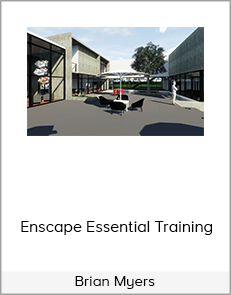
Check it out: Brian Myers – Enscape Essential Training
Get started with Enscape, a virtual reality and real-time rendering plugin for Revit. In this course, Brian Myers shows how to leverage this softwares features to help you, your colleagues, and your clients better visualize your fully-rendered project. Brian covers the basics of Enscape, explaining how to start it from Revit and use the navigation tools. In addition, he covers creating scenes; general settings such as depth of field, field of view, and motion blur; scene settings; and interface and video settings.
Topics include:
– Starting Enscape from Revit
– Using the navigation tools
– Setting the time of day
– Creating scenes
– Exporting the project
– Enscape view creation within Revit
– Creating panoramas
– Rendering quality
– Sky orb brightness
– Resolution
– Saving and restoring settings


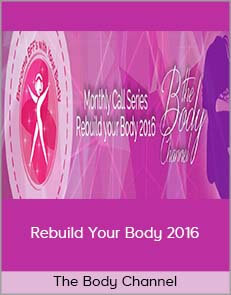




![Mindvalley Academy [Gina DeVee] – Live & Luxurious Course](http://havecourse.me/wp-content/uploads/2020/04/Mindvalley-Academy-Gina-DeVee-–-Live-Luxurious-Course.jpg)