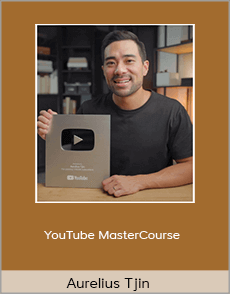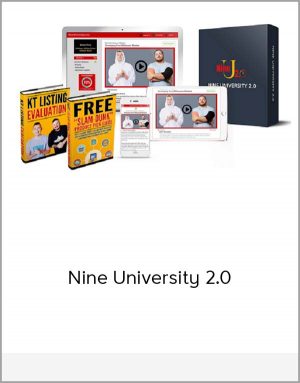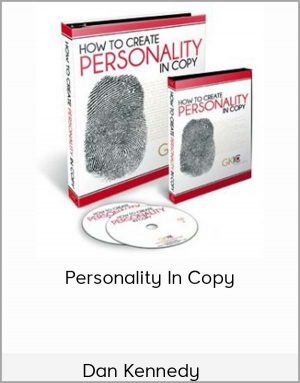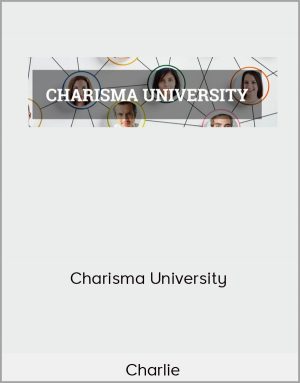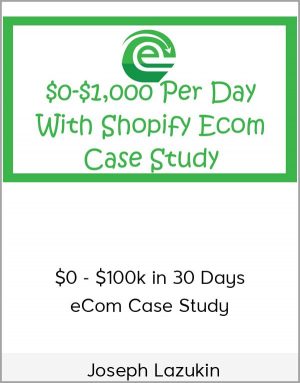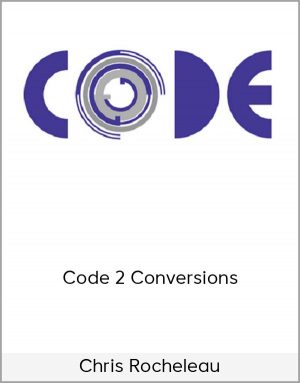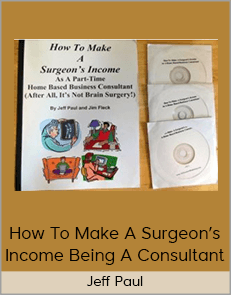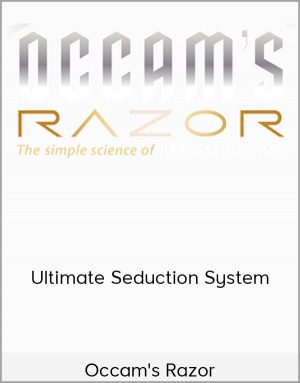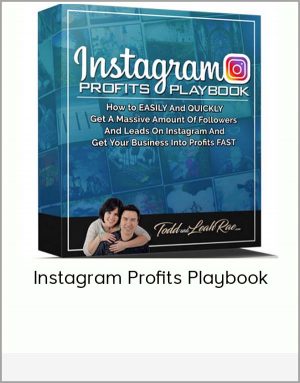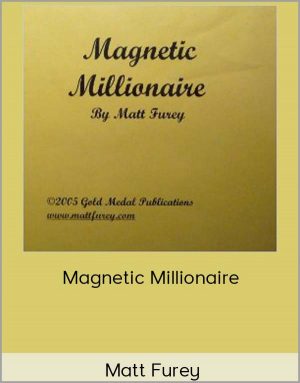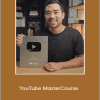Aurelius Tjin – YouTube MasterCourse
$30.00$297.00 (-90%)
Over 16 years I’d accumulated lots of knowledge — but I’d always wanted to do more with it. I then realized that teaching what I knew could positively impact someone’s life.
Aurelius Tjin – YouTube MasterCourse
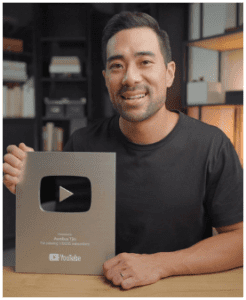
Check it out: Aurelius Tjin – YouTube MasterCourse
99% of People Consume. Only 1% Create.
If you’re reading this, you’d like to join the 1% by starting a YouTube Channel.
Most people passively consume and lurk online.
But it’s those who create online who unlock exciting opportunities.Posting videos on YouTube can be a catalyst for life-changing outcomes.
Instead of…
– Deferring to others, you become an authority.
– Chasing opportunities, opportunities come to you.
– Consuming other people’s stuff, you create your own.
You don’t have to be an expert, coach, or teacher to have something valuable to say.
Everyone has unique knowledge they can teach others.
But launching an educational channel can be daunting.
Because it’s one thing to grasp the technical side of building a channel – lighting, equipment, editing, etc.
But what about the intangible?How do you overcome the fear of being on camera?
Of feeling like you’re not worth watching? Or develop the discipline to publish videos weekly?
Hi 👋 I’m Aurelius Tjin.
I’m a creator on YouTube with over 100,000 subscribers, simplifying digital tech for creators and entrepreneurs.
Over 16 years I’d accumulated lots of knowledge — but I’d always wanted to do more with it. I then realized that teaching what I knew could positively impact someone’s life.
YouTube seemed perfect. It’s a platform that favours longer form content as opposed to short 15 second videos. It could reach thousands, accelerate the growth of my personal brand, and lead to a sustainable online business.
The only problem? I had no clue what I was doing.
Like you perhaps, I started on YouTube posting very sporadically with no clear strategy or purpose.
Video ideas would come on a whim, I would record it, post it up, and stop there. The cycle would repeat again and again.
Not only was the technical sides of making videos so overwhelming and confusing, but the mental aspects was another hurdle to deal with. The self-doubt, imposter syndrome, fearing what others think, were playing in my mind.
The idea of showing my face on screen — plus expecting people to care about what I had to say — seemed far fetched.
Things Started To Turn.
Despite feeling defeated, I kept going as I reminded myself why I started YouTube in the first place. I went back to my “Why” i.e. – to help and inspire others through their journey as a creator or entrepreneur.
I’m so glad I didn’t give up because after a year, things started to turn:
With each and every upload, my channel grew more and more each day.
Although I only work part-time on my YouTube channel as I have other online businesses, it has brought many opportunities along the way.
- Paid sponsorships from Canva, Alibaba, Epidemic Sound, VidIQ, Hostinger, and have secure long-term partnerships with some of the brands I love.
- Speaking at Thinkific’s Amplify 2022 Summit.
- YouTube ad revenue increased every month as more views = $.
- Hitting 100,000 subscribers on my second year.
- Passive income giving me more time to spend it with my family and build new businesses.
Now I Want To Help You
One thing I wish I had back when I started was someone who would tell me precisely things like:
→ Here’s how to identify your exact audience
→ Here’s how to setup your channel
→ Here’s how to setup your camera
→ Here’s what to say on camera
→ Here’s how to edit your video
→ Here’s how to trigger the algorithm
…all in layman’s terms.
That’s when I thought, what if there were a course that takes a beginner by the hand, walking them through the steps to starting, growing and monetizing an educational YouTube channel from scratch?
And that’s when created this course.
Introducing…
Aurelius Tjin’s
YouTube MasterCourse.
Across 15 Modules and 100 lessons, you’ll be guided on every step to start and grow a thriving educational YouTube channel.
This course teaches you the exact strategies I used to grow my educational channel from 0 to 135K + subs.
You’ll get video lessons, templates, checklists, and access to a private members only community to stay accountable and meet like-minded creators going through the same journey.
What You’ll Learn in YouTube MasterCourse
🧠 Develop a Winning YouTube Mindset
Content, gear, editing, the algorithm is one thing, but success on YouTube first starts with the mind. We will go through developing a winning mindset as a YouTube Creator and overcome barriers stopping you from succeeding.
☄️ Transform Knowledge Into Opportunities
You have knowledge, skills or expertise you want to share on YouTube but want to know how to present it to your audience. You will get templates, structures, checklists, and plans to turn your knowledge into YouTube videos.
✔️ Have a Clear Plan To Follow
Imagine knowing exactly what videos to make and having months of content planned out. You’ll set up the foundation of your channel — niche, branding, content pillars, and more so you can go from purposeless to purposeful.
🎥 Master the Technical Elements
You’ll be guided on what gear to use based on your level: Starter, Intermediate or Advanced. You can very well start with zero budget.
You’ll build a streamlined workflow so you can plan, record, edit, and publish videos. You’ll understand how the algorithm and metrics works.
🎙 Present With Confidence
Go from awkward and cringey to clear, calm, and confident. You’ll learn tips and strategies to present your videos and tutorials that engages your audience and makes an impact.
☄️ Build a Real Business
YouTube is more than just posting videos. When you treat YouTube as a business vs a hobby, you’ll see yourself as more than just a “YouTuber”. It can bring in new opportunities to diversify your income online instead of relying on ad revenue from YouTube.
Course Modules & Lessons
Spanning across 15 Modules and 100 lessons, you’ll be guided on every step to start and grow your YouTube channel.
Below you’ll find the exact modules and lessons contained in the YouTube MasterCourse. 98% of the lessons are in video form and include downloadable worksheets, plans, and templates.
Module 1: Introduction
- Lesson 1: Welcome to the course!
What you’ll learn, how the site works, how to make the most of this course, and members only community access.
Module 2: The YouTube Success Mindset
Perfectionism, The Comparison Trap, and Imposter Syndrome can make YouTube a huge challenge — before you even start posting. Develop a resilient mindset so you can begin making videos you’re proud of.
- Lesson 1: Introduction
- Lesson 2: Overcoming the fear of being on camera
- Lesson 3: How to not worry about what others think
- Lesson 4: How to overcome imposter syndrome
- Lesson 5: The Comparison Trap
- Lesson 6: Beat Perfectionism
- Lesson 7: The Plateau of Latent Potential
- Lesson 8: Start With ‘Why’
- Lesson 9: Redefine “YouTube”
Module 3: Find Your Niche
When you focus on one group of people, you’ll have an easier time becoming a thought leader. Define your niche with a proven, easy-to-follow framework to start creating compelling videos.
- Lesson 1: Introduction
- Lesson 2: The YouTube “Ikigai”: The 4 factors to determine if a niche is worthwhile.
- Lesson 3: Create an ideal audience avatar
- Lesson 4: Define your niche
- Lesson 5: The pros and cons of niching down
Module 4: Branding
Build a successful brand on YouTube that feels authentic to you. Through some fun exercises, we’ll go through the process of finding your brand’s unique voice and identify your “weirdness”, quirk or flaw and use it as an unfair advantage in your videos. You’ll develop your core values, create a one-page brand identity, and figure out your brand’s color scheme.
- Lesson 1: Introduction
- Lesson 2: Brand World Cloud (Exercise)
- Lesson 3: Create your one-page Brand Identity (Exercise)
- Lesson 4: How to create your brand color scheme
- Lesson 5: How to identify your “weirdness” and learn to embrace and own it.
- Lesson 6: The pros and cons of niching down
- Lesson 7: Develop your core values and stay true to yourself
Module 5: The One-Page YouTube Plan
Without a strategy, you’ll be going in with no purpose and goals. So in this module, you’ll be creating a one-page YouTube plan that lays out the key components about your YouTube business on one page. You will get a printable copy of the One-Page YouTube Plan as well as a more detailed format in a Notion template.
- Lesson 1: Create your One-Page YouTube Plan
- Lesson 2: One-Page YouTube Plan: Printout approach
- Lesson 3: One-Page YouTube Plan: Digital approach
Module 6: Setup Your YouTube Channel
You will be guided on how to name your channel, design your channel banner, write your About/Description page, organize your channel’s playlist and more.
- Lesson 1: How to name your channel. Personal or business name?
- Lesson 2: Choose the right YouTube account
- Lesson 3: Create a new YouTube channel
- Lesson 4: YouTube Channel customization settings
- Lesson 5: Finding your way around YouTube Studio
- Lesson 6: How to design a YouTube channel banner / cover art
- Lesson 7: Overall channel settings to configure
Module 7: Content 101
Say goodbye to writer’s block and a disorganized workflow. We’ll walk through the creation process from start to finish — including keyword research, topic angles, and scripting — demystifying it all. You’ll stay consistent by using my Master YouTube Content Calendar and never run out of ideas! And what about scripting your videos? You’ll get my exact video structures. Simply fill in the blanks!
- Lesson 1: Introduction
- Lesson 2: The Master YouTube Content Calendar
- Lesson 3: Create your Content Pillars
- Lesson 4: Keyword research tools: Which one to use?
- Lesson 5: Content Brain Dump {Exercise}
- Lesson 6: How to do keyword research to find winning keywords: My Process
- Lesson 7: How to decide which keyword to use over another
- Lesson 8: When you SHOULDN’T care about keywords
- Lesson 9: How to script and structure your videos for success
- Lesson 10: The Content Ratio
- Lesson 11: Action Plan: Let’s plan out your first 5 videos
Module 8: How To Film
Whether your budget is $0 or $5,000, find the right gear combo for you. Get the ultimate breakdown on filming onscreen and offscreen tutorials and talking head videos — from audio, lighting, microphones, camera settings, editing software and much more.
As entrepreneurs, educators and teachers, we want a setup that gets the job done and makes recording videos at any time easy to do with no friction.
You’ll also get a behind-the-scenes of my full recording process so you can say “Ohh…that’s how you do it!” You’ll see my stuff ups and how I get back in focus. What do you look at when recording? How do you position yourself on camera? How do you stop saying filler words like “Ummm”, “Ahhh”, and “You know”? It’s all covered in this jam-packed module.
- Lesson 1: Introduction
- Lesson 2: The Starter Gear Setup($0-$40 budget)
- Lesson 3: The Intermediate Gear Setup (Under $1000)
- Lesson 4: The Advanced Gear Setup ($3K-$5K). The exact gear I use to record videos
- Lesson 5: Gear setup for professional screen tutorials
- Lesson 6: How to setup your studio + tour of my YouTube studio
- Lesson 7: Comparing different lighting and what each do
- Lesson 8: 7 tips to setting up your studio
- Lesson 9: Screen recording software to make screen tutorials (and what I use)
- Lesson 10: Sony ZV-1 camera settings
- Lesson 11: Sony A7C or A7III camera settings
- Lesson 12: My complete recording process. A behind-the-scenes of how I record videos
- Lesson 12: How to talk to the camera: Presentation and speaking tips to go from awkward to confident.
Module 9: How To Edit
As a father and husband, I can’t be spending days editing my videos and making it all “cinematic”. That’s why I use my simple 4-phase editing workflow to make YouTube videos.
You will learn my simple 4-phase editing workflow to make YouTube videos that pack a punch and deliver your message clearly and succinctly for your audience.
- Lesson 1: Introduction. Universal editing techniques no matter what video editor you use
- Lesson 2: How to organise your videos. My exact file and folder structure
- Lesson 3: 6 video editors you can use (free and paid)
- Lesson 4: How I edit my video. Follow my 4-phase editing workflow
- Lesson 5: How to process your audio. Using this free tool and a few clicks, your audio will sound pro
- Lesson 6: Editing techniques to cut mistakes so your video looks and sounds smooth.
Module 10: How To Design Thumbnails That Get Clicks
You can make the greatest video you’ve ever made before but you have less than 3 seconds to capture you’re audience’s attention with your thumbnail. Thumbnails are so crucial on YouTube which is why I dedicated an entire module to guiding you through designing thumbnails that get clicks.
- Lesson 1: Introduction: The “Art” of thumbnail design
- Lesson 2: The Psychology of thumbnail design. Understand this and you’ll make scroll-stopping thumbnails
- Lesson 3: The Simple 3-4 Rule to design thumbnails that attract
- Lesson 4: Tools for designing your thumbnails
- Lesson 5: How to take photos of yourself for your thumbnails (complete demo) including 6 example poses and expressions to take
- Lesson 6: How to design your thumbnails step-by-steps without being a designer
- Lesson 7: A tool to preview your thumbnails so they look good on desktop, tablet, and mobile
Module 11: How To Publish Your Video
You’ve scripted, recorded, and made a thumbnail for your video. But before you hit that “Publish” button, you’ll want to know how to craft your video titles and description that’s not only catchy (not click-baitey) but is also optimized to rank your video for your keywords.
- Lesson 1: Introduction: The “Art” of thumbnail design
- Lesson 2: Upload your video
- Lesson 3: How to craft video titles that don’t scream “Clickbait!” but still get views.
- Lesson 4: How to write your video description that attract YouTube Search without keyword stuffing.
- Lesson 5: Upload settings. What to pay attention to and what to completely ignore.
Module 12: Understand The YouTube Algorithm
YouTube works in mysterious ways. It’s one thing to make a video, design your thumbnail, have all the keywords in place but it is up to the YouTube algorithm based on viewer experience to decide whether a video’s worth recommending or not. Find out key performance indicators to put you in favor of YouTube’s algorithm to get recommended on YouTube’s Homepage, Suggested, and more.
- Lesson 1: Introduction: The “Art” of thumbnail design
- Lesson 2: The most important algorithm factors you need to know
- Lesson 3: How to trigger the algorithm and get your videos recommended and suggested by YouTube
- Lesson 4: When you should NOT care about keywords, metrics, and the algorithm.
- Lesson 5: Not letting the algorithm control you
Module 13: YouTube Analytics Deep-Dive
YouTube Analytics doesn’t have to be complicated. You’ll learn how YouTube Analytics works so you know what to look for and make improvements to grow your channel based on real data.
- Lesson 1: Finding your way around YouTube Studio’s Analytics.
- Lesson 2: Metrics That Matter: What to look for to grow your channel.
- Lesson 3: Measuring Your Success. Download my YouTube Goals and KPI’s template.
Module 14: How To Monetize Your YouTube Channel
Turn what you know into sustainable income. We’ll explore not only monetization from your videos, but from brand deals, affiliate marketing, and more.
- Lesson 1: Introduction
- Lesson 2: AdSense: How to earn from ads on your videos and requirements to meet
- Lesson 3: Affiliate marketing: Exactly how to earn from promoting other people’s products or services
- Lesson 4: Brands and sponsorships. How to attract the right brands, structure and negotiate your fees, and propose to brands. Sponsorships was my number one revenue source for my channel in 2021. When you know how to negotiate, it can be a serious money-maker.
- Lesson 5: Digital products. Create and sell eBooks, guides, online courses, and the platforms to use.
- Lesson 6: Email marketing. Start building an email list to not put all your eggs in one basket.
- Lesson 7: Services. Offer consulting or coaching calls. How to setup your consulting page to start selling and booking clients.
- Lesson 8: Koji link in bio. A simple platform to creating tip jars, offer video requests like Cameo, and sell digital products.
Module 15: Growing, Systematizing, and Time Management
When starting out, you are the videographer, producer, director, video editor, designer, marketer, writer, social media manager, and a thousands other roles. Juggling everything yourself and working long hours in the long run is not sustainable, especially if you want to spend more time with family or work on even bigger things.
In this module, we will cover strategies on how to work ON your business instead of being IN the business wearing all the hats. We will go through how to streamline your workflow for the most amount of productivity.
- Lesson 1: Build your team: Where to hire a video editor.
- Lesson 2: Pivoting to other topics.