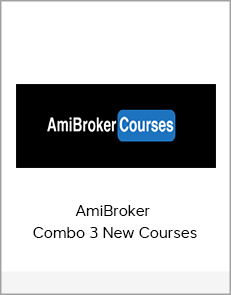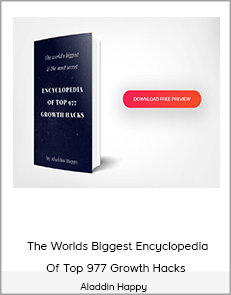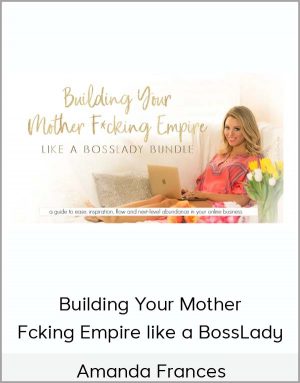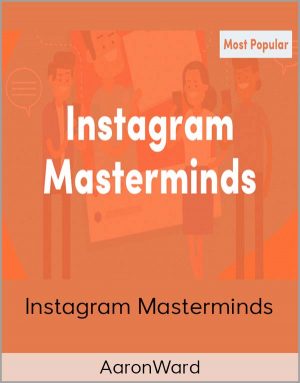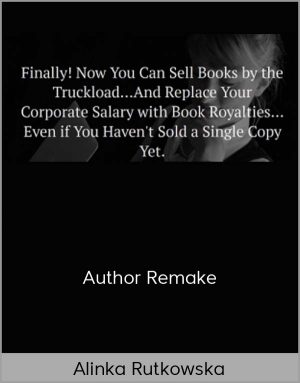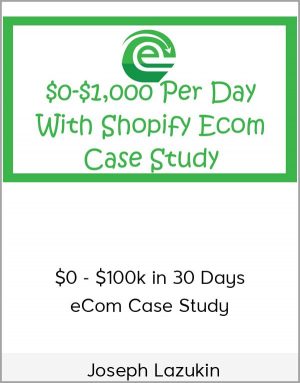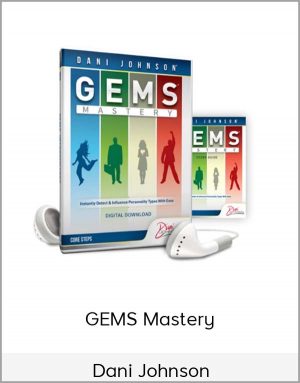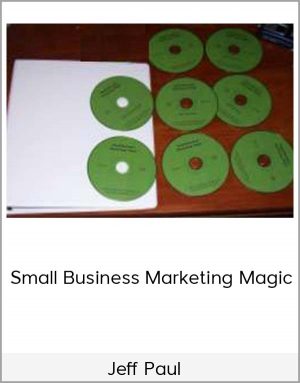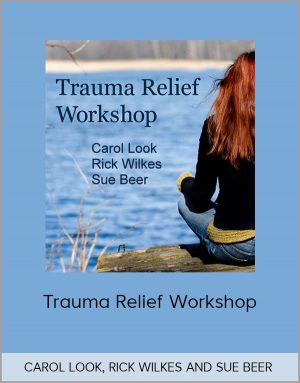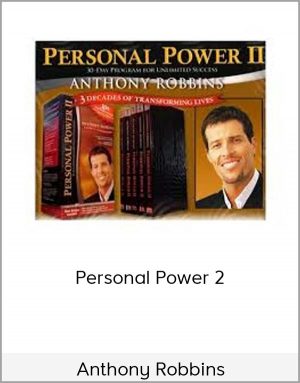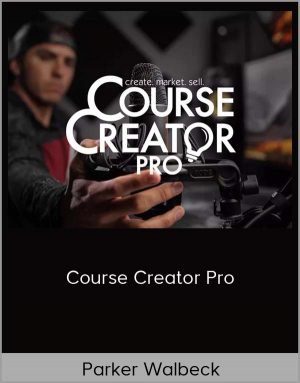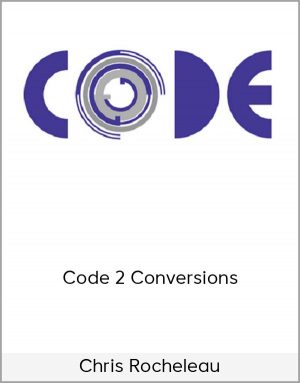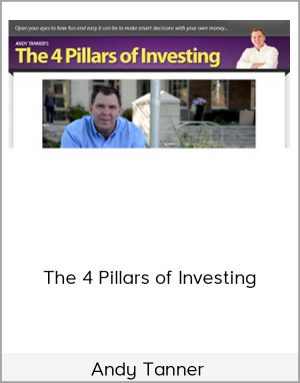AmiBroker – Combo 3 New Courses
$110.00$777.00 (-86%)
Understand how the CBT works, including the AmiBroker object model and creating custom metrics
AmiBroker – Combo 3 New Courses
Check it out: AmiBroker – Combo 3 New Courses
Building Rotational Systems in AmiBroker by Matt Radtke
This course will explore various methods for creating Rotational Systems in AmiBroker. It includes approximately two hours of online instruction as well as AFL code templates that you can easily modify for your own needs and Excel files containing AmiBroker test results for the sample strategy presented in the course.
Prerequisites
- View the free presentation Introduction to Scoring, Ranking, and Rotational Strategies
- Install AmiBroker version 6.x (Version 6.2 or later is preferred) including a data source.
- Intermediate or better experience with AFL, including the ability to create and execute back tests and optimizations with AmiBroker’s standard back test engine.
- Basic familiarity with how a Custom Backtest works. If you have not used a CBT before, then the CBT Intensive course is highly recommended
Course Outline
Module 1: Introduction to Rotational Strategies
- What are rotational strategies?
- Sample Strategy Rules
- A Simple “Rotation Like” approach
Module 2: AmiBroker Support for Rotational Strategies
- AmiBroker’s Rotational Mode
- Converting the Sample Strategy to use backtestRotational mode
- Comparison of Results
- Advantages and Disadvantages
Module 3: Recreating Rotational Mode with a CBT
- Controlling the rotation process
- Converting from Mid to Low Level CBT
- Comparison of Results
Module 4: More CBT Functionality
- Rebalancing
- Separate Worst Rank Held for Long and Short
- Comparison of Results
- Summary
Module 5: Office Hours (Q&A)
- Office Hours Session (Course Attendee Q&A)
Matt Radtke – AmiBroker Custom Backtester Intensive
The CBT Intensive course is designed for traders who want to use AmiBroker to create complex back tests and optimizations using the Custom Backtest (CBT) interface.
At the completion of this 4+ hour course, you will be able to:
– Determine when to use each of the three levels of the
– Custom Back Tester Add custom trade metrics via the
– Custom Back Tester Add custom portfolio metrics via the
– Custom Back Tester Exercise complete control over the processing of entry and exit signals
– Enter, modify, and exit trades at will
– Perform auxiliary functions like hedging
Topic Summary
Session 1
1.AmiBroker
2.Architecture
3.Data Constructs User Functions
4.Object Model
Session 2
1.Introduction to the CBT
2.High-level CBT
3.Mid-Level CBT
Session 3
1.Low-level CBT
2.Common Mistakes
Matt Radtke – Programming Adaptive Strategies in AmiBroker
This course will focus on developing adaptive trading strategies using AmiBroker, leveraging the Custom Backtest (CBT) interface which was introduced in the CBT Intensive.
At the completion of this course, you will be able to:
Define your own Market Regimes
Consider how trade setup, entry, and exit are assigned to a regime
Summarize metrics by regime
Modify your AFL to use adaptive (regime-specific) parameters
Compare the adaptive strategy performance to a baseline
Prerequisites:
AmiBroker version 6.0 or later installed. Version 6.20 or later is preferred.
Installed a data source and configured it to work with AmiBroker.
Have basic familiarity with AFL, including the ability to create and execute back tests and optimizations with AmiBroker’s standard back test engine.
Understand how the CBT works, including the AmiBroker object model and creating custom metrics
Topic Summary
Session 1
Defining Market Regimes
Market Regime Functions
Regime Assignment
Metrics
Session 2
Out-of-Sample Testing
In-Sample Optimization
Evaluation in Excel
AFL Updates
Session 3
Out-of-Sample (OOS) Optimization
Out-of-Sample (OOS) Adaptive Results
Compare OOS Adaptive to OOS Static
Compare OOS Adaptive to OOS Optimization
Adaptive Parameter Refresh