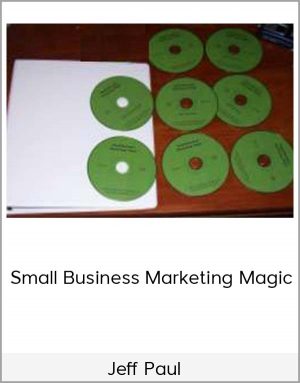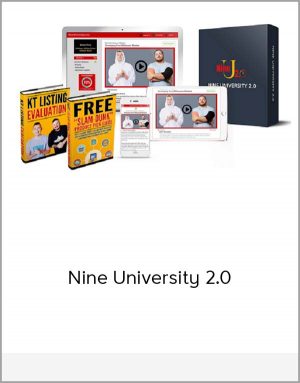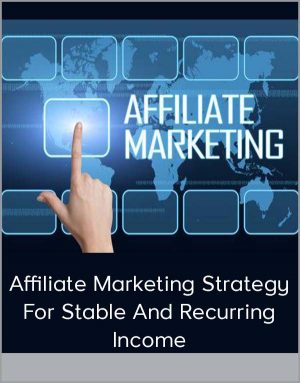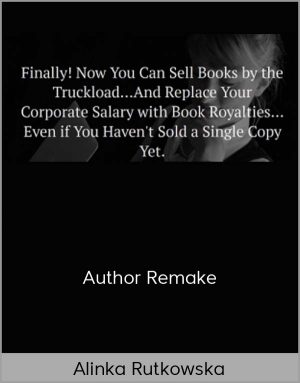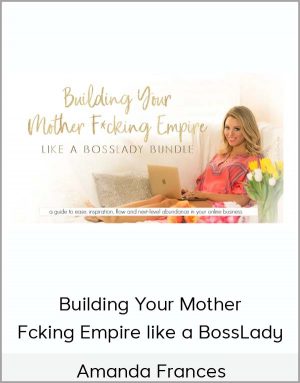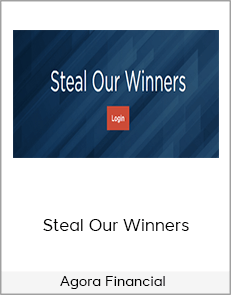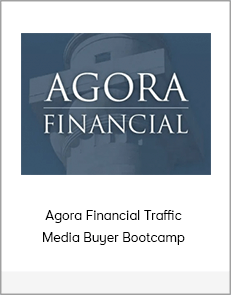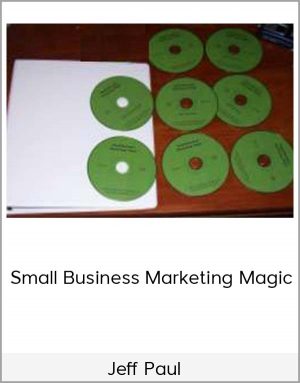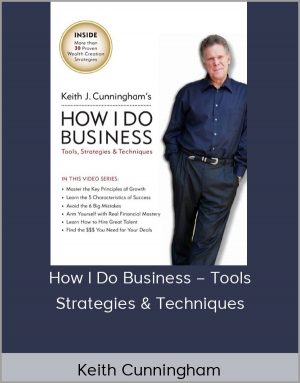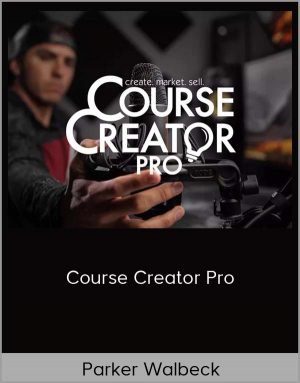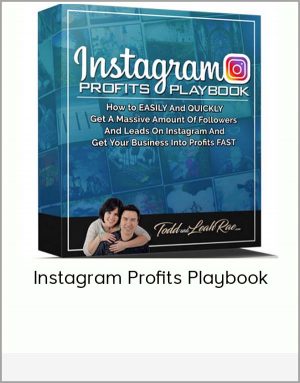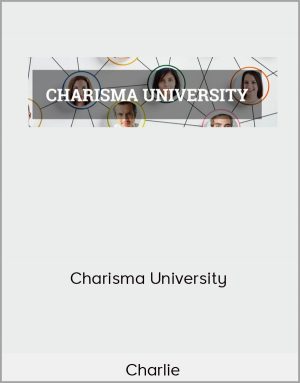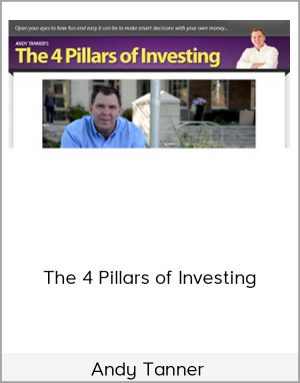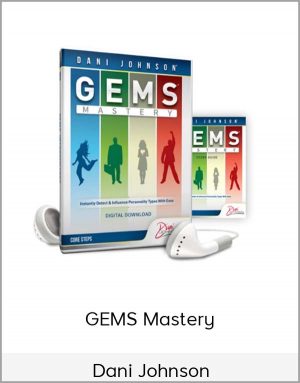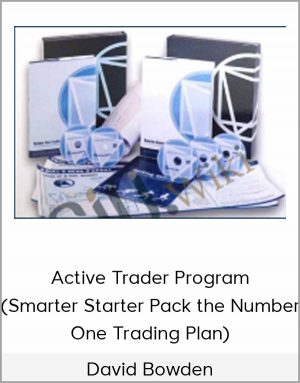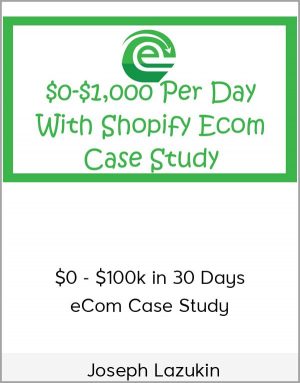Heather & Pete Reese – WP Fast Launch
$50.00$197.00 (-75%)
FAQ’s – Frequent Issues and Questions Related to Setting Up Your Website
Heather & Pete Reese – WP Fast Launch
Check it out: Heather & Pete Reese – WP Fast Launch
WP Fast Launch
Quickly Setup Your Site With WordPress and Bluehost
Are you struggling to make sense of WordPress?
Does it seem like everyone else has a beautiful and professional looking blog while you’re still trying to figure out how to change your menu?
Have you considered throwing in the towel because you are just too frustrated with the “tech” side of blogging?
Well, struggle no more because WP Fast Launc is here to transform your WordPress skills in a matter of hours.
WP Fast Launch is a WordPress and Bluehost course that will walk you through setting up your blog with all the settings we recommend. After training thousands of students, we know where the problem areas are, and how to explain how get past them.
The course is designed to show you how easy WordPress can be and dramatically increase your confidence with it too!
Here are some of the topics covered in WP Fast Launch:
- Quick Settings
- SSL Certificates
- Customizing Themes
- Changing Themes
- Working with Posts, Pages, and Categories
- How to Setup Menus
- Working with the WordPress Editor
- Adding Images & Videos
- Creating Blog Posts
- Working with Widgets
- Users and Comments
- Working with Plugins
- Setting up Google Analytics & Google Search Console
- Setting up Your Email Account with Bluehost
- Frequent Encountered Issues and How To Solve Them
Much of WP Fast Launch is made up of professionally produced video walkthroughs.
These videos are designed to clearly show you the steps needed to set up your site the right way.
These aren’t a collection of rambling 20 minute videos either…
The walkthrough videos range from 1-8 minutes of clear and actionable instructions.
There is no “fluff” to bog you down and confuse you.
We get right to the point!
Let’s face it, nobody wants to watch instructional videos for hours on end just to learn something that only takes a few minutes to explain.
So, even if you don’t get it the first time through, it’s easy to take a few minutes and watch it again.
All videos are recorded on a demo site within the Bluehost dashboard.
It looks EXACTLY like you see on your computer screen, so there is no guesswork involved.
WP Fast Launch is NOT an expert level WordPress course that will show you every possible feature.
But, that’s the beauty of it…
We show you EXACTLY what you need to know to be a successful blogger.
Intentionally left out are all the advanced level features that you’ll probably never need to know anyway.
Our goal is to get you through this WordPress learning phase QUICKLY so you can focus on creating great content.
Let someone else become the WordPress guru while you move onto being a successful site owner.
Course Curriculum
About WP Fast Launch – READ THIS FIRST
-
Welcome to WP Fast Launch
How To Your Blog With WordPress – HERE if You Don’t Have A Blog Yet
-
Video Walkthrough – How To Your Blog With WordPress (9:35)
Link to WP Fast Launch – WordPress Help Group
-
WP Fast Launch – WordPress Help Facebook Group